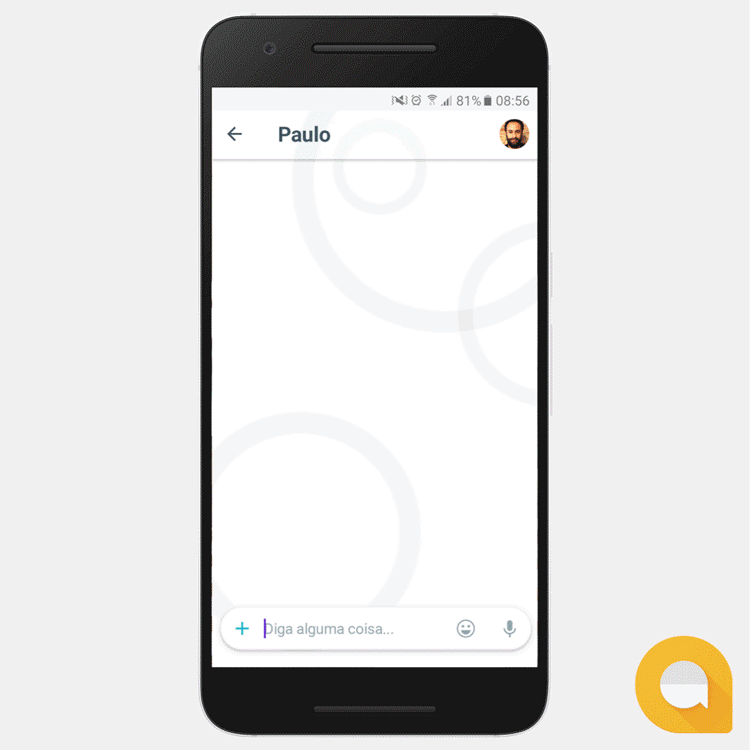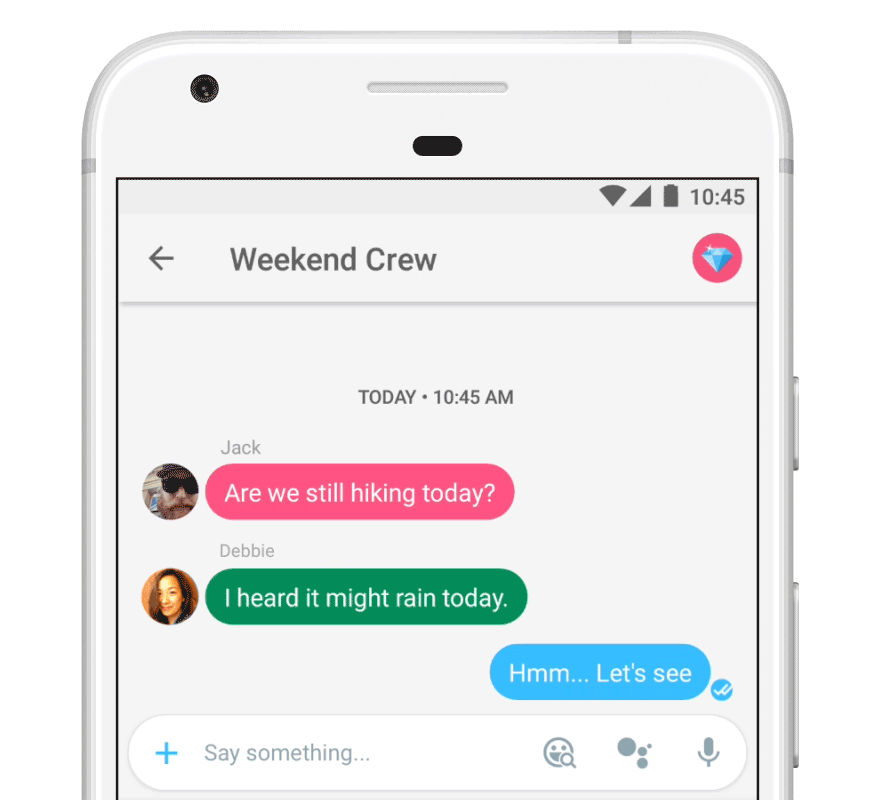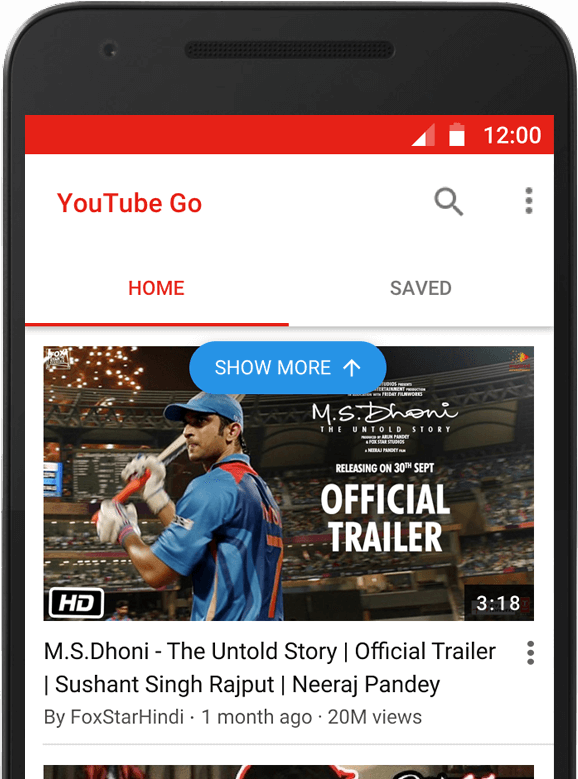If you are among the handful of Google Allo users out there, you’d be happy to know that after months of teasing and being under preparation, Google has finally made Allo for Web live. This means that you will now be able to continue your Allo conversations through your PC.
Google’s Allo for web implementation is similar to that of WhatsApp and different from that of Hangouts. To be able to view your Allo chats on your PC, you will first have to head over to Allo for web. Then, on your Android device, head over to Menu -> Allow for Web -> Scan for QR code. Now, scan the QR code being displayed on your desktop’s browser. Once verified, Allo for web on your PC will now start displaying all your conversations and you can continue your chat where you left it on your smartphone.
This approach is similar to that of WhatsApp. The problem here is that Allo for web will not show your new chats if your smartphone is not connected to an active internet connection or it is switched off for some reason. Additionally, Allo for web runs inside a browser tab and is not a standalone app in itself which means you cannot view your conversations on top of/beside other windows.
Ideally, Google should have taken an approach similar to that of iMessage or Hangouts with Allo for web and offered an independent app for it. By linking Allo for web to the mobile app, Google is greatly limiting its usefulness.
For now, Allo for web is only available for Android users, with the iOS client gaining support for the feature in the coming days (or weeks).