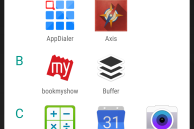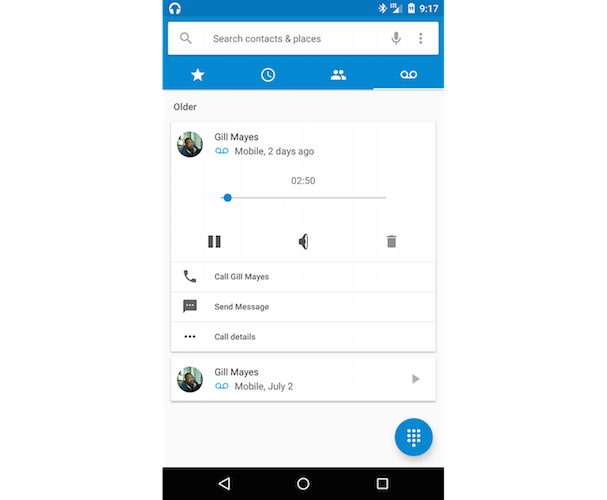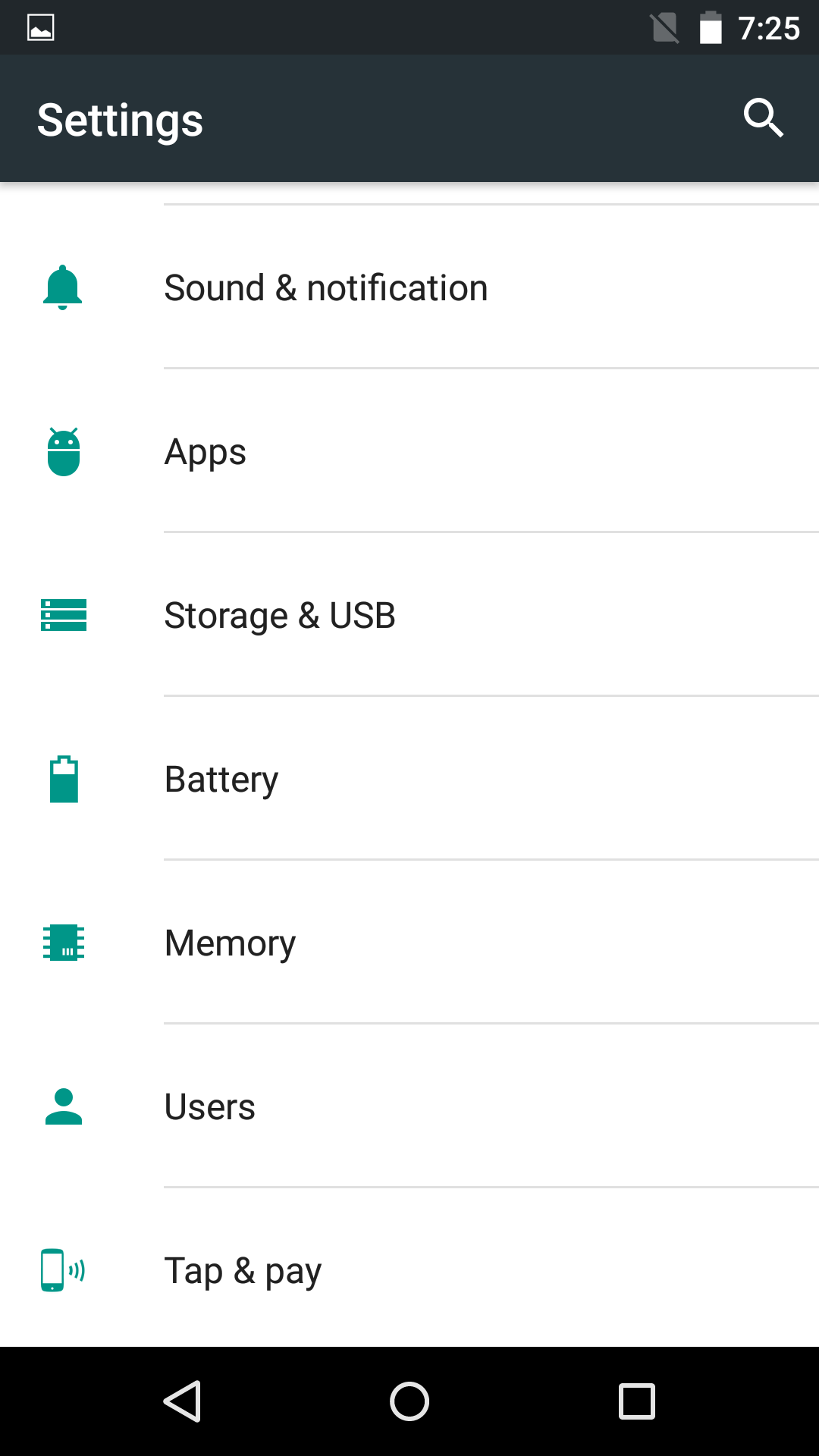One of the minor usability enhancements that Google has made in Android M is a new vertical app drawer with a search bar and a frequently used list of apps at the top.
The new app drawer makes it significantly easier to search through thousands of installed apps on Android devices quickly and efficiently. While the final release of Android M is still a few months away at best, it is possible for users to enjoy the new app launcher of Android M on their device right away.
The steps are actually pretty simple, and only require users to download and install the Android M Google Search app (Mirror) on their phone. Opening the app drawer on the Google Now Launcher will now bring up the vertical app drawer with a search bar at the top.
In case you want to go back to the older app drawer, simply uninstall the Google Search app that you installed, and then download it again from the Play Store.