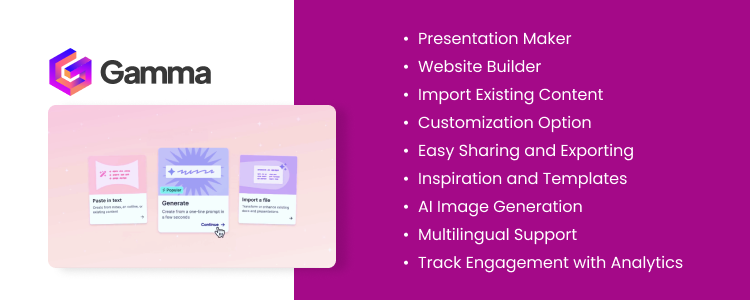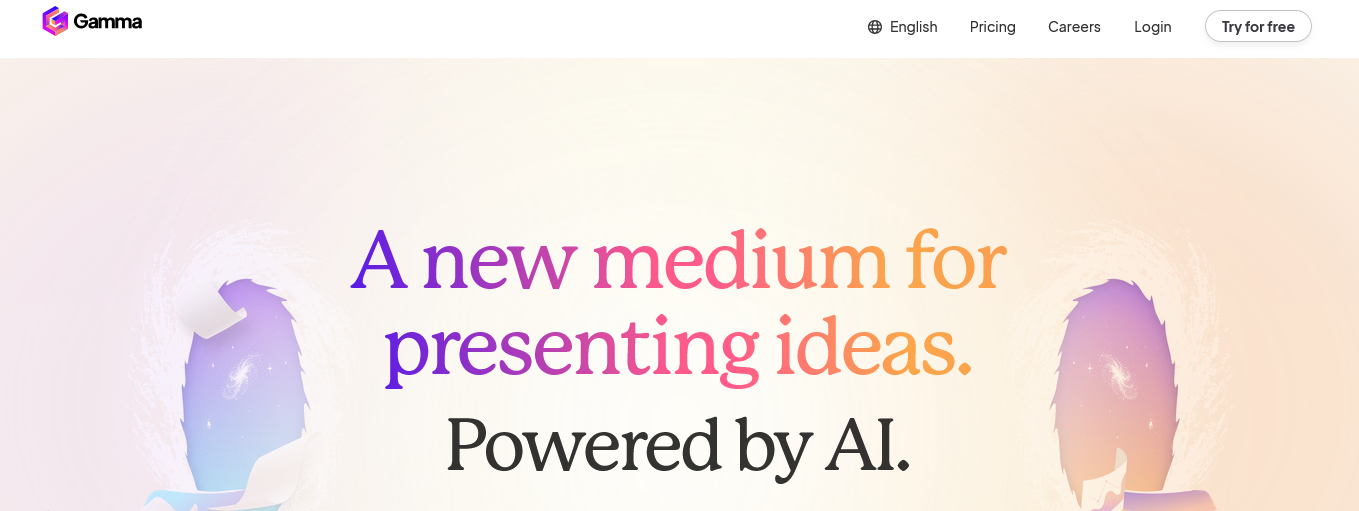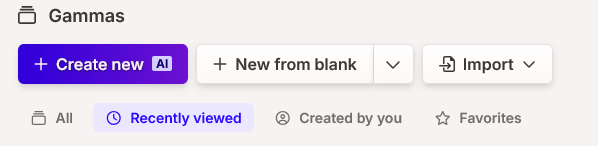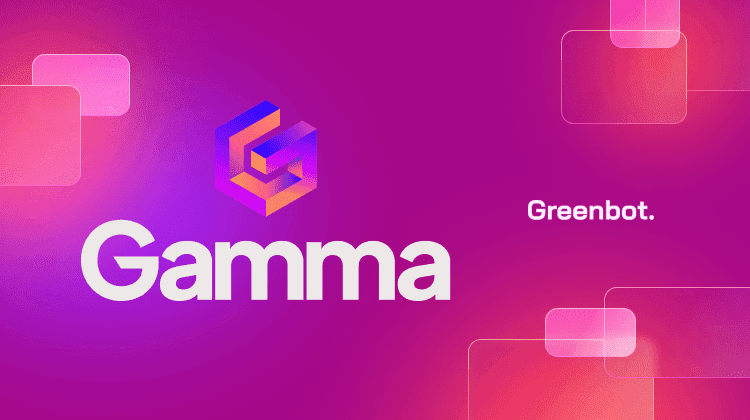
Have you ever needed a presentation for a project but struggled with ideas for the slide design and content? That’s where Gamma comes in. It makes creating presentations easier and more efficient, using advanced artificial intelligence to simplify the process—offering a different experience than Canva, Google Slides, or PowerPoint.
However, if you’re new to the tool, it’s natural to have questions about what Gamma is and its offers.
This Gamma review article covers its features, benefits, pricing, and how to use it.
What is Gamma?
Gamma is a platform that uses artificial intelligence to help you create presentation decks, documents, and web pages. Unlike PowerPoint, it works with you to bring your presentation ideas to life creatively while giving you control over the design process.
Simply put, it makes creating pitch decks, client briefs, project slides, lesson plans, and other presentations more efficient with AI assistance. You just provide a prompt, and it does the work. However, the more detail you give, the better the AI can visualize your ideas.
How Gamma Works
Gamma allows you to create presentations (slide decks, documents, or web pages) from scratch while providing access to AI tools directly within the design interface. You can start by putting together everything yourself or by prompting its AI (built on powerful machine learning models) your idea in the form of an outline, a simple prompt, or even importing an existing slide deck.
The Gamma tool also offers a prompt editor, enabling you to customize text content (tone, style, or language), choose image sources (AI-generated images, stock photos, or web images), adjust the output format, and define card (slide) divisions. Once you’ve set your preferences, you can pick a theme from the preview options.
After you’ve provided your input, Gamma gets to work. It processes the details to generate a tailored output—whether slides, documents, or web pages (such as a portfolio site). Its advanced AI engine analyzes the information, extracts key points, and organizes the content into a structured format. The tool applies a visually appealing design with layouts, images, and elements that align with your chosen theme and project tone.
Once the output is ready, Gamma enables you to refine and edit the presentation. Using an intuitive interface, you can further customize the design and content manually or with AI. It also supports embedding apps, web pages, videos, and other media, as well as creating charts and diagrams yourself. With its quick customization tools, tweaking and editing slides to match your vision is seamless and efficient.
We also noticed a collaboration feature on the tool, which allows you to share your presentation with anyone and collaborate with them.
How Gamma Was Tested
Gamma has been our go-to tool for presenting ideas, and as a content writer, we use it to create several presentations, such as a portfolio site. Following Greenbot’s editorial guidelines, we tested this AI-powered presentation tool to provide a detailed, firsthand review. This included verifying its key features, like the AI-driven presentation maker and site builder.
After creating a new account on Gamma, we tested its efficiency and usability by generating presentations using three approaches: prompting the AI, uploading an outline, and starting with one of its templates. We then built a landing page by simply giving the AI a basic prompt.
These tests helped us evaluate the tool’s ease of use, customization options, output quality, and slide generation speed. We also compared Gamma to its competitors along the way, identifying where it stands out and where it could improve.
Key Features of Gamma
Gamma presentation offers a range of features that help users get more done. Here are the key features you should know:
- Presentation Maker: If you’re starting from scratch or need a head start, Gamma app allows you to to generate creative and engaging slide decks for your projects. It visualizes your idea with AI,and you can tweak it as much as you like—add, remove, or polish details to make it your own.
- Website Builder: It also has a feature that lets you build basic interactive sites from simple prompts. In this case, you also either build the site from scratch or let AI make the first creation, and you can subsequently work on the site to improve it.
- Import Existing Content: Apart from prompting, Gamma lets you bring in your existing PowerPoints, documents, or even URLs. It then uses AI to reimagine them into a fresh, professional format, also allowing you to make edits on them.
- Customization Option: Gamma offers a prompt customization and enables you to customize outputs with powerful editing tools to adjust layouts, styles, and details exactly how you want them. Your creativity, your way.
- Easy Sharing and Exporting: Share your work with a simple link or export it in formats like PDF or PowerPoint—whatever fits your needs. You can also collaborate with your team in real-time, share ideas, leave comments, and edit together to make the best possible presentation.
- Inspiration and Templates: Access AI-generated ideas for layouts, content structures, and themes to spark creativity and optimize your design process.
- AI Image Generation: Multiple AI models generate high-quality visuals. The integrated prompt editor enables you to fine-tune outputs to achieve the desired look and feel.
- Multilingual Support: Produce presentations in up to 80 languages, enabling seamless communication with global audiences.
- Track Engagement with Analytics: Use analytics to gain insights into how people interact with your presentations. See who’s viewing, how long they stay, and what grabs their attention.
Benefits of Using Gamma
Gamma helps you create presentations that are visually appealing and content-rich. Overall, it’s a handy tool, and here are some of its key benefits:
- Quick slide creation: Build presentations fast with AI, requiring minimal effort.
- Professional designs: Delivers consistent, polished layouts every time.
- Easy to use: Works well for both tech-savvy and non-tech-savvy users.
- Great for teams: Makes collaboration and sharing simple.
- Budget-friendly: A cost-effective choice for frequent presenters.
Gamma vs. Competitors
Here is a quick comparison:
| Feature | Gamma | Beautiful AI | Microsoft PowerPoint AI | Canva | Presentation AI |
| AI-Powered Slide Creation | Yes | Yes | Yes (via Copilot and add-ins) | Limited | Yes |
| Templates Available | Yes | Yes | Yes | Yes | Yes |
| Customization Options | Moderate | Moderate | Extensive | Extensive | Moderate |
| Ease of Use | High | High | Moderate | High | High |
| Collaboration Features | Yes | Yes | Yes | Yes | Yes |
| Unique Features | Site maker (Beta), slide-to-site conversion and inspiration library | Inspiration library | Add-ins for AI integration | Versatile branding and design tools | Automatic on-brand theme by collecting details from brand site |
| Cost | Limited free plan | Requires card for free trial | Varies (requires Microsoft 365) | Free & paid subscription plans | Limited free plan |
| Output Quality | Professional | Professional | Professional | Creative and versatile | Professional |
| Ideal For | Fast, AI-driven presentations and site creation | Streamlined, professional slides | Comprehensive presentations | Creative branding and designs | Simplified, on-brand presentations |
Real-World Use Cases for Gamma
Example 1:
Corporate Pitch Decks: Gamma is a solid choice for creating corporate pitch decks. It helps you design professional presentations quickly, focusing on clarity and visual appeal. If you pitch to investors or clients, Gamma slides are clean, engaging and effectively communicate your message.
Example 2:
Educational and Academic Presentations: Gamma makes academic presentations much easier for educators, researchers, and students to create. It helps break down complex topics into clear, digestible slides and offers options for charts and visuals that make data easier to understand.
Example 3:
Freelancers and Small Businesses Creating Client Proposals: Gamma allows freelancers and small businesses to create well-organized client proposals. The tool allows you to customize your proposals easily, giving them a professional look while keeping the content clear and engaging. This helps improve client interaction and increases the chances of success.
Example 4:
Freelancers Creating a Portfolio Site: Freelancers can build a portfolio site using Gamma. By simply prompting the AI with a few details, they can have a fully customized, visually appealing website showcasing their work. It’s a great way to set up an online presence without needing any web design expertise.
How to Get Started with Gamma
Here’s a step-by-step guide on how to use Gamma to create a presentation:
Step 1: Create a Gamma Account: Visit the Gamma website and click “Try for free.” If you already have an account, use the Login button. Follow the on-screen prompts to get started with the tool.
Step 2: Access Your Dashboard: If you’re not automatically directed to the Home page, click on the Home button at the top-left corner. Once there, select “Create New AI” or “New from Blank” to start a new project.
Step 3: Select Your Process: Click on the Generate option to create a presentation using an AI prompt. Depending on your preference, you can also explore other options.
Step 4: Choose Your Preference: Your project starts with 8 cards by default, but you can adjust this if needed. You can also choose a language other than English and decide whether the deck will be for a presentation, document, or website. Additionally, you can set the page style for your presentation.
Step 5: Describe the Presentation: Briefly describe your presentation. If necessary, you can edit this later. Once ready, click on Generate Outline.
Step 6: Refine the Outline: Use the prompt editor to adjust the outline. You can expand it, tweak the tone, change the card size, and more. Once you’re satisfied with the edits, click Continue.
Step 7: Choose a Theme: Select a theme from the available options. Preview them by clicking on each, or use the shuffle option to find one that suits your needs. If none of the themes fit, you can customize the color scheme. Once your theme is set, click Generate to create the draft.
Step 8: Edit and Finalize: After generating the draft, use Gamma’s editing tools to refine your presentation. Adjust the layout, add or remove cards, and change text and images as needed.
Step 9: View the Presentation: When your presentation is ready, click on Present at the top to view the final result.
Pricing Plans of Gamma
Gamma offers three pricing tiers:
Free Plan:
- Completely free
- Includes 400 AI credits at signup
- Basic AI image generation
- Up to 10 cards per deck
- Unlimited projects and basic export options
Plus Plan ($10/seat/month, billed annually):
- Unlimited AI creation
- Advanced image generation
- Up to 15 cards per deck
- 10,000 AI tokens per generation
- Custom branding options
Pro Plan ($20/seat/month, billed annually):
- Premium AI tools and advanced editing features
- Up to 30 cards per deck
- 25,000 AI tokens per generation
- Custom domains, analytics, and password protection
Pros and Cons of Gamma
Pros
- Easy to use: The beginner-friendly platform has intuitive navigation and tools.
- AI-powered creation: Quickly generates outlines, presentations, and visuals with minimal effort.
- Customization options: Allows users to tweak themes, layouts, and content for a tailored look.
- Collaborative features: Enables team projects with shared access and editing capabilities.
Cons
- Gamma branding: Presentations created on the free plan include a “Made with Gamma” badge.
- Lacks advanced editing features: Missing features like transition effects are common in tools like PowerPoint.
Tips for Maximizing Gamma’s Features
- Use AI to structure your presentations: Gamma’s AI will handle the basic structure, but you should tweak it to fit your exact needs.
- Customize the design: Adjust the design elements, from colors to layout, to match your branding for a more personalized feel.
- Collaborate with your team: Share your work with teammates and get feedback directly on the platform, making collaboration smoother.
- Explore templates for ideas: Browse through templates to find inspiration and quickly adapt them to your project.
- Organize your templates: Save your go-to templates and keep them organized for quicker use next time.
Challenges You May Face with Gamma
The major challenge many users face with Gamma is the learning curve, particularly if you’re new to AI tools. While Gamma is relatively easy to navigate, mastering advanced features like custom branding or AI image generation can take some time. You might find it tricky to refine outlines or fully utilize the prompt editor initially.
The solution is to start with simpler projects and gradually explore more complex features as you get comfortable. Gamma also provides helpful tutorials that can speed up the learning process.
FAQs About Gamma
What industries benefit the most from Gamma?
Gamma is ideal for marketing, education, business, and design industries. It’s beneficial for teams that need to create presentations, proposals, and other visual content fast and efficiently.
How does Gamma differ from other AI tools?
Gamma stands out for its intuitive user interface, AI-driven customization options, and collaborative features. It allows for easy integration of branding and design elements, which isn’t always available with other tools.
Can presentations be exported to other formats?
Yes, Gamma supports exports to various formats, including PowerPoint (PPT) and PDF. This allows you to share and present your work in the format that best suits your needs.
Is there a free version or trial period for Gamma?
Gamma offers a free version with basic features, including limited AI credits and export options. There is no commitment, and it’s a great way to get started before deciding whether to upgrade to a paid plan.
How secure is the data used in Gamma presentations?
Gamma takes data security seriously, and it has measures in place to protect your work. The platform uses encryption and other security protocols to keep your information safe.
Does Gamma support multilingual content creation?
Yes, Gamma supports multilingual content creation. This allows users to create presentations in various languages, making it a versatile tool for global teams and audiences.
User Testimonials and Reviews
Gamma has proven to be a great tool for many, but that doesn’t mean it doesn’t have its drawbacks too. For other users perspectives, here are some of the reviews of Gamma:
- “Excellent app and easy to use. It generates beautiful slides, though I’d like to see more themes as the current ones feel too similar. Minor issue, but overall great value for money.“ – Rif Raftis on Producthunt
- “Gamma.app is solid, but it’s not PPT.“ – A Reddit user
- “This tool saves me a ton of time putting together decks every week.” – Amelia Lin on Producthunt
Conclusion: Is Gamma Worth It?
Gamma stands out for its ease of use, AI-driven presentation creation, and customization options. It’s perfect for professionals who need to create high-quality presentations quickly.
The free plan offers much value, and the paid plans provide even more features, such as unlimited AI generation and advanced image options. However, the limited themes and lack of advanced editing features like transitions might not suit everyone.
If you’re looking for a tool to streamline your presentation creation without the need for complex design skills, Gamma is worth giving a try. It’s simple, efficient, and saves time.