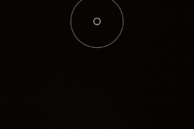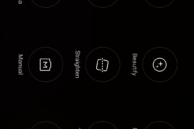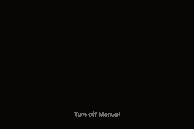Android OEMs really stepped up their game in the camera department last year. We saw Samsung and LG coming out with a terrific 16MP shooter on their flagship handsets, while at the end of the year, Google sprang a surprise with the 12.3MP shooter of the Nexus 6P and its unusually large 1.5u pixels.
This year, Samsung has taken a page out of Google’s and Apple’s book and actually went with a lower resolution sensor on the Galaxy S7: a 12MP shooter with large 1.4u pixels, f/1.7 aperture and OIS. Then, we also have the Xiaomi Mi 5 — the budget flagship — that features a 16MP f/2.0 sensor at its rear with 4-axis OIS, which allows it to offer better stabilisation than its rivals. Lastly, we have the Nexus 6P — the ‘oldest’ of the three phones here — that features a 12.3MP Sony IMX377 sensor with large 1.55um pixels and a LaserAF sensor for faster autofocus.
So, all the three phones come with completely different camera configuration, and every OEM claims that the camera on their smartphone is the best. But which smartphone has the best camera? Let’s find out in this comparison, shall we?
Camera app and experience
The final photos taken by a phone’s camera are not enough to crown the winner. Smartphones are past that point now, and the camera app of a phone now also plays an important role in the overall camera experience. No one wants a great camera sensor paired with a clunky and slow app that will make shooting photos on the handset a chore.
In this regard, the Samsung Galaxy S7 edge is the clear winner. The handset’s camera app can be launched almost instantly from anywhere in the OS by simply double tapping the home button. The UI of the app is also very nicely laid out, and it is fast and fluid to use. By default, you only get access to some basic camera controls like the ability to toggle Flash, HDR, timer, and switching to the front camera. Switch over to the Pro mode and you can control almost every aspect of the camera, including the shutter speed, metering mode, and ISO levels. Out of the three phones in this comparison, the Galaxy S7 edge is the only one that can also shoot pictures in RAW format out of the box.


Plenty of options in the Pro camera mode of Galaxy S7
The MIUI 7 camera app on the Mi 5 comes in second. While the app is quick and easy to use, there is no shortcut available to quickly launch it, so you have to wake the device up and then use the lockscreen shortcut to launch the camera app – a tedious and slow process, especially compared to the Galaxy S7 edge. In the default mode, you only get options to toggle HDR, flash and timer.
Swipe right from the left edge of the screen, though, and you will get access to 9 different camera modes. Some of them are useful, while others are just gimmicky. The most interesting one is the Manual mode that allows one to control the various aspects of the camera, including ISO level and shutter speed. Compared to the Pro mode of Samsung’s Camera app though, the manual mode of Mi 5’s camera app feels lacking in options — there is no option to shoot photos in RAW format or change the metering mode. Worse, the Mi 5 does not support the camera2 APIs so you cannot use third-party apps like ProShot or Manual camera from the Google Play Store.
- The stock UI is simple and easy to use
- Tons of camera modes on the Mi 5
- The Manual mode offers limited options
Lastly, we have the Nexus 6P with its Google Camera app that was given a major revamp just to take advantage of the phone’s impressive camera. It is also the most barebones camera app of all the three phones here. While you can quickly launch the camera app by double-tapping the power button, the app does not have any Pro or Manual mode. You only get the shutter button, the ability to switch camera modes, toggle HDR+, switch to the front camera and set a timer — that’s about it. There is no way you can tweak the exposure levels, white balance or ISO.


As barebones as things can get…
A special note about the HDR+ mode of the Nexus 6P here. Unlike other phones, the HDR+ mode on the Nexus 6P makes a world of difference to the final image quality, especially in low-light. Using this mode to click photos does mean that you will have to keep your hands steady for at least 1-2 seconds after pressing the shutter button, but the resulting photos will have more details and less noise — a trade-off that I doubt anyone will mind. For this comparison, I had set the HDR+ mode to Auto on the Nexus 6P.
The Google Camera app on the Nexus 6P is the worst of all the three phones here, but since the handset supports Camera2 API, you always have the option of using excellent camera apps like Manual Camera or ProShot from the Google Play Store.
To conclude, it is a joy to take pictures on the Galaxy S7 edge. This is followed by Mi 5’s mediocre camera app, which while decent to use lacks some advanced options. Lastly, we have the Nexus 6P with its barebones camera app that is good enough to just get the job done.
Camera comparison
Before I start talking about the camera performance of the three devices, a quick note on their autofocus performance. Thanks to the Dual Pixel technology on the Galaxy S7 edge, the handset focuses almost instantly on any object. The Mi 5 with PDAF was also quick to focus on subjects, but it did struggle in low-light. The Nexus 6P performed the worst here, taking the longest to focus on an object and kept refocusing for no reason at all. This is despite the phone coming with a LaserAF sensor, which LG has used in its flagship handsets with great results.
Test 1:
Nexus 6P:

Xiaomi Mi 5:

Galaxy S7 edge:

The image taken from the Nexus 6P is the most neutral looking one, with both the Samsung Galaxy S7 edge and Mi 5 bumping the saturation and contrast on the Android figurine to make the resulting photo look more pleasant.
Surprisingly, the Nexus 6P despite coming with large 1.5u pixels, failed to capture the most detailed photo of the three phones here. Zooming in at the bottom of the figurine on all the three photos, I can see the Galaxy S7 edge managed to capture the most amount of details of the figurine followed by the Mi 5 and Nexus 6P.
Nexus 6P:


Surprisingly, the pinhole on the leg of the figurine is not as clear as on other phones
Xiaomi Mi 5:


The Mi 5 does a decent job here, but it does have a resolution advantage…
Galaxy S7 edge:


The Galaxy S7 edge performed the best of all the three handsets. Just look at how clear the pinhole looks here…
Test 2:
Nexus 6P:


The Nexus 6P once again captures the most ‘boring” photo
Xiaomi Mi 5:


Plenty of details, but the image is on slightly on the warmer side…
Galaxy S7 edge:


More exposed compared to the other two phones, but the best of the lot..
Test 3:
A very challenging shot because of the Sun shining directly towards the camera lens which is overwhelming for a tiny smartphone camera sensor.
Nexus 6P:


Slight lens flare, but the image has plenty of details that you can make out individual leaves
Mi 5:


The extra (16MP vs. 12MP on others) resolution of the Mi 5 gives it an edge here. Zooming in, you can easily distinguish between individual leaves — more so than what was possible on the 6P
Galaxy S7 edge:


Slightly less details than the 6P, though the ‘best’ looking photo of all the three phones because the sky is not overblown by the S7 edge here
Test 4:
- Nexus 6P: The darkest image compared to all the three phones here, but it has the most amount of details
- The smaller individual pixels on the Mi 5 clearly put it at a disadvantage here
- Brighter and better image than the Mi 5, but the amount of details are not as good as Nexus 6P


The larger pixels of the Nexus 6P clearly help it in low-light


The 4-axis OIS of Mi 5 is not enough to make up for the smaller pixels


Galaxy S7’s photo is brighter, and it has just a wee bit more details than the Mi 5
Test 5:
Nexus 6P:


The Nexus 6P has captured the scene most accurately of all the three phones here
Xiaomi Mi 5:


The Mi 5’s photo is the darkest of all the three phones. The higher resolution sensor and smaller pixels do put the Mi 5 at a disadvantage here
Galaxy S7:


Brightest image among all the three phones, thanks to the f/1.7 aperture — though not really accurate. The extra sharpening does wipe away the details, but the S7’s image still has slightly more details than the Mi 5. The Nexus 6P is the clear winner though
So, time to crown a winner now. Remember that the final photos taken by a phone in itself are not enough to crown it the winner — the camera experience is also a factor that one has to take in mind.
The Xiaomi Mi 5 is clearly not able to match the camera performance of the Galaxy S7 and Nexus 6P in low-light. However, for its price, its camera performance and experience is remarkable, and it is also the only smartphone here that does not have any kind of camera bump at its rear. Not something that someone is going to factor in while purchasing a smartphone with the best camera, but still a ‘win’ for the handset compared to its competitors here.
Between the Galaxy S7 and Nexus 6P, I’d say the Galaxy S7 is the winner because it offers a better camera experience than the latter. Plus, don’t forget, OIS on the S7 will help it in capturing better videos than the 6P. Sure, one can always use a better camera app on the Nexus 6P to improve the camera experience tremendously, but that will not make up for the lack of OIS on the handset. Nonetheless, keep in mind that the Nexus 6P is at least six months older than the other two phones here, so its performance — considering its age — is nothing short of commendable.
What do you think? Which phone’s camera performance impressed you the most? Drop in a comment and let us know!