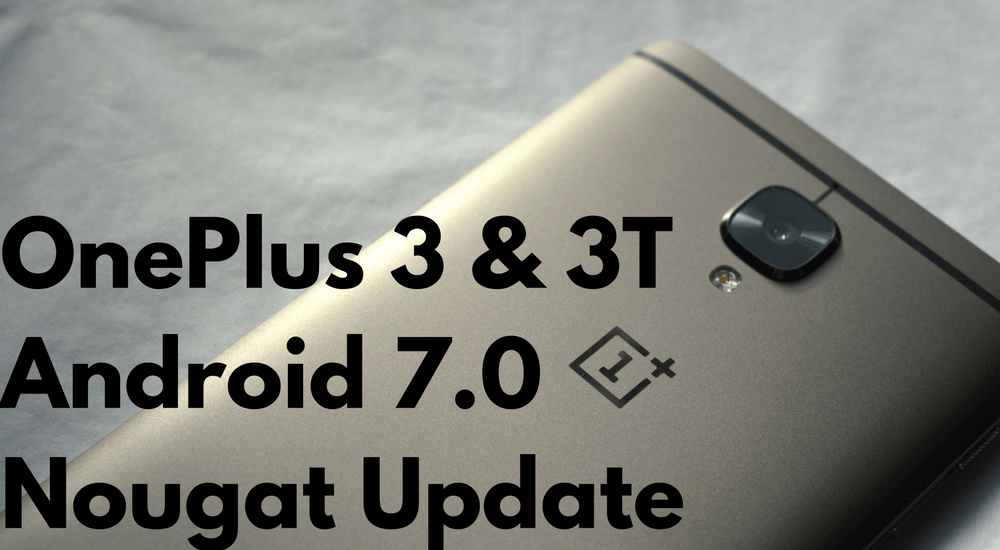Android 7.0 Nougat comes with a number of new features and enhancements. A broken Bluetooth stack being one of them. Post upgrading to Nougat, Nexus 6, 6P, and Nexus 5X users have been complaining about poor Bluetooth connectivity or other Bluetooth related issue with other devices. And the issue is not just limited to Nexus devices since other devices that have received Android 7.0 based custom ROM are also suffering from the same issue.
Considering that Nougat comes with some major new features, it is always possible that some bugs slipped through Google’s testing that will likely be addressed with the upcoming Android 7.1 update that is rumoured to land next month with the new Pixel smartphones. Until then though, we have some tips that might help in fixing whatever Bluetooth issues you are facing on your Android device running Nougat.
Restart your device
A pretty simple fix that has worked for me right since the Eclair days and across various devices. If your Android device running Nougat is suddenly having Bluetooth connectivity issues, restart your device. This should work if your Android device had no issues with Bluetooth connectivity post updating to Nougat but started exhibiting issues one fine day suddenly.
Re-Pair devices
If post the Nougat update, you are facing Bluetooth connection issues with devices that were already paired to your Android device, you should try to re-pair them. This means first removing them from the list of known Bluetooth devices from Settings -> Bluetooth and then reconnecting them to your device.
Of all the tips mentioned in this article, this one should most likely solve your Bluetooth connectivity issues with at least a few of your devices.
Do a factory reset
If you upgraded to Android 7.0 Nougat from the preview build of Android N on your Nexus 5X or Nexus 6P, you can try factory resetting the phone once to see if it solves your Bluetooth woes or not. While painful, a factory reset will roll out any other factor for your Bluetooth issues in Nougat.
If it does not work, you only have two viable options: roll back to Marshmallow or wait for Google to roll out an update to fix the issue.
Roll Back to Marshmallow
Rolling back to Marshmallow will mean that you will not be able to enjoy all the new features that Google has introduced in Nougat like multi-window multitasking, improved Doze mode, revamped notifications, and more. However, Marshmallow in many ways was like Android 4.4 KitKat — rock solid stable with no stability issues or deal breaking bug. Rolling back to Marshmallow will also make the wait for a fix from Google for all the Bluetooth issues in Nougat less excruciating, though you will have to sacrifice the new features that have been introduced in the OS.
It is possible that following the above steps will lead to Bluetooth issues in Nougat being fixed with certain devices, while still remaining for others. There really is not much that you can in such cases except wait and hope that Google will address the issue in an upcoming software update.
If you know of any other way that worked in solving all the Bluetooth woes in Nougat, do drop a comment below and share them with us.