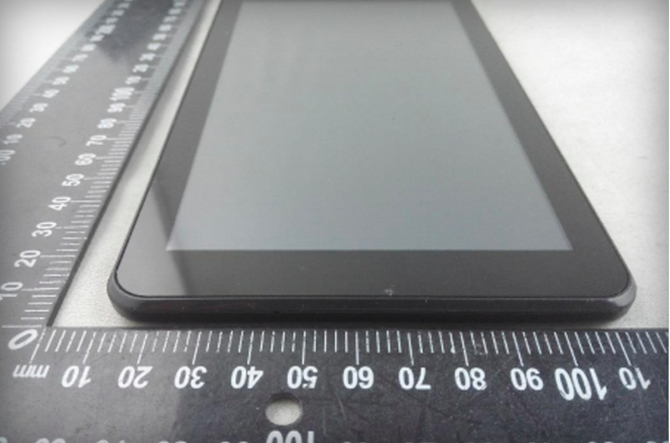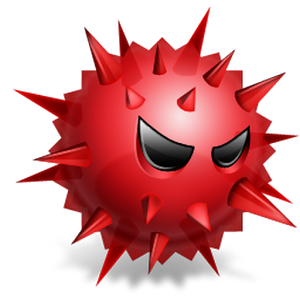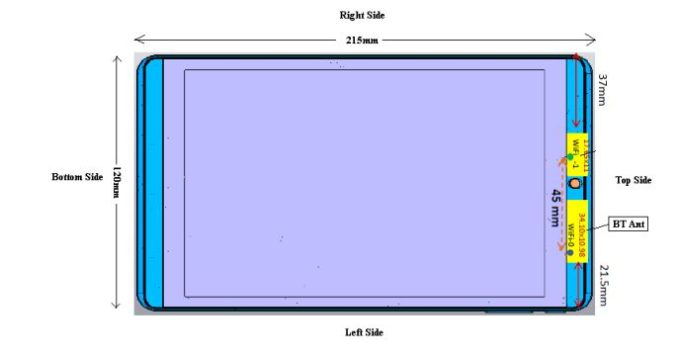Did you get a new Google Nexus 7 or one of the other Android tablets for Christmas? If so, then this post is for you. (https://www.ebsta.com/) Navigating the many apps in the Google Play Store can be a challenge at first, so here is a little help. Below you will find a list of five of my favorite Android apps that’ll help you get the most out of your tablet.
Business Calendar Pro ($2.49)
Business Calendar Pro is one of the top calendaring apps in the Google Play Store and for a good reason. The app has a well thought out interface and is one of the few apps that makes it easy to view your schedule from the “Month View”. The ability to tap on a day within the month view and to get a pop-up window displaying the schedule for that day is well worth the cost of the app itself. The widget views that ship with Business Calendar are numerous and very flexible. You can choose from agenda, month, day, or list view widgets that all render beautifully on the screen. Currently, Business Calendar Pro is $2.49 in the Google Play store. It is on sale for 50% off its regular price of $4.99.
ADWLauncher EX ($3.00)
A total home screen replacement that has been around a while and keeps getting better. Often included as the default home screen replacement for many different ROM images ADWLauncher allows you to completely change the way your home screen launcher looks, feels, and works. From changing fonts and wallpapers to changing the way menus function ADWLauncher is especially useful for those who may want to replace the customized launcher included by the manufacturer. Currently ADWLauncher Ex is available for $3.00 in the Google Play store.
Evernote (Free)
Having a tablet (or any mobile device for that matter) without using Evernote seems strange. With Evernote you can carry all your notes with you no matter where you go. Add in the ability to take notes with your tablet and you have the perfect second brain storage device. Evernote allows you to take and annotate photos as well as audio, video, and text notes from your tablet. Add in the Evernote web-clipper bookmarkelet and you can “clip” any article you are reading on your device and save it to Evernote for later examination. I use it to clip all those tabs I have opened but haven’t had time to go through yet. The Evernote application is Free from the Google Play store.
Glympse (Free)
Tired of your mother calling and asking, “when are you going to get here?” With Glympse you can send her a link that will give her a realtime view of where you are and estimated time of arrival. Glympse tracks your current position and alerts people you choose to your location as well as your ETA, if you specify your destination. Glympse has a beautiful UI and makes it easy to send ,those whom you choose, your location. You can specify how long you want your location data shared and you can also tell if the person you notified has actually checked to see where you are. The best thing about Glympse is that there is no subscription or even sign up required. You just use the app and send the generated link via SMS or Email. No username … no password … no tracking by the NSA. Glympse is like the old Google Latitude on steroids, without the tracking by Google. Take that James Clapper! The Glympse app and service are Free from the Google Play store. For more info on Glympse check out Glympse’s website.
Tic Tactics (Free, in-app purchases)
Want to bring back the glory days of elementary school where you crushed all those who dared to challenge you at Tic-Tac-Toe? Challenge other players to match wits with your “Spock-Like” intellect in this beautifully rendered game. Boasting a balanced gameplay that is easy to pickup but challenging to master strategically, Tic Tactics will make you want to stay in the Dentists waiting room and ask him to take another patient. Tic Tactics is Free in the Google Play store.