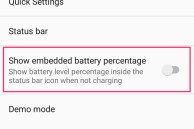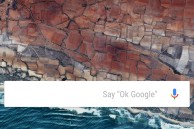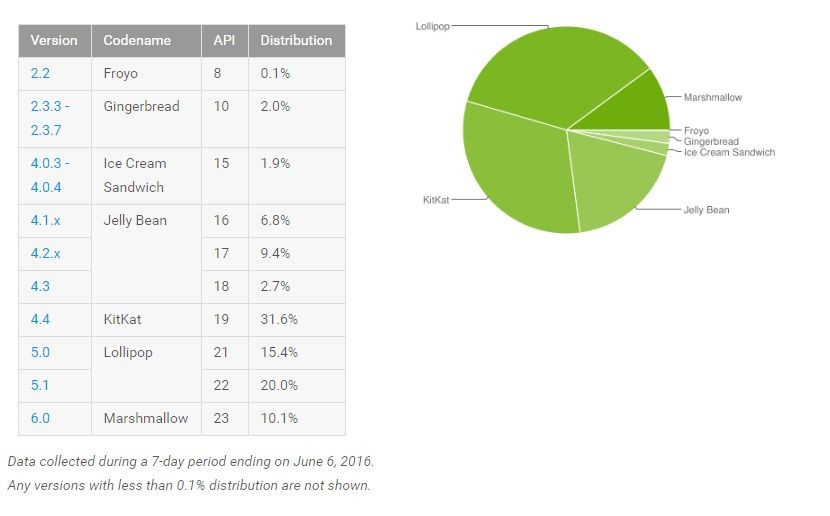Android OEMs have included an option to show the battery percentage on the status bar in their skins right from the Gingerbread (or FroYo) era. However, stock Android despite having received two major updates over the last 4 years, lacks this simple option.
Google included a hidden battery status percentage icon for the status bar in KitKat and Lollipop that could be activated using a third-party app. With Android 6.0 Marshmallow, Google has tweaked things a bit and no longer requires the use of a third party app to enable this hidden battery percentage. Instead, it has tucked the option inside a hidden SystemUI tuner in the latest release of Android.
Check out the steps below to know how you can enable the hidden battery percentage icon in the status bar on Android 6.0 Marshmallow.
Step 1: On your Nexus device running the Developer Preview of Android 6.0, expand the notification shade to open up Quick Settings.
Step 2: Now, tap and hold the Settings button located on the top right corner of the display for at least 5-10 seconds. As soon as you remove your finger from the screen, you will be greeted with a notification toast saying the hidden System UI settings menu has now been enabled.
Step 3: Head over to the Settings menu and scroll to the very bottom of the list where you will find the ‘System UI Tuner’ menu.
Step 4: Inside that menu, enable the ‘Show embedded battery percentage’ option to display the battery percentage in the status bar.
The solution is not as elegant as how other OEMs have implemented this feature in their skin, but after years of asking Google for this feature in stock Android, I guess Android lovers should be happy with the fact that Google now at least allows us to enable this feature without using a third-party app.