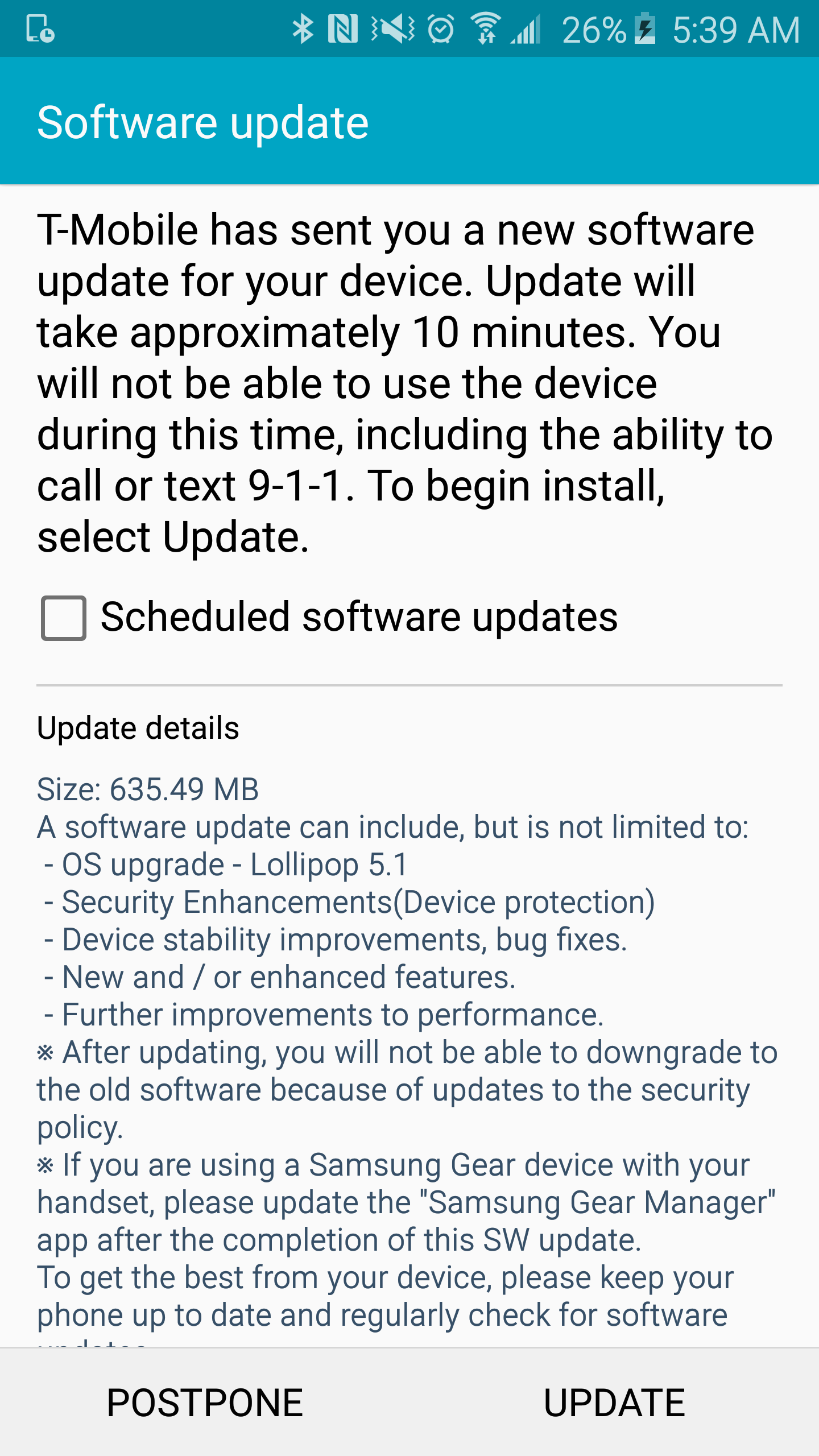The CyanogenMod team today announced that they have fully merged the AOSP build of Android 5.1_r3 with their code base, and have implemented most, if not all, the features of CM12 to it.
This means that official CM12.1 nightlies, based on Android 5.1 Lollipop, should now start rolling out sometime soon.
The team also mentions in its blog post that CM12 users will be able to ‘dirty flash’ to CM12.1 nightly builds without any major issues, thanks to the considerable effort the team has taken to make it possible.
In addition, the CM team highlights some of the new features that they have added to CM12, which will also be present in CM12.1. This includes LiveDisplay, Ambient Display, and a reorganised Settings menu, which will make it easier for users to find the plethora of customization options offered by the ROM.
Introducing: LiveDisplay
One part ease of use for Settings and another part massive improvement in customization capability – LiveDisplay is no doubt going to become a quick favorite among those that are critical about display calibration. Bringing together the old-school CM 7 feature of RenderFX, previously released features like sunrise enhancement and color calibration, and new functionality, LiveDisplay is our new goto for panel calibration – color temperature, automated effective times, lower power consumption, screen color and color calibration. The final result brings something akin to f.lux control to your Android device (please note that the range of controls available will vary by device hardware and what your device actually supports).
Ambient Display
Another new-to-CM feature is Ambient Display. Pioneered on the Moto X family of devices, this functionality makes use of what (in code) is referred to as Doze mode. This mode (like LiveDisplay) is hardware dependent, but allows for Moto X-like ‘breathing’ of the screen upon receiving notifications; showing you what will be waiting on your screen should you unlock it, all with minimal power consumption. Coupled with double-tap to wake and lift to wake capabilities, 12/12.1 now makes it even easier to digest your content at-a-glance, and decide if notifications are worth your time. As a note, for the privacy conscious, remember that you can restrict lock screen notifications from showing actual (potentially revealing) content via the Settings > Notification Manager > ‘When device is locked’ option (for app-by-app control, tap the ‘App notifications’ option in the same settings menu).
Lastly, CyanogenMod mentions in its post that the final release of a stable CM12 build is just around the corner with corporations and users both QA testing it.
[Via CyanogenMod]