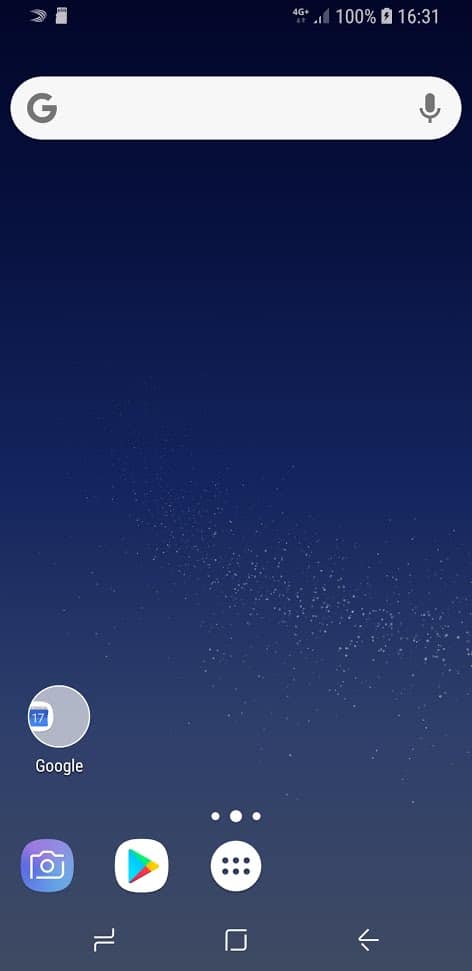Among the plethora of features introduced by Google in Android L is a nifty little search button in the Settings menu. Tapping on the Search icon will allow users to quickly find the desired setting they want to tweak and get to it faster.
Taking a leaf out of Android L’s book, the folks over at CyanogenMod have included a similar feature in their latest CM11 nightly build.
Simply head over to the Settings menu and you will notice a new Search icon on the action bar in the top right. Now, searching here will automatically pop up the desired Settings you want, without the hassle of you going through all the menus.
The feature has already made its way to the latest CyanogenMod nightly, so make sure that you are on the latest build before you start complaining about it missing from your device.
[Via CyanogenMod, Screenshot via Android Police]