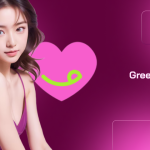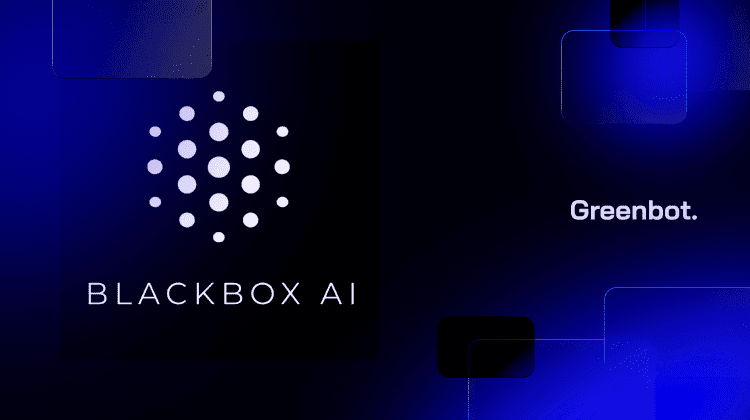
Blackbox AI is a tool designed to speed up and simplify coding. It uses AI to suggest code and supports multiple languages. Developers can save time, improve accuracy, and boost productivity by using this tool. This Blackbox AI review explores its features, pricing, and benefits. We’ll also compare it with competitors to help you decide if it’s the right tool for your coding needs.
What is Blackbox AI?
Blackbox AI is an innovative coding assistant designed to simplify coding for programmers. It uses AI to offer real-time code suggestions, explanations, and debugging solutions. Its support for a wide range of programming languages makes it versatile for various projects. This makes coding more accessible and efficient for both beginners and experienced professionals. It also provides a real-time web search for updated solutions.
Unlike traditional coding tools, Blackbox AI combines AI advancements with practical uses. This innovation positions it as a game-changer in the industry. Many users ask if Blackbox AI is free. Basic features are available for free, but premium options unlock advanced tools. By meeting the needs of developers, students, and tech fans, Blackbox AI shapes the future of AI-driven programming.
Key Features of Blackbox AI
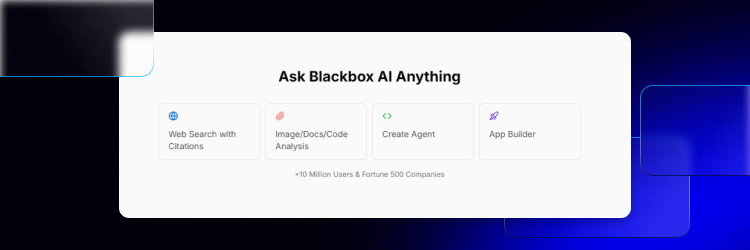
Blackbox AI has various features designed to simplify coding and boost productivity. Below are its most notable capabilities:
AI-Driven Coding Suggestions
Blackbox AI offers real-time coding suggestions that are tailored to your needs. It identifies errors, automates repetitive tasks, and recommends optimized solutions. This feature saves time and improves code quality. It’s an essential tool for developers working under tight deadlines or managing complex projects.
Multilingual Coding Support
With support for over 52 programming languages, Blackbox AI caters to developers worldwide. Users can switch between programming languages effortlessly. Blackbox AI makes sure all code works, no matter the language. It supports Python, JavaScript, and more. This versatility makes it suitable for a wide range of projects.
Cross-Platform Integrations
Blackbox AI integrates smoothly with tools like GitHub and VSCode. This enables developers to manage version control and interact with repositories. You can also analyze large codebases without leaving your preferred platform. These integrations enhance collaboration and simplify complex workflows, saving valuable time.
User-Friendly Interface
The interface is designed to accommodate users of all experience levels. Uploading files, accessing tools, or using real-time web search is straightforward. The layout is intuitive, allowing beginners to navigate easily while offering advanced options for seasoned developers. This design keeps the focus on coding, not troubleshooting the platform.
Benefits of Using Blackbox AI
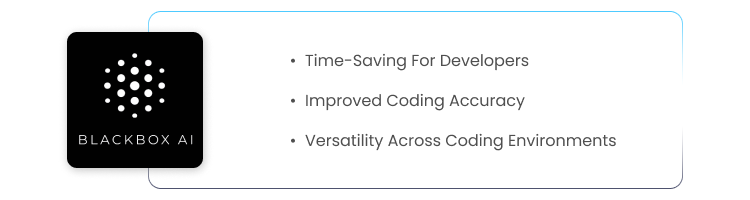
Time-Saving for Developers
Blackbox AI helps developers save time by automating repetitive coding tasks. It quickly identifies bugs and suggests fixes, streamlining the debugging process. This allows developers to focus on more critical tasks, like solving complex problems or innovating. It also automates test case generation, ensuring robust code performance without additional effort. This makes it a valuable tool for tight deadlines.
Improved Coding Accuracy
Blackbox AI improves accuracy by identifying errors and optimizing code structure. Its algorithms analyze patterns to suggest precise improvements, reducing the chances of mistakes. For example, it can simplify messy codebases to enhance readability and efficiency. With the power of machine learning and artificial intelligence, it delivers high-quality results without requiring manual intervention.
Versatility Across Coding Environments
Blackbox AI supports multiple programming languages, making it adaptable to various projects. It integrates seamlessly with tools like GitHub and VSCode, simplifying collaboration. These integrations are handy for managing large-scale projects. Working solo or in teams, developers can easily streamline their workflows. Its flexibility suits different coding environments, no matter the complexity.
How Does Blackbox AI Work?
Blackbox AI uses advanced large language models (LLM) trained on extensive code datasets. These models analyze patterns to predict developers’ next steps. The system provides real-time coding suggestions and debugging support. By automating repetitive tasks, Blackbox AI saves time and reduces the risk of errors. Developers can then focus on solving complex challenges, boosting productivity and creativity.
Blackbox AI tailors its recommendations to fit the specific context of a developer’s project. It analyzes the surrounding code to provide snippets that integrate seamlessly. This feature is highly effective for debugging and optimizing large codebases. Its ability to adapt to unique project needs makes it a valuable tool. Both beginners and experienced developers benefit from its flexibility.
Blackbox AI enables real-time code searches. Developers can quickly find reusable solutions. Users can access extensive libraries of code snippets and best practices by entering keywords. This feature reduces research time and simplifies the coding process. Developers can use it to streamline workflows. Working solo or in a team, it enhances productivity and collaboration.
Is Blackbox AI Free? Exploring Pricing Options
Blackbox AI offers free and paid subscription options, catering to a wide range of user needs. Here’s a breakdown of the pricing plans:
Free Plan:
- Features: Includes basic functionalities like code autocomplete and chat support.
- Limitations: Excludes API usage and access to advanced features.
Paid Plans:
- Good Developer Plan: $99 monthly. Offers comprehensive access for professional developers.
- Legendary Developer Plan: $7.99 per month. Ideal for advanced users needing full functionality.
- Weekly Basic Plan: $0.99 per week – Includes essential features for light usage or beginners.
- Weekly Comprehensive Plan: $1.99 per week. Provides unrestricted access to all features for short-term needs.
Promotional Offer:
- Free One-Month Premium: Users joining a 15-minute onboarding call receive one month of premium access at no cost.
Blackbox AI Code Capabilities: What Can It Do?
Blackbox AI simplifies coding by generating boilerplate code based on user input. It analyzes your project’s context to provide relevant snippets, saving time and effort. Its debugging capabilities identify and resolve errors efficiently. The tool ensures consistent, high-quality results through clear explanations and optimized suggestions. A collaborative assistant makes coding more productive and efficient.
The tool also supports advanced code search, enabling users to quickly find reusable snippets or examples. It analyzes large codebases, making it ideal for building and optimizing existing projects. Developers can interact with the code chat feature to ask questions and get feedback. Acting as an AI chatbot, it creates a collaborative environment. This functionality enhances productivity and simplifies complex coding challenges.
User Experience and Interface
Blackbox AI is easy to use for both beginners and experts. The layout is simple and tools are easy to find. Beginners can handle complex tasks without confusion.
Advanced users enjoy seamless workflows and quick responses. The design keeps things smooth, even with large projects. Blackbox AI helps you focus on coding without distractions.
Pros & Cons of Blackbox AI
Pros:
- Efficient Code Generation: Automates repetitive coding tasks and generates boilerplate code, saving time.
- Multilingual Support: Works with over 52 programming languages, making it versatile for developers worldwide.
- Cross-Platform Usability: Integrates seamlessly with tools like GitHub and Visual Studio Code for smoother workflows.
Cons:
- Premium Features Behind a Paywall: Accessing advanced tools requires a paid subscription.
- Requires Stable Internet Connection: Many features depend on consistent connectivity, limiting offline usability.
How Does Blackbox AI Compare to Competitors?
| Feature | Blackbox AI | GitHub Copilot | TabNine |
| Functionality | Custom agents, real-time knowledge, automated code commenting, and bug reporting | Converts natural language prompts into code and integrates with GitHub | Focuses on intelligent code completion, bug detection, and refactoring |
| Supported IDEs | Compatible with VS Code, Jupyter Notebook | Supports Visual Studio Code, JetBrains, and others | Works with VS Code, JetBrains, Eclipse, and Visual Studio 2022 |
| Unique Features | Handles non-code files (photos, videos), code chat, and easy URL-based sharing | Leverages GitHub’s vast codebase for contextual coding suggestions | Emphasizes privacy with self-hosted options for enterprise users |
| Strengths | Versatile features for collaboration, up-to-date information, and enhanced productivity | Excels in GitHub-related workflows and natural language code conversion | Fast and lightweight; ideal for developers prioritizing simplicity |
| Drawbacks | Requires stable internet and premium features are behind a paywall | Limited collaboration tools compared to competitors | Narrower feature set; lacks broader functionality like code chat |
Ideal Users for Blackbox AI
Blackbox AI is designed for both beginners and experienced developers.
Beginners benefit from its simple design and real-time code suggestions. It guides them their way through complex tasks and reduces the learning curve. Automated features save engineers time, letting them focus on learning and creativity.
Experienced developers appreciate its advanced features for large-scale development projects. Tools like the coding chat and generator optimize workflows. It’s especially useful for companies in industries needing fast, efficient software development, making it a strong choice for enterprise environments.
Tips for Getting Started with Blackbox AI
- Sign Up and Install
- Visit the Blackbox AI website and create a free account.
- Download and install the Blackbox AI extension for your preferred IDE, such as Visual Studio Code or Sublime Text.
- Explore Core Features
- Familiarize yourself with key features like code generation, debugging, and real-time code completion.
- Experiment with the browser extension or mobile app to see which tools best suit your workflow.
- Be Specific in Your Requests
- Provide clear descriptions when seeking assistance (e.g., “write a Python function to calculate factorials”).
- Include context or comments in your code to help tailor suggestions more effectively.
- Start with the Free Version
- Use the free version to explore the basic features before deciding whether to upgrade.
- Assess your needs to determine if premium features like advanced debugging are necessary for your projects.
- Test and Refine Outputs
- Review all generated code to ensure accuracy and alignment with your project goals.
- Refine and test the outputs to make sure they meet your requirements.
- Engage in Code Chat
- Use the chat feature to ask questions or debug issues with tailored assistance.
- Follow up with additional queries to clarify or refine the responses.
- Utilize Community Resources
- Explore the library of community-shared code for inspiration and ready-made solutions to common problems.
- Stay Updated
- Keep an eye on updates and new features to ensure you’re leveraging the full potential of Blackbox AI.
- Balance AI Assistance with Your Skills
- Treat Blackbox AI as a tool to enhance productivity while applying your coding skills and judgment.
Common Issues and How to Resolve Them
Users often encounter challenges such as inaccurate code suggestions or difficulty understanding generated outputs. These issues usually occur when requests lack enough data or context. To resolve this, provide clear descriptions and add relevant comments to your code. This ensures Blackbox AI processes inputs accurately and delivers better results.
Always review and check your test outputs to confirm they meet project requirements. Beginners should start small and focus on real-world scenarios to build confidence and minimize errors.
Another common issue is the lack of transparency in evaluating AI-generated decisions related to AI Ethics. Blackbox AI’s complex algorithms may sometimes make decisions that make sense but are hard to interpret, reducing trust. If outputs appear biased or inaccurate, refine your requests by adding specific context. Performance problems, such as lag or errors, are also frequent complaints.
These issues are often caused by unstable internet connections or outdated software. To fix them, ensure a stable connection and update your IDE to the latest version.
FAQs About Blackbox AI
Is Blackbox AI free to use?
Yes, Blackbox AI offers a free version with access to basic features like code generation and real-time code generator suggestions. Advanced tools, such as debugging and API usage, require a paid subscription. Start with the free version to explore its features before upgrading to premium plans.
What programming languages does it support?
Blackbox AI supports over 52 programming languages, including Python, JavaScript, Java, C++, and Ruby. This broad compatibility ensures developers across various fields can effectively use it to build software and for their projects.
How secure is my code with Blackbox AI?
Blackbox AI secures user data with encryption and reliable servers. It does not store or share your code with third parties. Developers can review the terms of service and privacy policy for additional details about its privacy measures.
Does it work offline?
No, Blackbox AI requires an internet connection. Features like code suggestions and chat rely on cloud-based systems. Use it with a stable internet connection to ensure smooth performance.
Final Verdict: Is Blackbox AI Worth It?
Blackbox AI is a smart choice for developers aiming to make software engineers save time and work more efficiently. It simplifies coding, reduces errors, and enhances workflows.
The free version is great for exploring its basic features. Premium plans unlock advanced tools for professionals and companies working on larger projects.
However, it does require an internet connection, and some features inside are behind a paywall. Despite this, it offers a lot of solid value for both beginners and experienced developers.
If you’re looking for building a coding assistant to boost productivity, streamline tasks, and improve code quality, Blackbox AI is worth trying.