
Samsung has consistently worked in recent years to improve the user experience and look of its UI. With the Galaxy S8, the company once again debuted a new UI bidding adieu to TouchWiz in the process and introducing Samsung Experience. As with previous versions of Samsung’s skin, Samsung Experience UI on the Galaxy S8 is feature packed and even comes with a theme manager which Samsung had first debuted with the Galaxy S6.
With the theme manager and theme store built-in, one can easily customise the look of their Galaxy S8 or Galaxy S8+ by downloading additional themes from the store. When Samsung had first debuted the theme store with the Galaxy S6 in 2015, it was filled with childish themes. However, things have improved over the last couple of years and now you will find plenty of quality themes on the store. The problem? You will have to search for them since the popular themes list on the store is populated with sub-par themes.
Worry not as I have got you covered. After extensively going through Samsung’s theme store on the Galaxy S8, I have collated a list of themes which are beautifully made with proper attention to detail. Most of themes are inspired by Material Design and might look similar but that is due to the limitation of Samsung’s theme engine.
Best Samsung Galaxy S8 and Galaxy S8+ Themes
Material Design & Material Dark
If you are looking for quality themes in Samsung’s theme store, you need to check out the work from themer Cameron Bunch. He has uploaded plenty of quality themes to the store, with the Material Design and Material Dark being my favorites of the bunch. As their name suggests, both themes are based on the Material Design guidelines from Google.
While ‘Material Design’ predominantly makes use of a white background with blue accents, the Material Dark theme replaces white with a black background. Even better, both themes are completely free to download and use and are completely worth the space they occupy on your S8’s internal storage.
If you want a completely blacked out Material Design-inspired theme, do check out the Material Black theme from the themer as well.
Android O
The Android O theme from developer Lucas Kendi helps recreate the Android O look on your Galaxy S8 or Galaxy S8+. Keeping with the white theme that Google has gone with in Android O, the theme also makes extensive use of a light background. And if you use the stock Samsung Experience launcher, the theme also comes with circular icons for that perfect Android O look.
Hydro OS
Themer Lucas Kendi offers his Hydro OS theme in two different variants: light and dark. While Hydro OS combines a white background with a dark blue color for the system UI, Hydro OS Black uses a combination of black and dark blue colors of the system accents. Both themes also come with their own set of system sounds and ringtones which help justifies their $1.99 price tag.
Material Design 7
If the Material Design theme above did not satiate your hunger for a Material Design-inspired theme, check out the Material Design 7.1 theme from Felipe Leite. Inspired by the Android 7 look on the Google Pixel, the theme aims to replicate the exact same look on your Galaxy S8 and S8+. To complete the look, the developer has also included rounded icons with it.
Dark Mint
If you want a theme that makes use of two solid dark colors, the Dark Mint theme from themer MINU should be right at the top of your list. The theme is among the oldest in this list and was once among the most popular themes available in Samsung’s theme store.
And if you are checking out Dark Mint, make sure to check out other themes from themer MINU as well.
NaturalezaUI
Looking for a theme with a slightly odd color combination? Check out NaturalezaUI then. Featuring a combination of white and light green color, the theme has a very fresh new look that many other themes in this list lack.
Now, if you looked properly at the screenshots above, you’d have noticed that even in the dark themes, the notification from Google Maps had a white background. Sadly, that is the case with all notifications from third-party apps on the Galaxy S8 and S8+. Irrespective of the theme you use, third-party app notifications will show up with a white background only.
What are your favorite themes for the Samsung Galaxy S8 and S8+? Drop a comment and do share them with us!
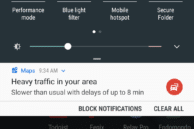
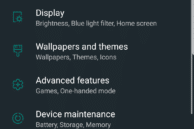
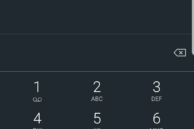
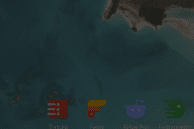
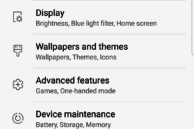
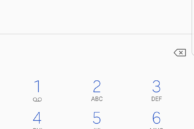
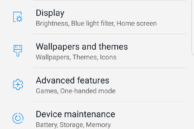
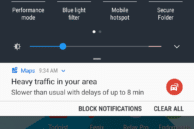
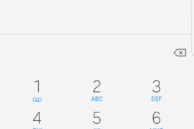
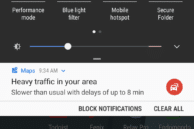
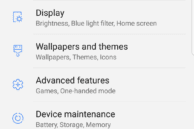
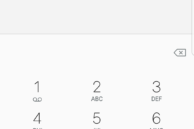
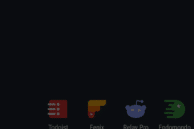
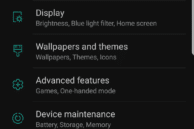
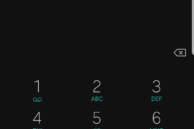
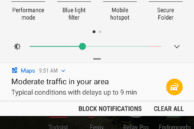
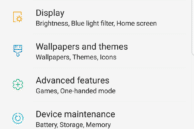
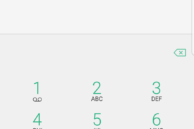


![11 Best AI Video Generators for [current_date format='Y']: Create Stunning AI Videos 22 Best AI Video Generator](https://www.greenbot.com/wp-content/uploads/2025/03/Best-AI-Video-Generator-150x150.png)














