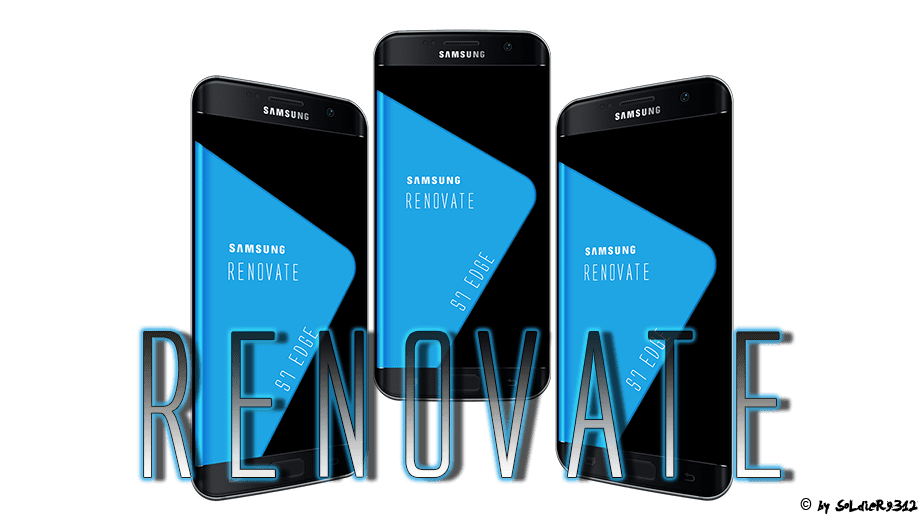The Samsung Galaxy S8 is over a year old at this point. And being a Samsung device, this means that it has already started showing signs of lags and slowdowns which leads to a frustrating user experience. You are also likely already bored with the device after using it for a year. This makes it a perfect excuse to flash a custom ROM on the handset as not only will it solve all the performance issues, it will also bring new features to the table.
The custom ROM scene has died down greatly over the last couple of years but since the Galaxy S8 is so popular, you can still find plenty of custom ROMs for it.
There are obviously some disadvantages to installing a custom ROM on your Galaxy S8 as well. Firstly, this means that you will have to bid goodbye to the warranty of your handset. If you got your Galaxy S8 when it first launched then your device is already out of warranty so this should not matter much to you. Secondly, you will also have to bid adieu to the additional layer of security that is offered by Samsung KNOX. This is because once your root your Galaxy S8, the KNOX fuse will trip thereby disabling all its related features.
Finally, and this one goes without saying, you need to create a backup of all your data before you proceed to install any custom ROM as the procedure will wipe your device completely clean. And do remember that most of these ROMs come with Magisk installed so even if they lack some customization options, you can always get around to it by installing some Magisk modules.
Since there are two variants of the Galaxy S8, one with an Exynos 8895 chipset (G950F) that is sold in the international market and a Snapdragon 835-powered variant (G950U) sold in the United States and a few other markets.
Best Samsung Galaxy S8 Custom ROMs
For G950F (Exynos variant):
GoogleWiz
If you are bored with Samsung’s UI and are longing for some of that stock Android goodness, you should try out the GoogleWiz ROM for the Galaxy S8. The ROM has been debloated and stripped of all Samsung applications.
Only the core Samsung features like multi-window multitasking, Always On Display, Camera app, and a few others remain. However, other core apps like the Phone, Keyboard, Gallery, Clock etc. have all been replaced with that from Google. The overall system theme also matches closely from that of AOSP to offer the complete stock Android experience. And as a bonus, there’s a dark theme in the ROM as well.
Download: GoogleWiz
Resurrection Remix OS
If you really want to experience stock Android on your Galaxy S8, you will have to install an AOSP based ROM on it. However, due to the closed source nature of the Exynos platform, development of AOSP ROMs for the Galaxy S8 is pretty much nil.
There is an unofficial build of Ressurection Remix ROM for the Galaxy S8 but it is based on Android 7.1.2 Nougat. It is not without its own issues though. While core features like Bluetooth, microphone, Wi-Fi etc. do work in the ROM, major features like Camera, fingerprint scanner, and RIL i.e. network connectivity is partially broken. This is likely going to be a deal breaker for many but then if you are desperate to try an AOSP ROM on your Galaxy S8, you don’t really have much of an option.
Download: Resurrection Remix OS
There’s also an unofficial LineageOS ROM for the Galaxy S8 but even that suffers from the same issues as Ressurection Remix.
Download: LineageOS
LightROM
If you want an optimized Samsung UI Experience ROM on your Galaxy S8 with some features from the Galaxy Note 8 and Galaxy S9 thrown in, you should have a look at LightROM. The developer has debloated the ROM and removed many of the unwarranted features from it whilst also adding some features like Stickers pack from Galaxy S9, Dual Messenger, App lock with iris scanner or face unlock, and more to the ROM.
The ROM also brings improvements to the camera quality including the ability to record HDR videos and improved JPEG image quality. Thanks to the removal of bloat and other optimizations, the ROM brings a significant improvement in performance as well.
Download: LightROM
For G950U (Snapdragon variant):
Due to the lack of a proper rooting procedure and locked down bootloader, there is a scarcity of custom ROMs for the Snapdragon variant of the Galaxy S8. Thus, your options are very limited here.
Slick ROM
The ROM comes with just 6 apps pre-installed and has been tweaked for optimum performance and improved RAM management. Other features that are a part of the ROM include the ability to playback 4K videos, multi-user support, improved multi-tasking performance, camera performance, and more.
You do end up losing out on some core features like Wi-Fi calling, VoLTE, and KNOX which can be a deal breaker for many.
Download: Slick ROM
Do you use a custom ROM on your Galaxy S8 or Galaxy S8+? Drop a comment and let us know!