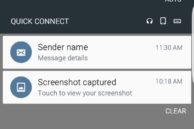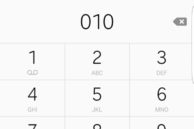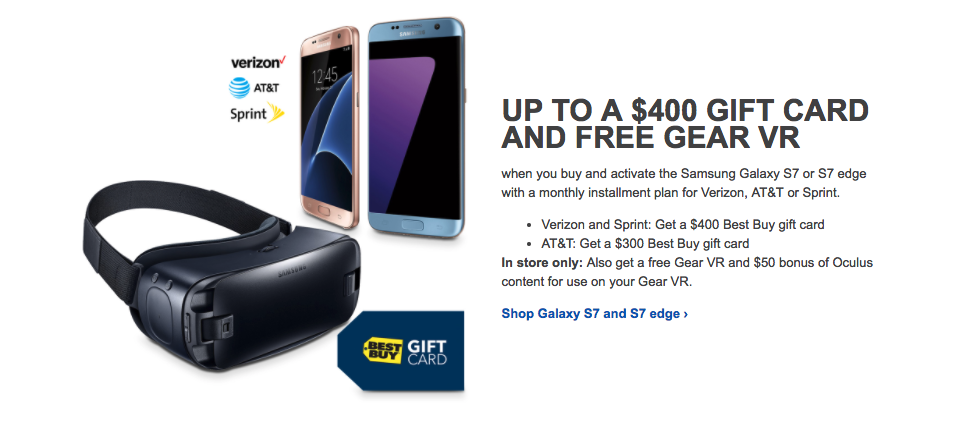Samsung first debuted a theme engine and theme store for Touchwiz back in early 2015 with the launch of its Galaxy A series of smartphones. Since then, the theme store has been found on all of Samsung’s major flagship devices, including the Galaxy S6 and Note 5. The Galaxy S7 and Galaxy S7 edge are no exception to this rule and also come with the Touchwiz theme engine built-in.
When the theme store first launched, finding decent themes on it was a tedious and tough job. Not only was the search feature partially broken, but the actual themes being uploaded were of very poor quality as well.
A year later though, things have changed for the better with Samsung’s theme store now hosting some truly excellent themes. Below, I have done a quick roundup of some of the themes which I think are best suited for the Galaxy S7 and Galaxy S7 edge. Now, I am a stock Android lover, so most of the themes recommended below try and imitate the stock Android look on your S7 and S7 edge, albeit in various other colors.
It goes without saying that the themes themselves are limited by what the theme engine allows them to do, which on the Galaxy S7 — and all other Galaxy devices for that matter — is limited to changing the colors of the SystemUI framework and some system icons. Some of the themes below will also tweak how the Always On display looks provided they have been updated for the Galaxy S7 and S7 edge.
Read: Best themes for Samsung Galaxy S6, Galaxy Note 5 and Galaxy S6 edge+
Android 6.0
The new default theme in Touchwiz is on the ‘lighter’ side, which might not be liked by everyone. Plus, its strange to see Samsung switch to a theme that predominantly uses white colors on its devices since AMOLED screens are known to be more power efficient when displaying darker colors (or just black).
So, if you are looking for a theme that is slightly on the darker side, have a look at the “Android 6.0” theme from themer Binod Kumar Ray. Based on the stock Marshmallow look, the theme primarily uses a darker shade of solid blue with white being the secondary color for an eye-popping theme.
Touchwiz Flat UI
Like the stock look of Touchwiz, but want something flatter? You are going to love the Touchwiz Flat UI theme from Felipe Nascimento Leite. Based on the new stock theme from Samsung, the theme only gives a flatter look to most of the system apps, including the keyboard and messaging app. It also replaces icons of some of the stock system applications like the Phone and Messaging app to achieve that perfectly flat look.
Read: Best Samsung Galaxy S7 tips and tricks
Prism Light
If you use the Always On Display mode on your Galaxy S7, you should definitely check out the Prism Light theme. The developer of the theme, Cogul Planet, has completely nailed the dark look — right down to the blacked out app icons. The most attractive part of the theme, at least for me, is how the Always On Display mode looks with this theme, which is absolutely gorgeous.
Paper Ui
Looking for a theme that is not dark and minimalistic? You are going to love Paper Ui. The theme makes use of a solid shade of red with a paper-like effect along white backgrounds to give a very refreshing look to the system applications on the Galaxy S7. I also really like the bundled wallpaper and some of the new app icons.
Material Blue and Gray
None of the themes on the Theme Store are going to get you that stock Android look, but some do come close with themers spicing things up with some of their own modifications. The Material Blue and Gray is my favorite theme in this regard, as it does a great job of bringing the almost stock Android look on your Galaxy S7 but with a blue and gray twist to it. The combination of blue and gray colors give the theme a dark, but very pleasing and attractive look.
Material Blue and Gray is easily among my favorite themes available on the Samsung theme store for Galaxy devices.
Which is your favorite theme for the Galaxy S7 from the list above? And what are some of your favorite themes for your Galaxy S7 or S7 edge that are available in the theme store? Drop in a comment below and let us know about them.