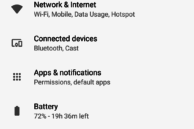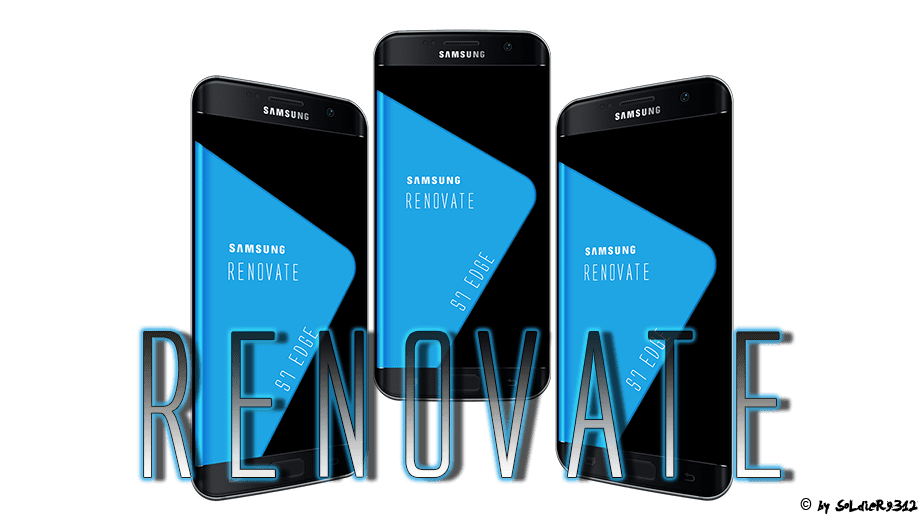The Redmi Note 4 was among the most popular budget mid-range Android devices released last year. While the handset was not available in Europe, the United States and other developed markets of the world, it sold like hot cakes in India, China, and other Asian countries.
The combination of a unibody aluminum design, a powerful yet efficient Snapdragon 625 chipset, and a huge battery for a very attractive price made the Redmi Note 4 one of the highest selling mid-range Android devices of last year despite its limited availability. With such a huge userbase, the Redmi Note 4 is also very popular in the developer community. This is why there are plenty of custom ROMs available for Redmi Note 4.
If you are new to the Redmi Note 4 development scene and are looking for a custom ROM to install on the handset, check out some of our recommendations below.
Pre-requisites
Before you jump to the list of the best custom ROMs for the Redmi Note 4 below, do note that all the ROMs below are meant for the Snapdragon 625 variant of the handset and not the MediaTek variant sold in China. And this goes without saying that to install the custom ROM below, your Redmi Note 4 must already be rooted with a custom recovery installed.
Best Redmi Note 4 Custom ROMs
crDroid Android
crDroid is based on sources from LineageOS and OmniROM but comes with its own set of features and customization options loaded on top. Based on Android 8.1 Oreo, the ROM comes with almost every possible customization feature that you can think of. A small feature list of the ROM is as follows:
- crDroid Music app
- crDroid Home
- Status bar customization
- Quick Settings customization
- Recent Screen customization, including icon pack support
- Navigation bar toggle and customization
- LiveDisplay
- Ad Away
- Pixel look and feel
As mentioned above, the ROM comes with the Pixel look and feel thanks to the crDroid Home app.
Since crDroid is based on AOSP, you will get a near-stock Android like experience with plenty of customization options thrown in. However, remember that AOSP ROMs for the Redmi Note 4 are not without their own share of issues, including sub-par camera performance. But then, the Redmi Note 4’s camera performance was not really great out of the box either.
ResurrectionRemix

ResurrectionRemix takes the best part of LineageOS, Omni, SlimROM and brings them all together. It is one of the most customizable AOSP-based ROMs available for the Redmi Note 4 packing almost every feature you can think of.
If you are looking for the most customizable ROM for the Redmi Note 4, go for ResurrectionRemix.
OmniROM
OmniROM needs no introduction. It was initially developed as an alternative to CyanogenMod (now LineageOS), but has carved its own set of followers thanks to its unique set of features. Similar to other AOSP based ROM, you get plenty of customization options in OmniROM including those for the status bar, Quick Recents, Lock screen, navigation bar, and more.
While OmniROM for the Redmi Note 4 is based on Android 8.1, it is still in early stages of development so it might lack some customization options that you’d found in previous versions of the ROM. Thankfully, it is only a matter of time before the OmniROM developers end up adding back all those missing features.
XenonHD
Another AOSP based ROM, XenonHD focus on stability and simplicity. Apart from coming with all the customization options that you’d usually find in an AOSP ROM, XenonHD also features full Substratum and OMS support thereby making it easy for one to install themes on it.
Some features of XenonHD for the Redmi Note 4 are as follows:
- Adaway
- Pixel UI
- Material Sounds
- Day/Night theme
- Double-tap to wake on lock screen
- Quick Settings, Navigation bar, status bar customization
As mentioned above, XenonHD suffers from the same issues as other AOSP based ROMs for the Redmi Note 4. This includes buggy Bluetooth transfer and sub-par camera performance.
Epic ROM

While you will find plenty of AOSP based custom ROMs for the Redmi Note 4, there are actually a limited number of MIUI based custom ROMs available for the handset. This is due to the closed nature of MIUI and the limited customizations that developers can create for it. Thankfully, there’s at least one regularly updated MIUI 9 based custom ROM for the Redmi Note 4. Called Epic ROM, it features support for Xposed framework, DolbyAtmos integration, Advanced reboot menu, RAM and launcher tweaks, and camera mods for improved image quality. The animations have also been tweaked and there is also an Epic boot animation included with the ROM.
Which custom ROM did you install on your Redmi Note 4? And do you prefer an AOSP-based ROM or an MIUI based one? Drop a comment and let us know!