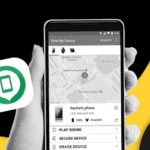Adjustments
The edits available in Pixlr Express range from simple tools like Crop, Rotate and Contrast to more advanced ones. You can whiten teeth with the Brighten tool, remove Red Eye, focus on a specific color with the Splash effect, or even set a focal circle or rectangle to draw the attention to a certain area of the photo. Unique edits include a Heal tool to remove anomalies in photos — think pimples for example — Auto Fix for a one-click fix to a photo’s color balance, and Vibrance to add a certain vividness and intensity to your pics.


Pixlr Express’s extensive range of adjustments
Effects (Filters)
Instagram started a whole phenomenon of filter usage in photography and that isn’t going away any time soon. Pixlr Express supports Effects, which are basically preset filters you can apply on your photos. A default pack is available with several others offered as an additional download like Subtle, Creative, Unicolor and Vintage. One problem however is that Effects are given people’s names like Anne, Sophia, Alex and Adrian, making it very difficult to remember which one has that specific style you liked. Thankfully, you can favorite effects for quick access to the ones you like.


Dozens of effects can be applied to your photos
Stickers
Stickers are one of the other trends in social photo sharing now and Pixlr Express doesn’t disappoint. From Comic to Nature to Tattoos and Kawaii, several sticker packs are available with the option to resize and rotate them, and change their transparency.


Kapow! Stickers are the new cool thing.
Collages
Collage apps are usually available as separate downloads from the Play Store, but Pixlr Express offers that function alongside its photo editing capability. Collages expand from two images to ten, with several choices of layouts for each number of photos. You can easily swap photos around, replace them with different ones, and adjust the spacing, border roundness, proportions and background. It’s a full-featured Collage section that can put other standalone and paid collage apps to shame.


Pixlr Express offers an impressive collage section
More features
If all of these options aren’t enough to persuade you to instal Pixlr Express, you should also know that the app offers borders and frames, overlays, text insertion with hundreds of downloadable fonts, the ability to doodle on a photo, add another image as a layer on top of the existing one, and more.
For a free and ad-free app, Pixlr Express is very impressive. It is suited for phones and tablets, responsive, very cleanly and simply designed, and in few words quite a joy to use.