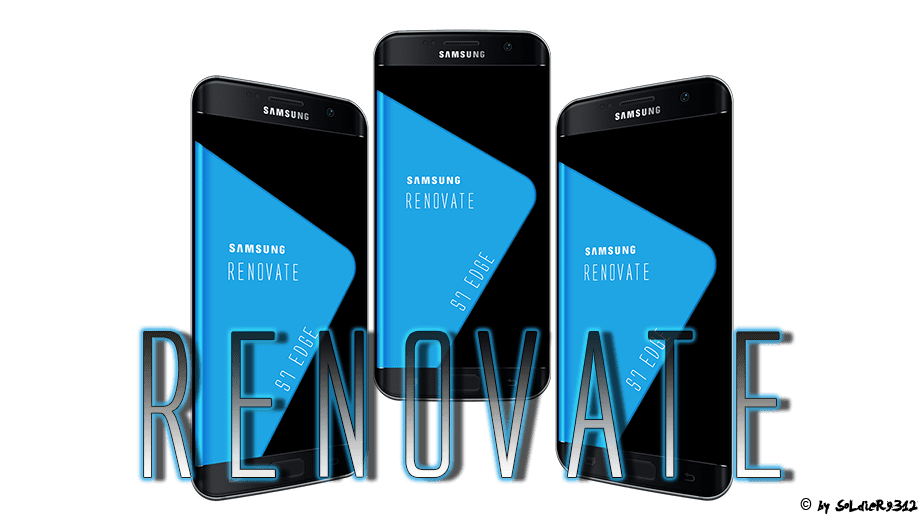The Snapdragon 652-powered Redmi Note 3 was among the most popular budget mid-range devices in India last year. The company sold upwards of 2.3 million units of the handset in 2016 despite battling stock issues.
For its price, the Redmi Note 3 (aka kenzo) is already a pretty great phone. What makes it even better, especially for a tinkerer, is the sheer number of custom ROMs available for it. MIUI might be packed to the brim with features and customisation options, but it deviates too much from stock Android in terms of UI/UX. And, if like me, you are not fond of MIUI, you can always flash a custom ROM on the handset and bid adieu to MIUI for good. However, if you are new to this whole custom ROM scene and are wondering which one you should flash on your Redmi Note 3, check out our list of the 5 best custom ROMs for the handset below.
Pre-requisites
- All the ROMs mentioned below are only meant for the Snapdragon 652-powered Kenzo variant of the Redmi Note 3.
- If your Redmi Note 3 is not already rooted with a custom recovery like TWRP installed, make sure that you upgrade to the latest version of MIUI before doing so.
- Make sure to update to the latest version of TWRP recovery since older versions of the recovery are not compatible with Nougat.
The bugs
Before you jump over to the list of custom ROMs below, do note that all AOSP based ROMs for the Redmi Note 3 suffer from poor camera performance. The camera and its related features (like flashlight toggle) are very buggy, and the app will crash randomly for no reason at all. There is not much that you can do here, though you can use the Google Camera or any other third party minimise the crashes.
LineageOS
Every AOSP ROM that you come across for the Redmi Note 3 (kenzo) on XDA is based on the code provided by LineageOS. So what better ROM to try on the handset than LineageOS itself. Based on Android 7.1.1 Nougat, all core features like VoLTE, fingerprint scanner, Wi-Fi, Bluetooth, and calling functionality are working on the ROM. However, you might face some stability issues every once in a while. You will also face some performance issue every once in a while, but that can be solved with a simple restart.
Also, remember that you will have to flash a compatible Google Apps package separately after installing LineageOS on your Redmi Note 3 to gain access to Google’s usual suite of apps and services.

Pixel ROM
If you are smitten by the ‘Pixel’ look and want something similar on your Redmi Note 3, you should try the Pixel ROM. Based on Android 7.1.1, not only will the ROM allow you to experience all the Nougat features on your handset, it also brings all the Pixel goodies to it. This includes the Pixel Setup wizard, Google Assistant, Pixel UI and launcher, system sounds and animations, boot animation, and more.
Before you install the ROM though, make sure to go through the ‘Bugs’ list in the thread and the possible solutions listed to fix them.
Resurrection Remix
If you are looking for a ROM with the most amount of customisation options, Resurrection Remix will satiate your hunger then. The ROM takes all the features from LineageOS, Slim, Omni, and the original Remix ROM to bundle them all into one. Like with other AOSP ROMs, Resurrection Remix is also based on Android 7.1.1. As for features and customisation options, it comes with every feature that you can possibly think of. This includes status bar customisation, theme manager, system animations customisation, Gestures Anywhere, App Circle bar, Lock screen customisation, and more.
Since Resurrection Remix is an AOSP-based ROM, it also suffers from camera stability issues. But if you can look past that, you get to enjoy access to a plethora of customisation options and features.

XenonHD
The developers of XenonHD have put their own spin on AOSP with their ROM. Along with the usual customisation options and features, the ROM also comes with XenonOTA, Slim Launcher, theme manager, LiveDisplay, stock Android system sounds, and more.
The ROM is available in two flavours: experimental and official. The experimental builds are packed with bleeding edge features but can be unstable in nature. If stability is of prime importance for you, install the official build of the ROM.
AICP
AICP, also known as Android Ice Cold Project, is another AOSP-based Android 7.1.1 ROM. While feature-packed like other ROMs in this list, AICP does lack support for VoLTE right now. In terms of features, you are looking at status bar and lock screen customisation, custom Quick Settings toggle and customisation, LiveDisplay, Profiles, and other features that you’d find in LineageOS builds.

Which custom ROM are you using on your Redmi Note 3? Do you prefer it over MIUI despite all the stability issues? Drop a comment and let us know.