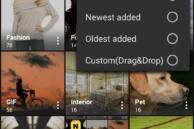Lenovo recently started selling the K6 Power and K6 Note in India. Both phones are largely the same, with the latter only packing in a larger screen and a better rear camera. Otherwise, the internal specifications of both devices are exactly the same.
Both phones run on Android 6.0.1 Marshmallow with Lenovo’s relatively toned down skin running on top of it. Lenovo also seems to have learnt from its previous mistakes and has greatly reduced the number of bloatware and unnecessary features that it ships on its phone.
foto Gallery

While removing all the bloatware from its devices, Lenovo has also ended up removing the stock Gallery app from the K6 Power and K6 Note. While Google Photos remains one of the best photo management tools out there, it does not do a great job as a gallery replacement app.
In comes foto Gallery which will is a great replacement to the Google Photos app and even the previous gallery app that Lenovo used to bundle on its devices. With an easy to use UI, the app supports playing back GIF files, the ability to move photos/videos to SD card, hide private photos, lock certain folders behind a passcode, and more.
If you are frustrated with the lack of a Gallery app on the Lenovo K6 Power and Lenovo K6 Note, foto Gallery is the app that you are looking for to end all your woes.
Nova Launcher

I have been using Nova Launcher for over 4 years now, and it still remains among my favorite Android apps. While Lenovo’s stock launcher on the K6 Power and K6 Note is pretty good, it pales in comparison to the sheer amount of features and customisation options that Nova Launcher offers. Besides the usual features like support for custom icon packs, custom grid size, and multiple home screens, Nova also offers a dark theme, gesture support, customizable icon gestures, and much more.
While the launcher is free to use, to unlock its full functionality, you will have to purchase its Prime version. While the app usually retails for Rs 250, it is currently on sale for only Rs 10 for Christmas and New Year.
Muzei

A beautiful wallpaper goes a long way in making the home screen of your K6 Power or K6 Note look beautiful. The problem is that finding wallpapers every single day can be a chore. Thankfully, with Muzei, you no longer need to worry about finding or setting a new wallpaper every day.
Made by a Googler, Muzei is the wallpaper app for Android devices. The app in itself is just a wallpaper switcher, whose capabilities are limited by only what its plugins can do. So, by installing a plugin for landscape wallpapers and setting it up as a source in Muzei, you can have beautiful high-resolution landscape wallpapers on your home screen. You can set the wallpapers to cycle after every ‘n’ hours as well. There are plenty of plugins for Muzei, with almost all popular wallpaper apps in the Google Play Store featuring support for it as well.
Read: Top Wallpaper Apps for Android
SwiftKey
The Lenovo K6 Power and K6 Note come with Gboard (formerly Google Keyboard) pre-installed. While a fine keyboard, by all means SwiftKey is better suited to our desi typing needs than Google’s keyboard. SwiftKey supports multilingual typing so you can get predictions and autocorrect for multiple languages at once. More importantly, SwiftKey has extensive support for local Indian languages which along with its Hinglish dictionary makes it a no-brainer. And with SwiftKey’s renowned autocorrection and prediction system, your typing speed is bound to improve further.
Google Duo

While the Lenovo K6 Note and K6 Power support Reliance Jio’s 4G and VoLTE network out of the box, they do not come with native video calling functionality. This means that you will have to use a third-party application from the Google Play Store to do video calls. Lenovo does bundle Skype on both handsets, but the app is not particularly easy to use or is known for its video call quality. If you are looking for an alternative video calling app for your K6 Note or K6 Power, have a look at Google’s own Duo application.
The app has a very straightforward and easy to use UI making it very easy to talk with your loved ones over video calls. And unlike other video calling apps, Duo ties itself to your phone number so there is no hassle of signing up for the service or having to remember its password. Duo also comes with a unique Knock Knock feature that lets you see the caller before you pick the phone up. The application is also known for its video call quality that works particularly well even on slow and spotty data connections.
Which are your must-have applications for the Lenovo K6 Note and K6 Power? Drop a comment and let us know about them!