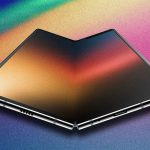At Google I/O last month, Google announced that it is bringing Android apps to Chrome OS. True to its words, the company has started rolling out this feature to the Asus Flip Chromebook, with more devices to follow soon.
If you own a Flip, make sure to update it to the latest Dev channel build of Chrome OS 53 that will provide you with access to the Google Play Store and the ability to run Chrome apps. While there are hacks to run Android apps on Chrome OS, Google has implemented this feature natively, which means that there is no performance penalty and apps behave as expected.
If your Asus Flip is on the stable channel of Chrome OS, you can switch over to the Dev channel by going to Settings -> Chrome OS -> More Info -> Change Channel.
Google will also be bringing the Play Store to Chromebook R11 and Chromebook Pixel later this month. A list of other Chromebooks that will get this feature later this year can be found here.
Are you excited about Android apps coming to Chrome OS?
[Via François Beaufort]