Got the urge to learn something new? How about panese? It’s a daunting language for English speakers to learn, but popular app Duolingo just added a step-by-step course this week, letting you learn in tiny chunks wherever you are.
That long-awaited update leads our list of this week’s most enticing ay Store pick-ups, it’s followed by Farming Simulator 18, the latest entry in the surprisingly successful ( yes, very serious) game series. And if you’re looking for something else to try out this week, maybe M.com At Bat VR for Daydream, Microsoft’s silly Face Swap, or Adobe Scan will do the trick. So, clear a little space on your phone give these apps a shot.
Duolingo
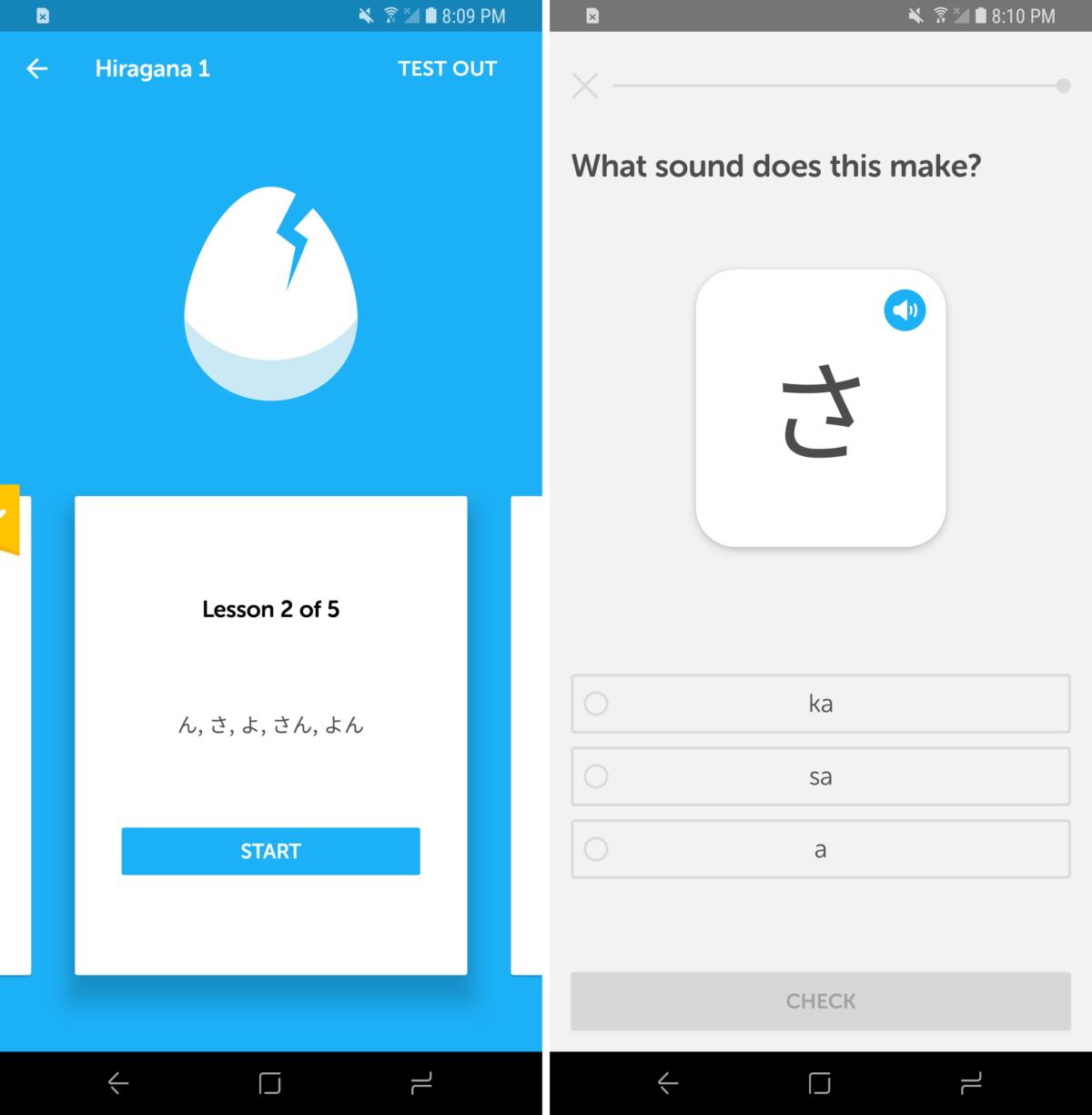
arning panese? I really think so!
Duolingo is not new: it’s been in the ay Store for a few years, as the more than 50 million downloads can attest, the free language learning app is immensely popular. But the ability to learn panese via Duolingo is actually totally new, now you can do it on your Android device.
According to the company, panese was the most-requested language amongst users, but it’s also known as the toughest language to learn for English speakers. That’s why Duolingo created an all-new approach to teaching panese, which spans all of the characters but introduces them gradually, rather than all at once. It also offers lessons based on themes needs, providing context helpful grouping. And as with the rest of the app, the panese course is ad-supported, so it won’t cost you a thing.
Farming Simulator 18

Get your farming on!
Can you believe that it has been two years since the last Farming Simulator game hit Android? Truth be told, the series doesn’t really need the kind of annual roster update we see from sports simulations, but each new entry brings a bit more realism, a wider selection of vehicles to use, some fresh features for running your farm. And while that may all sound ultra-tedious to some, the franchise has sold millions of copies to avid sim fans.
Farming Simulator 18 ($5) is the latest entry to hit Android, providing more than 50 licensed vehicles to comm new front-loader attachments, along with a half-dozen crops to plant, a few animals to tend to, hired help to smooth along the process. It also has refreshed graphics along with local multiplayer, in case you need an extra h out there.
M.com At Bat VR
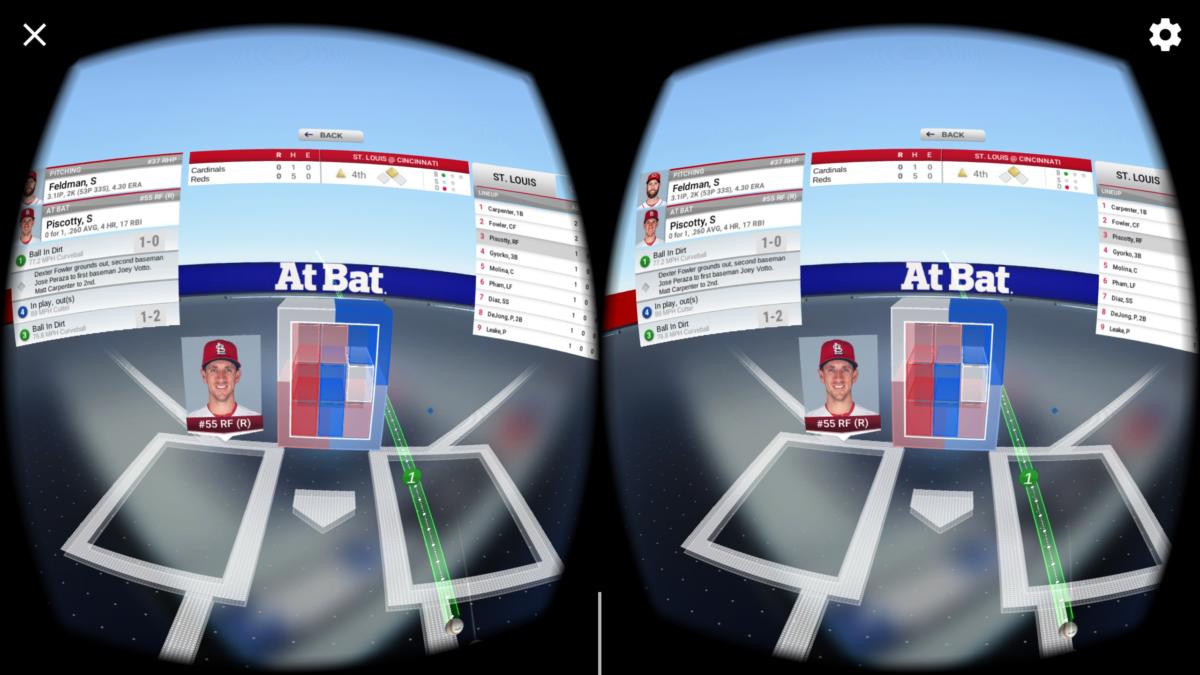
See the balls zip near the strike zone in the Gameday view.
If you love baseball have a Daydream-compatible phone, then you can immerse yourself in the game like never before thanks to the new M.com At Bat VR app. It’s a separate download from the stard At Bat app on your phone, it allows you to watch live games via a Daydream headset, as well as surround yourself with stats scores.
Games can be streamed live within the app on a large, flat player, plus there are recent highlights along with special 360-degree clips available from events other moments. The Gameday pitch-by-pitch display shows balls coming into the strike zone grid in 3D, which is a neat VR perk, M.TV emium subscribers can watch any game from any market, as well as on-dem games from the last two seasons. The free download lacks live games, but a companion At Bat premium subscription ($3/month or $20/season) will bring a daily game radio feeds.
Face Swap
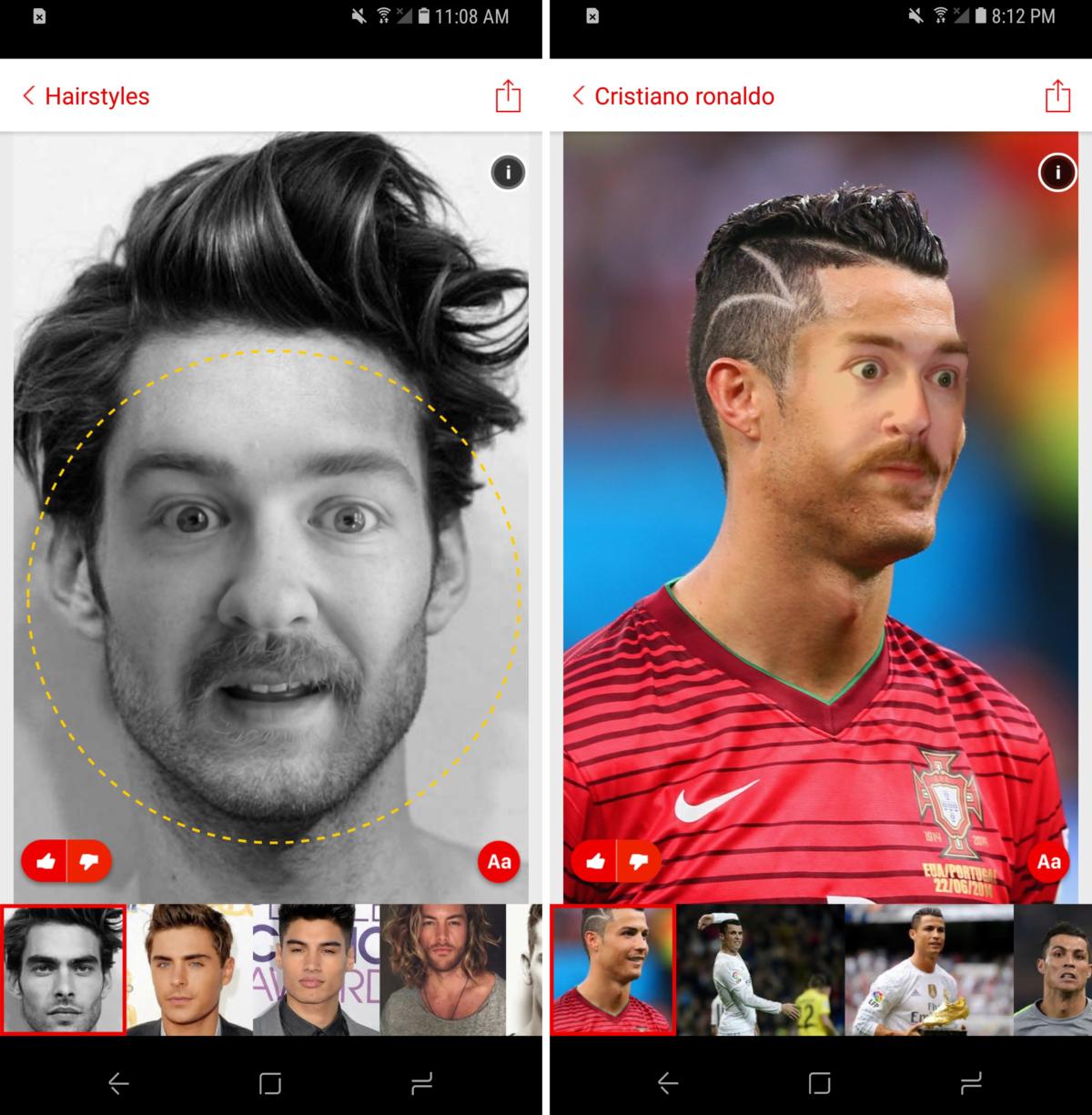
The good (left) the bad ugly (right).
Microsoft’s last experimental Garage app was somewhat useful, as th Guide let you create share indoor walking directions—but the company’s latest effort is straight-up silly. Face Swap, as the title suggests, lets you take a selfie then have your mug be magically transplanted onto a face from another existing photo.
Actually, “magically” might be too strong of a word. In some cases, the effect is solidly convincing, letting you slap your face onto a celebrity or athlete, or use it to virtually try out new clothes or hair. In other instances, however, the results are hilariously awkward. That’s not surprising: the practical value of an app like this seems a lot less beneficial than the gag value, but it’s well worth checking out for a laugh.
Adobe Scan
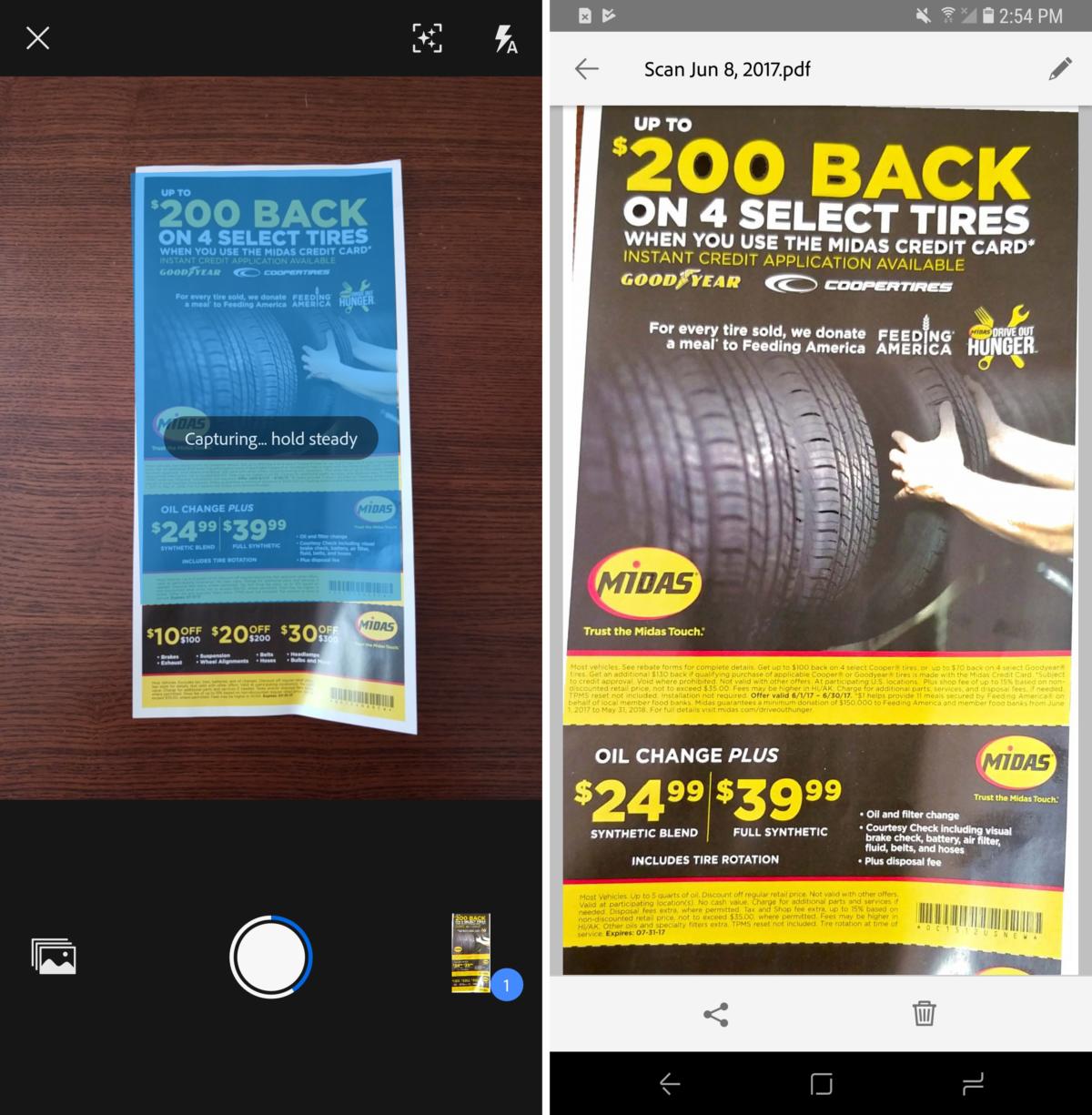
Scan, send to the cloud, then grab the text with ease.
If you’re plugged into Adobe’s Creative Cloud, which houses top apps like otoshop, ghtroom, emiere o, then you might find Adobe Scan rather hy. It’s an app that takes a quick snapshot of any kind of physical document you have in front of you, then it transforms that photo into a proper F.
Adobe Scan isn’t unique in this basic concept; there are plenty of “mobile scanning” apps that do much the same thing on Android. However, Adobe’s app is helpful for taking the extra step of automatically capturing the text from your document, allowing you to copy, paste, use it in other places. And it also tosses the results up into your Adobe Document Cloud account, so you can access everything from your computer. You will need an Adobe account to use the app, but it’s still free: no paid subscription is needed for Scan.















