may strike me down, but I’m going to say it anyway: Some of the best Android apps I’ve used come from Microsoft. I’d even go so far as to say that as an Android developer, Microsoft has done what it couldn’t with its own mobile platform—actually make you a Microsoft phone. (Microsoft has in fact given up on making phones, shuttering the Nokia division dialing back the announcements on ndows 10 Mobile.)
If you use a ndows , there’s ample reason to explore the company’s suite of apps services, as it can streamline the work you do between the desktop your mobile device. It’s not yet nearly as smooth as what Apple offers between the Mac iOS, but Cortana some other ndows 10 tools can make the experience pretty seamless.
Goodbye , hello Cortana
The most critical piece of the link between the desktop mobile is Cortana. ke the Assistant, Microsoft envisions Cortana as your intelligent digital assistant who answers questions guides you through your day.
To get started, grab the Cortana app from the ay Store. It’ll walk you through the process of replacing the Assistant when you long-press the home button on your Android device.

Cortana will be your constant companion, replacing the Assistant.
Then, head to Settings > Assist & Voice Input. Next, touch Assist app select Cortana. Now you can launch Cortana with a long-press on the home button.
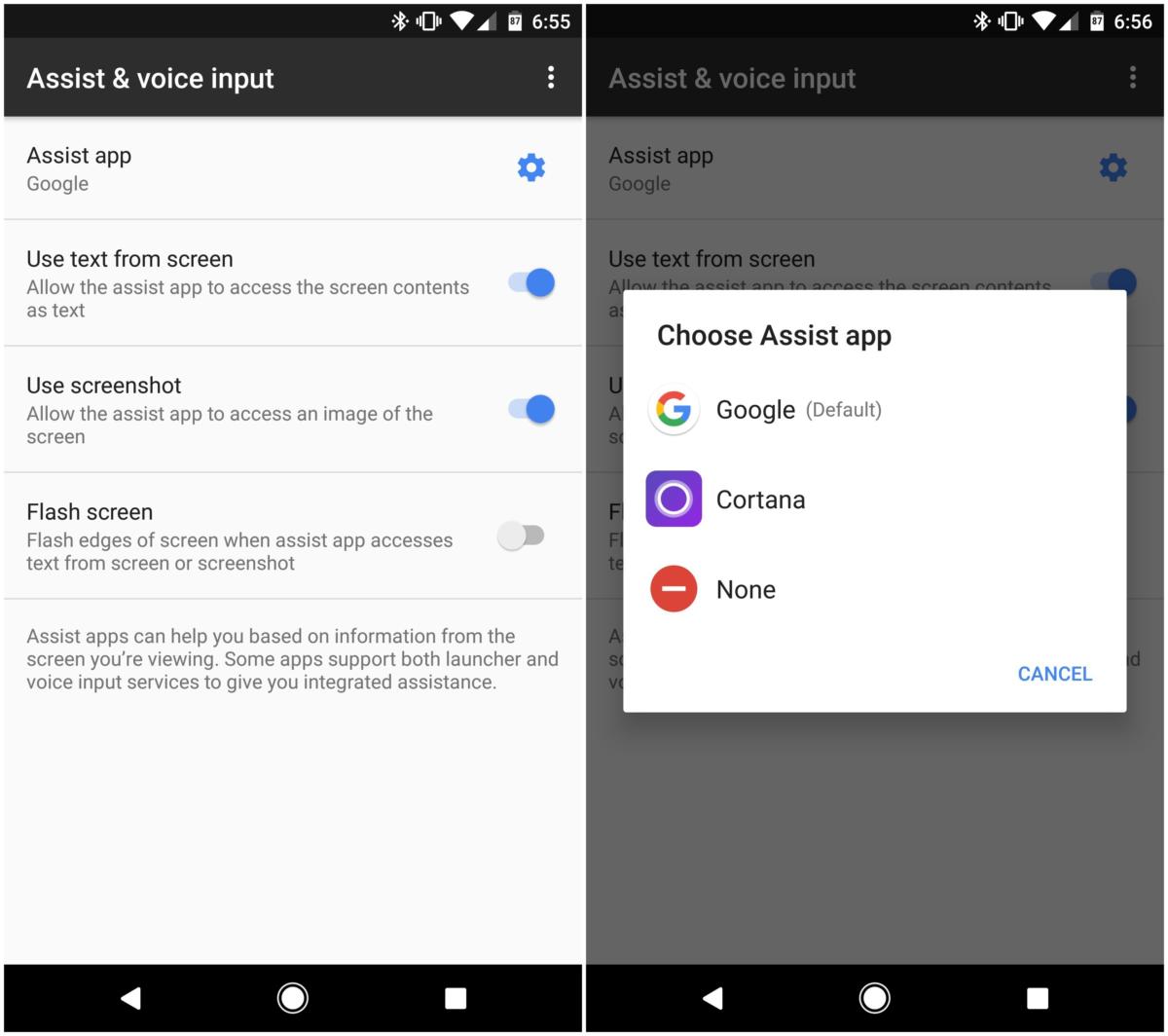
Make Cortana your default voice app on Android.
Cortana is built to be conversational, much the same way you’d interact on ndows 10 with ”Hey Cortana” functionality. Cortana’s helpfulness mirrors much of what ‘s Assistant provides. You can monitor your sports teams, make shopping lists, get commute updates, schedule alerts, glean important tidbits about the weather.

Cortana will jump into action with a long press of the home button.
Microsoft has done everything it can to make its digital assistant readily available, granting Cortana access to the lock screen so you can start the conversation without unlocking your phone. Head to Cortana’s settings to enable this feature.
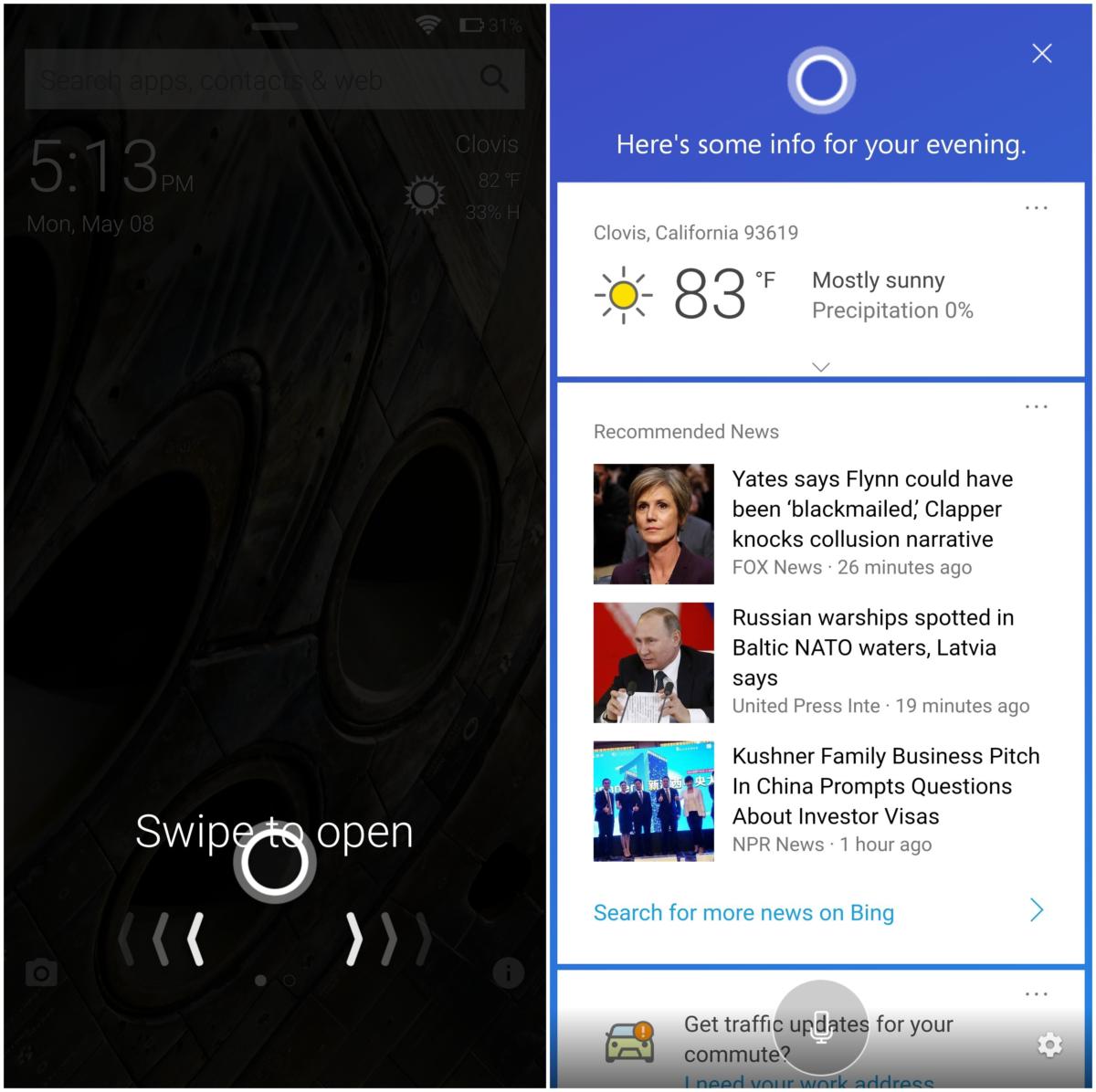
Microsoft’s Cortana can be accessed right from the lock screen.
Cortana can also sync your phone’s notifications SMS messages to the desktop. en you get a text, you can write a response from your ndows 10 . In the Cortana Android app go to Settings > Sync notifications to enable this feature.
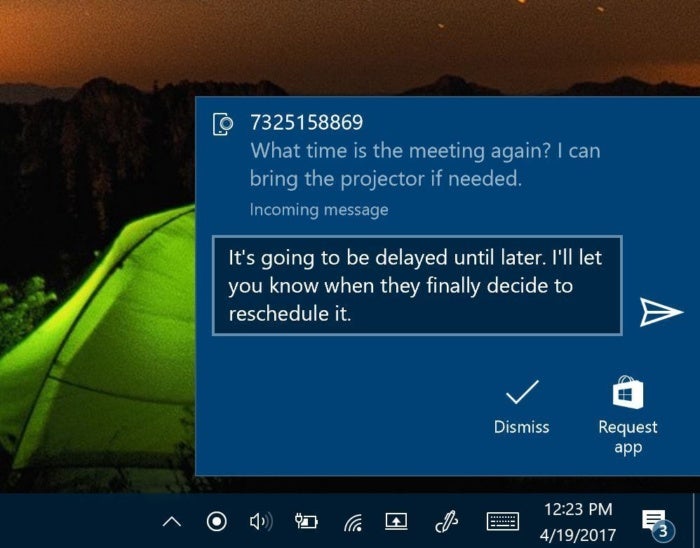
You’re able to view reply to SMS messages directly from the ndows 10 notification center.
In my experience, I’ve found this last feature is still a work in progress. Sometimes the messages arrive several minutes after they hit your phone. Additionally, getting all the notifications from other apps have been a little hit–miss.
But if your computing life is ndows Android, it’s worth the effort to embrace what Cortana can do. Microsoft may have missed the mobile wave, but the company is in a strong position to serve as the AI companion for the future.
Swift as an arrow
The next big piece in a Microsoft-friendly overhaul of your phone is Arrow uncher.
It’s a solid lock screen in its own right, worth exploring regardless of whether you embrace more Microsoft services. It tries to rein in the sometimes unruly mashup of apps widgets with quick access to contacts, a calendar, Office files, of course, a Bing search bar.
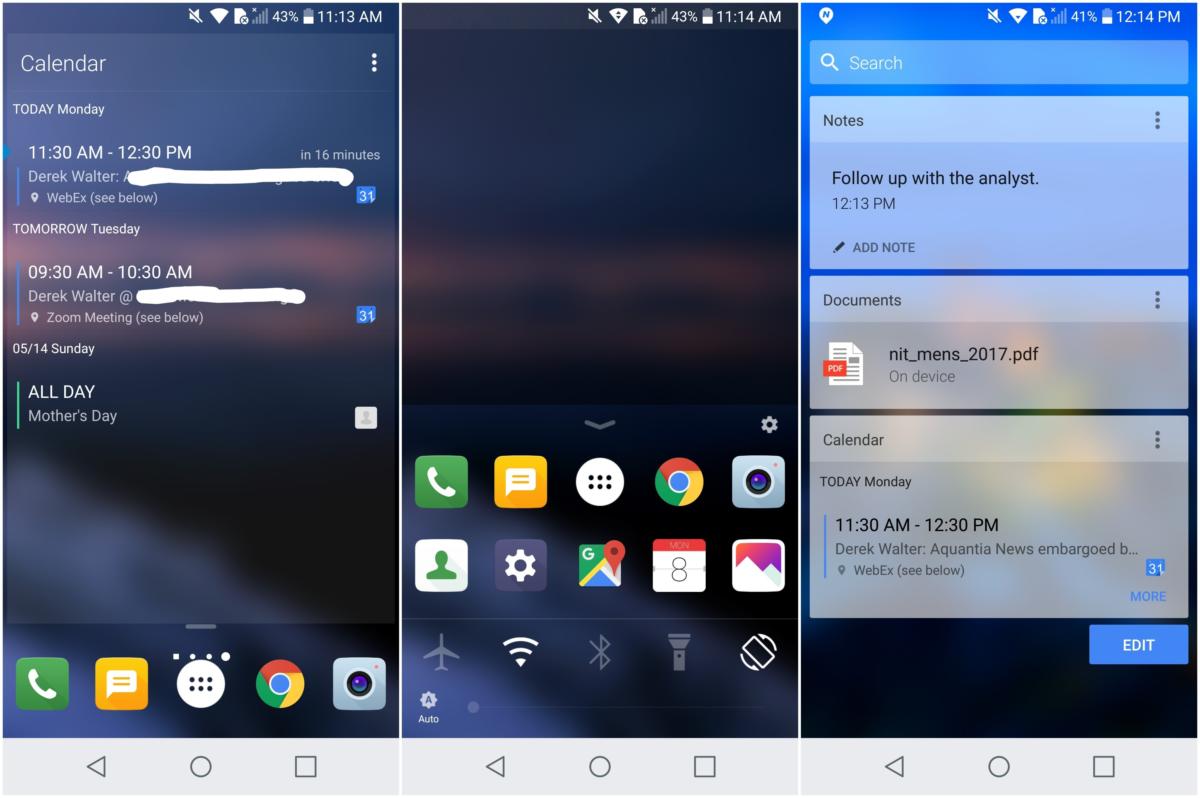
Arrow uncher tries to put the most essential information just a couple of swipes away.
Still, it has a lot of the Android-y tweaks that you get with other third-party launchers lock screens, like the ability to change the icon sizes design. You’ll have to slap on your own search bar, but the Microsoft-supplied alternative does a good job of scouring your contacts, apps, recent Office files. If you’re a heavy user of Office 365 for personal or company use, that alone might make it worthwhile.
Change up the lock screen
Microsoft makes not one, but two different lockscreens for Android. My preferred choice is Next ck Screen, as it combines Bing’s visual delight with several smart features.
Customizations abound, from the app drawer to an iOS-type menu with access to -Fi, Bluetooth, a flashlight, other features.
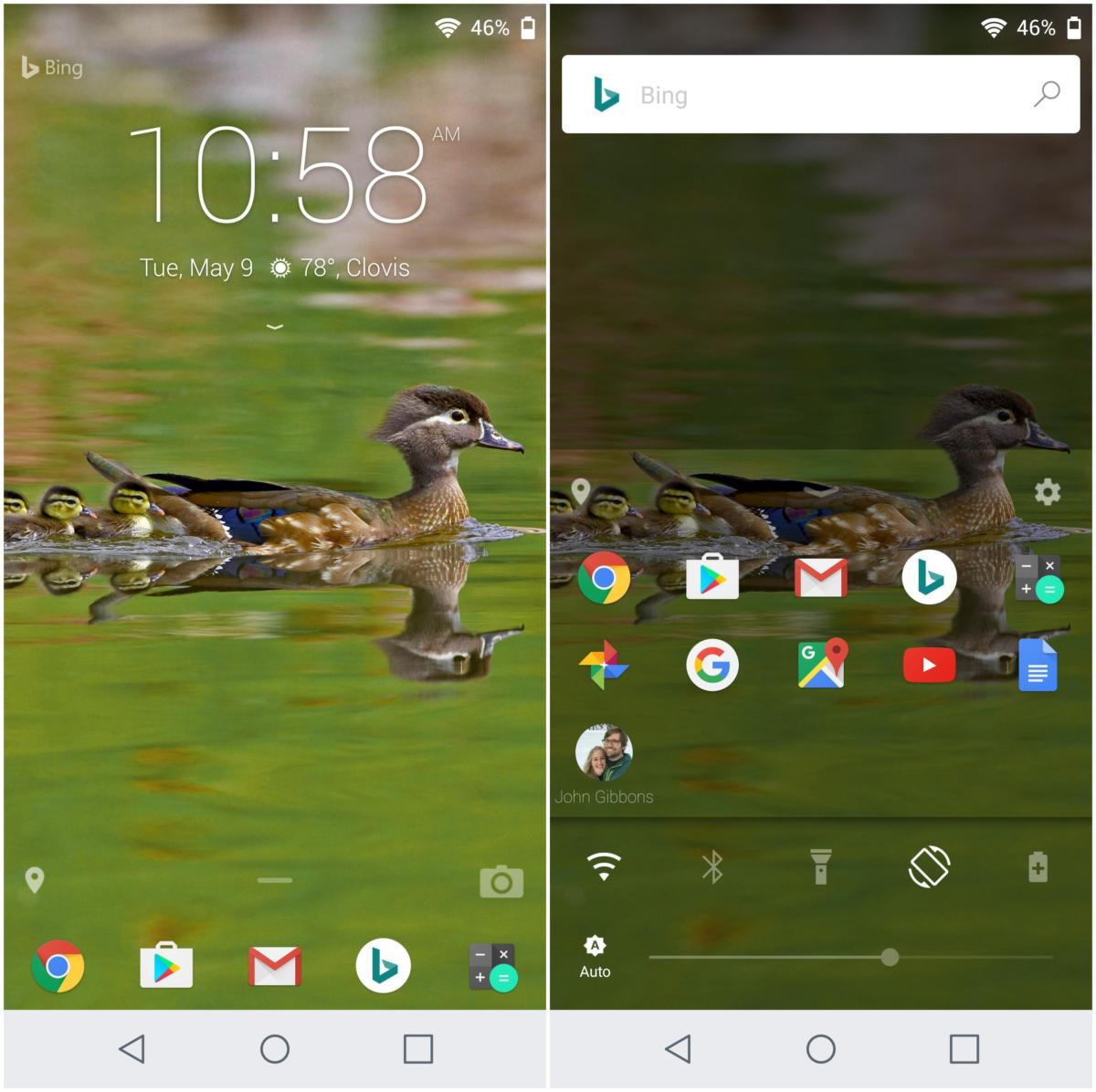
The Next ck Screen not only looks nice, but gives you quick access to apps, contacts, notifications.
Microsoft’s cturesque ck Screen is also a good choice. As the name implies, it decorates your lock screen with images drawn from Bing’s impressive trove.
It also does a better job of bundling together notifications compared to Next, you get a nice little news summary for each day. Both of these apps are less about a tight connection to Microsoft, more about the flexibility that Android gives you for changing how your phone works.
Embracing Bing
ile I’m big fan of what Microsoft’s productivity apps, I still struggle with Bing. It does a competent job, but is still just too good, especially with the amount of information I’ve given it (a move I don’t regret just yet).
You can embrace the best parts of Bing via the Android app. Remember to use the freebie that comes with it, Bing wallpapers, to get an appealing collection of images on your home screen. It gives ’s own llpapers app a serious run for the money.
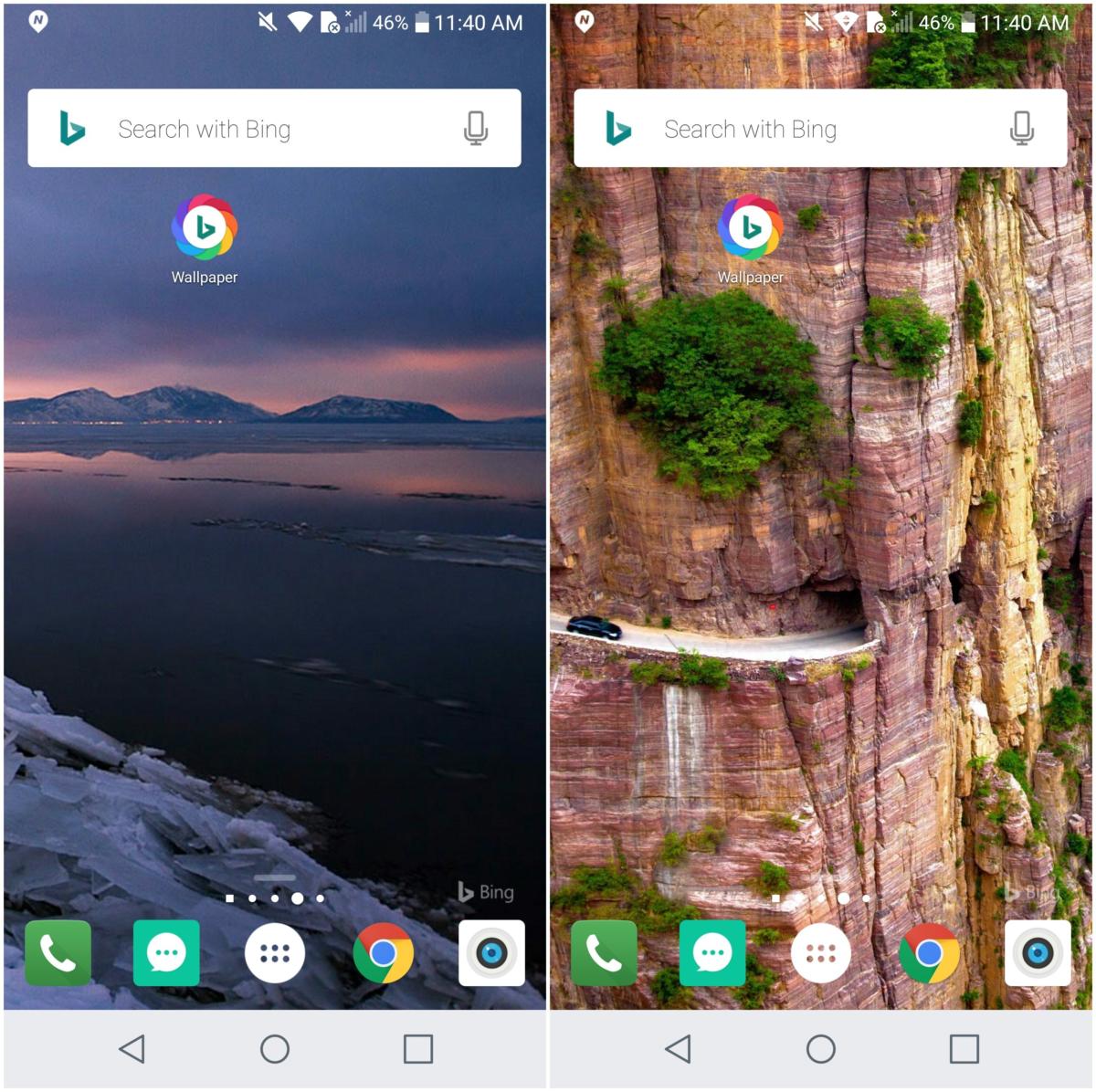
may still be tops in search, but Bing will bring some serenity to your home screen.
Bing’s prediction engine is fun to play with, especially during sports playoff seasons. But to be honest, you’ll probably still end up back on for core search needs.
A few extras
st like , Microsoft likes to experiment with apps that may never make it to prime time. Try them out while they last.
One of the most promising developments is the advent of Cortana Skills. It’ll allow you to connect with third-party services through Cortana, much like with exa or Assistant.
Integration hadn’t yet arrived when I tested this on the Cortana Android app, as a comm like, “Ask Dark Sky for today’s weather forecast” will only yield you a prompt to download the mobile app. However, keep an eye on this feature, as it gives Cortana yet another way to be the go-to app on your Android device.

Dark Sky is one of many services that will support Cortana’s Skills.
Other evolving tools include News o, which taps into your social networks to give you a more rounded take on the news. Microsoft Send is a rethink of workday communications. That one’s been put out to pasture, but it illustrates how Microsoft is willing to use Android as an experimental playground.
Finally, remember the basics. Both Dropbox OneDrive integrate well with Office, so you can make edits to your rd, Excel, werint files on the fly.

Make your Android phone an Office workstation.
On Android it’s easy to be all about , but Microsoft has done an excellent job of crafting its Office apps to keep the work flowing. ndows Mobile may be dead, but Microsoft’s work with Cortana its entire application suite means that it doesn’t really matter. Now, it just might be time to pick a new phone.















