en you’re cranking away on the computer, stopping to answer a text message can be an annoying interruption. Yes, it’s very much the definition of a first-world problem, but that doesn’t mean it’s not something worth solving.
The fix is to join in with a service that syncs your text messages with your . This way you can get the message, type a response, get back to what you were doing. There is no native Android solution, but there are four rather solid options for doing so.
None are perfect, but they might shave some time off your day by letting you take care of that message without fumbling for your phone. Here are four of the most reliable options for keeping you connected to your Android phone’s text messages from the desktop.
MightyText
MightyText was born with this very problem in mind. It does an admirable job at doing exactly what you need in this respect – syncing up your texts into a web client that you can then use to message.
You need to install the Android app give the requisite permissions to access your messages phone calls (MightyText can also dial out). The interface is pretty easy to use, with some theme customizations available. You can use the web app or grab a Chrome extension for continued access.
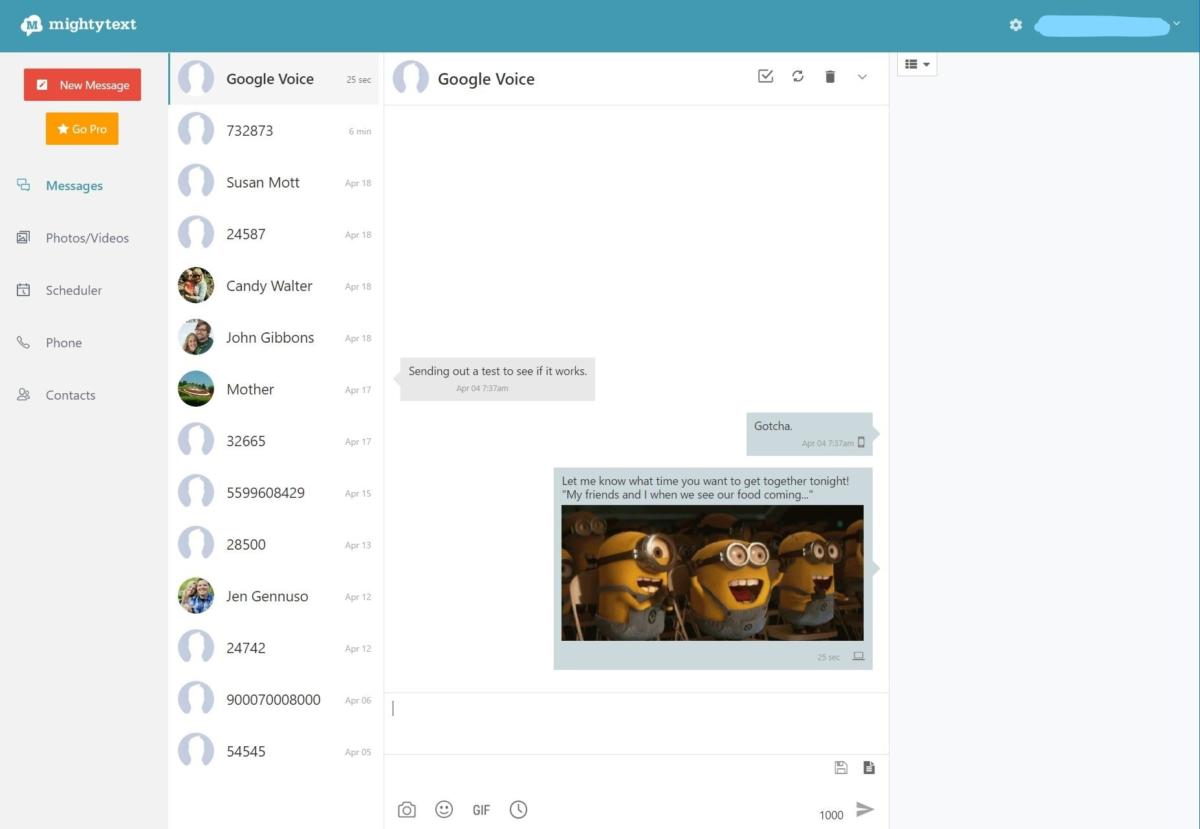
MightyText hles message sync well, although the service has bigger ambitions beyond texting.
There are definitely some quirks. en you first sync up your messages, those that you’ve archived with Android Messages will also appear in your list (you can delete them from MightyText). You can send GIFs, but the recipient will get them as a link instead of embedded with the message.
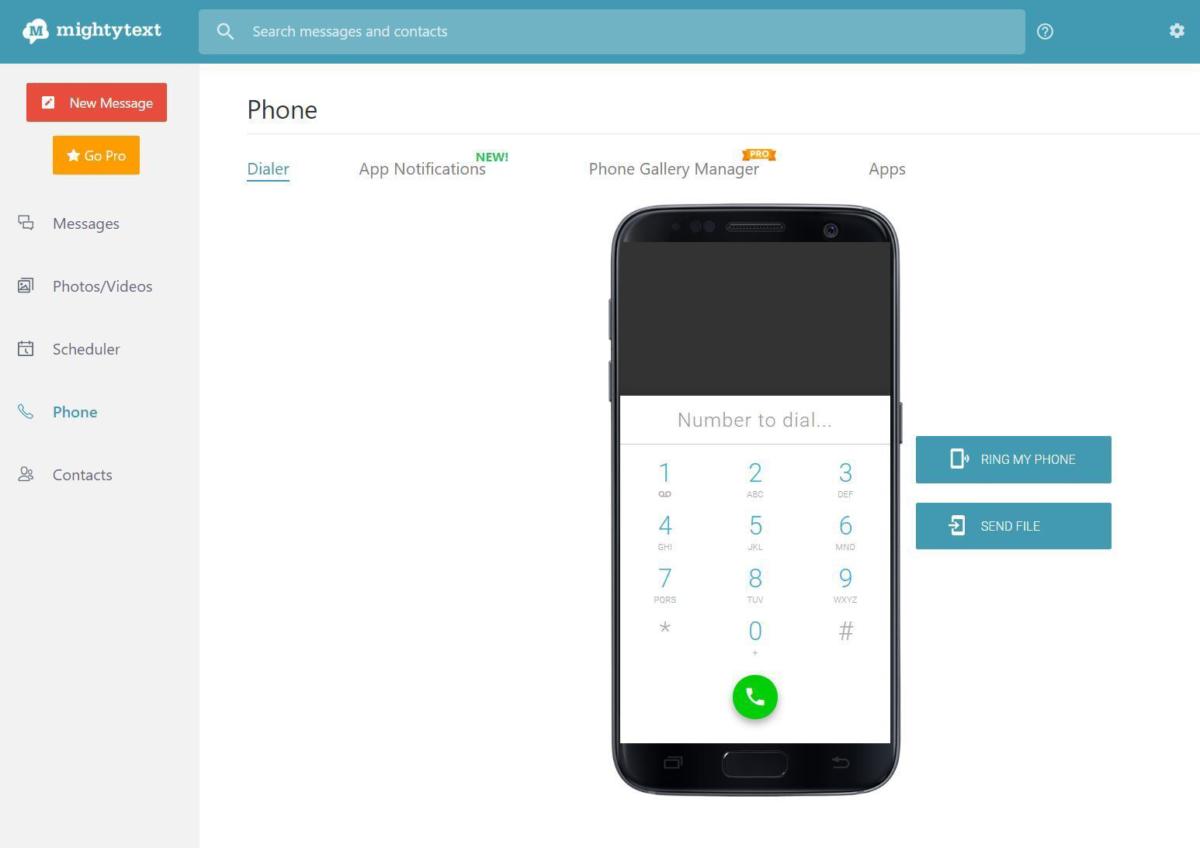
MightyText can even dial out if you want to exp the feature set beyond just texting.
And as with much of life, not everything is free. A $5 per month (or $60 per year) pro plan gets you beyond the 250 message limit per month, offers other advanced features like notification mirroring the ability to save schedule drafts.
AirDroid
One of the original apps to mirror your phone to the desktop, AirDroid remains a solid option for keeping your texts in sync across your desktop phone.
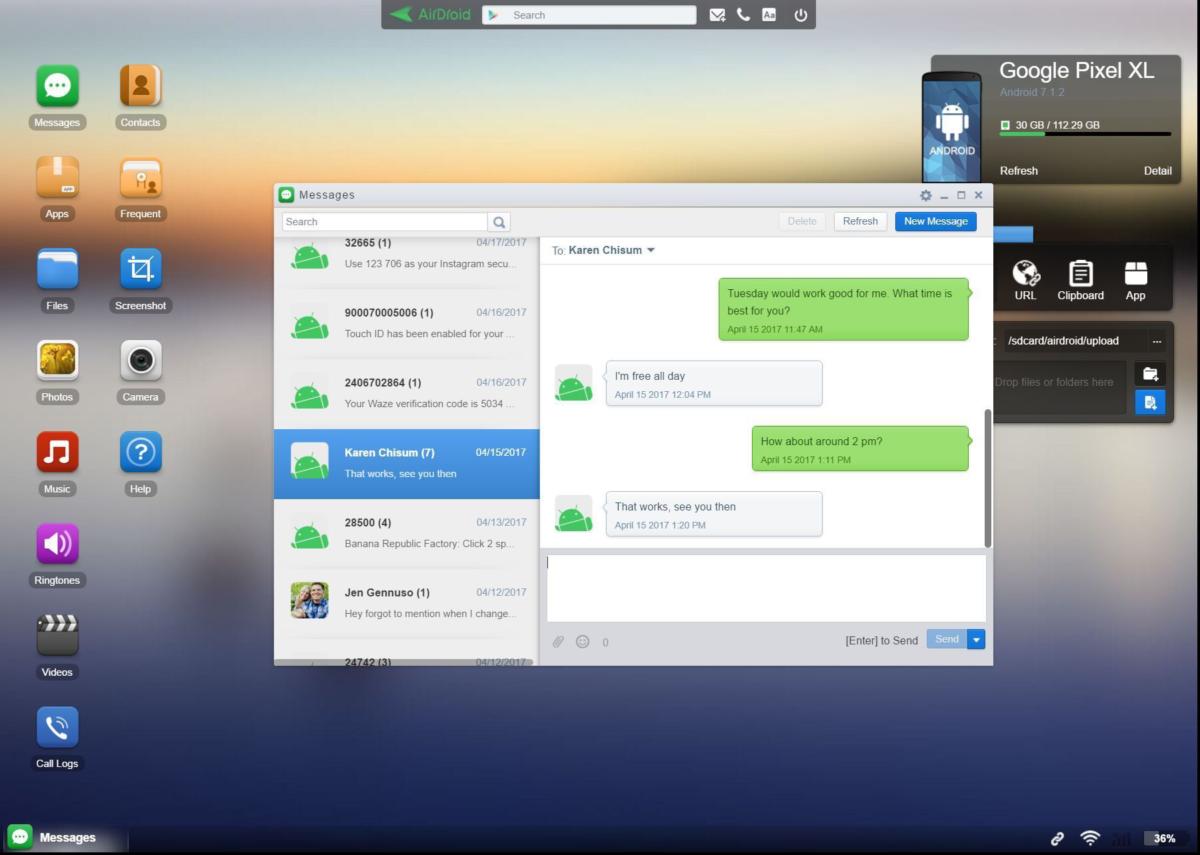
AirDroid puts all your messages inside of a web or desktop app.
en you grab the Android app create an account, you’ll be able to sync up not just those messages but other notifications that come from your phone. There’s a desktop app for ndows, Mac, Chrome that puts your messages links to other content from your phone at the ready.
A word of caution on the ndows version: during installation there’s an offer to install a rather spammy search extension into Chrome. It’s an unnecessary piece of software that will force you to re-enable as the default search in Chrome. st avoid it.
Beyond that, AirDroid does the job well. It’s loaded with other tricks beyond just messaging, like taking a screenshot displaying all your notifications.

ong with all of the message notifications, you can use AirDroid to
If you want to use AirDroid on an unlimited number of devices, get unlimited file transfer, a batch of other features then you’ll need the $20 per year premium plan.
Cortana
This one is only for the ndows 10 crowd. If you’re using the latest version of ndows, however, you may want to give Microsoft’s digital assistant a go at this task.
th Cortana, you can dictate messages get notifications on your about when they arrive on your phone. It requires some setup, however, isn’t as full-fledged a solution as MightyText or AirDroid.
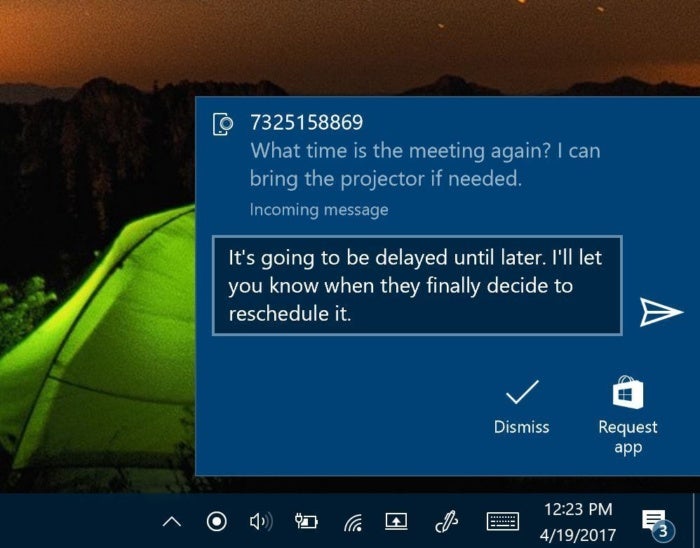
You’re able to view reply to SMS messages directly from the ndows 10 notification center.
Grab the Cortana app for Android, sign in with your Microsoft account, head to Settings > Sync notifications. Enable all of the toggles, then grant this permission for notification access.
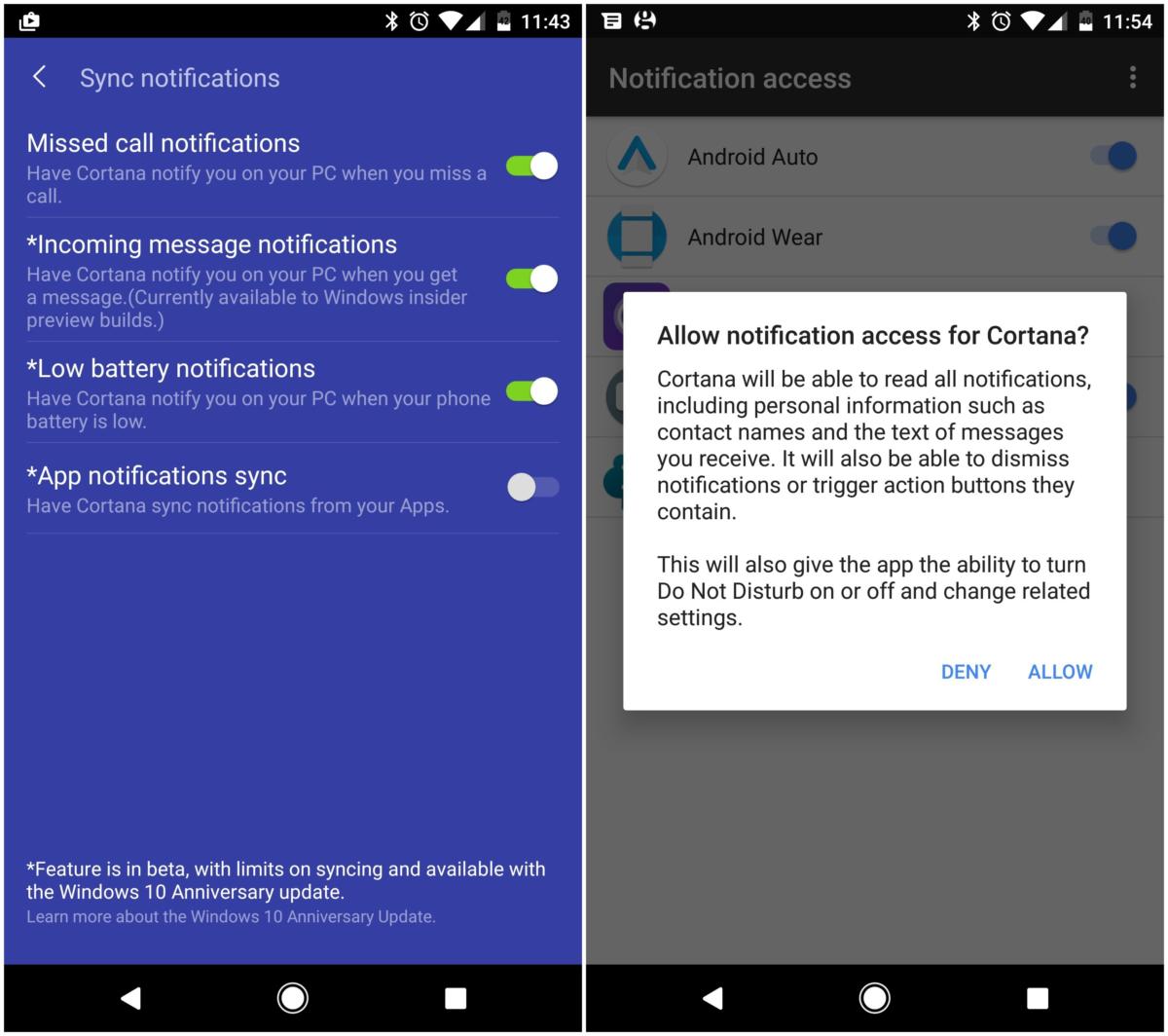
Cortana can take the lead in syncing messages between Android .
Cortana will then use the ndows 10 notification center to push an alert when you get an SMS message. You can then reply directly when you get the notice, or do so later by heading to the notification center.
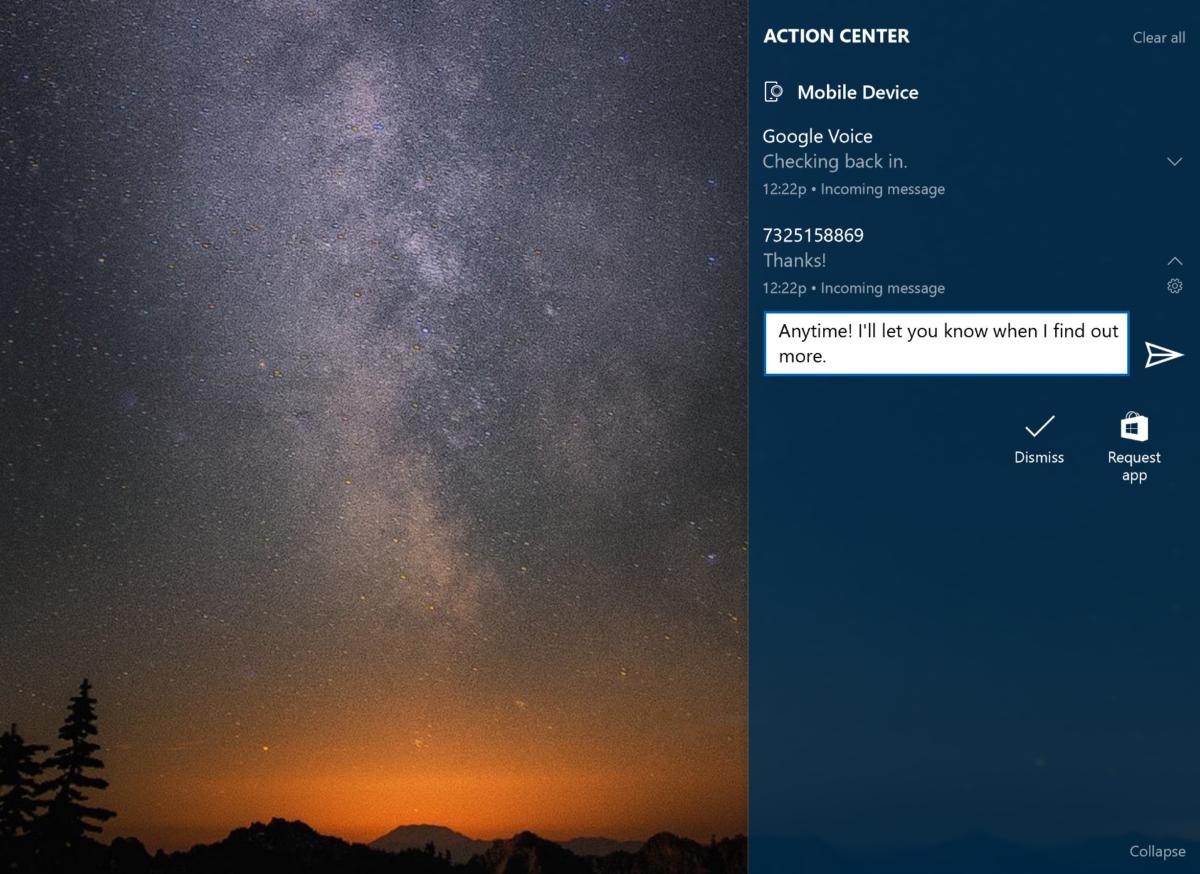
Fire off a reply right from the ndows 10 notification center.
Additionally, you can dictate a message via voice to Cortana. If you have the “Hey Cortana” feature enabled, you can tell your virtual assistant that you’d like to send a message. It will then ask to whom (you need to have your contacts synced with ndows) then ask you to dictate the text
My only caution with these features is they’re still quite buggy. I’ve found that text notifications sometimes lag several minutes behind from when they actually arrive. so, you’re not going to see a comprehensive message list like you do with MightyText or AirDroid.
Voice
It’s easy to consider Voice an afterthought. The service, which acquired ten years ago, seemed to languish in obscurity before a sudden burst of life earlier this year.
It now does the stated purpose very well—mirroring texts, calls, voicemails across your devices.

Voice is built to be accessible across platforms.
The rub is that you either have to use a new phone number that assigns you, or import your own number into Voice. But doing that will result in a fee from your carrier, which will then require a new phone number while Voice operates as your shadow phone number.
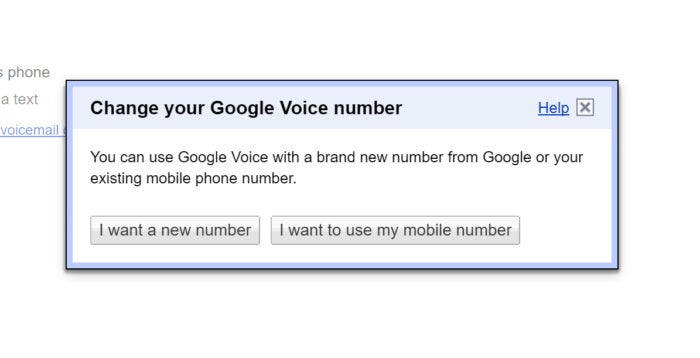
If you dare, you can send your number to Voice.
This means Voice probably isn’t the ideal solution for those who don’t want the hassle of surrendering their number over to or changing over to a new one. Beyond that, has done a good job at modernizing the way Voice works.
The SMS MMS integration looks solid is reliable. The app will be an important part of ’s strategy to push RCS across to other carriers, it should support this when you’re communicating with someone’s phone that does.
This list tells you one thing for sure, it’s that getting this functionality is still a bit messy. There’s no first-party solution that works as flawlessly as Apple’s iMessage works across ione, id, Mac. If you want that same type of consistency, then an over-the-top service might be the way to go.
















