DeX is Samsung’s bid to make good on the mobile industry’s “your phone really can be a personal computer” promise— it’s a surprisingly effective tool for getting work done when you’ve wered away from home or office. The lightweight, eminently portable docking station currently only works with the Galaxy S8 S8+ flagship phones, it can be a bit annoying to set up. But, wow, I’ve been using a DeX/Galaxy S8+ combo for three days now, have hit only a few snags in my normal, day-to-day productivity workflow.
That’s right: I’ve been ing on an Android phone, y’all.
The dock is small enough to get lost at the bottom of a backpack, at 230 grams (a tad over 8 ounces), its weight is inconsequential. Of course, if you plan on using your Galaxy S8 DeX as a traveling workstation, you’ll need access to a high-res display with HDMI support, you should plan on bringing along your own Bluetooth keyboard mouse, as well as an HDMI cable. You might also consider an HDMI-to-DVI adapter—hy for plugging into aging displays in hotel business lounges. But all those accessories should be less cumbersome than many laptops.
 Monica /
Monica /DeX would be a whole lot better if the S8’s touchscreen remained active when the phone is docked.
DeX also includes an ethernet port two B 2.0 ports, so you could conceivably connect it to your wired home network, keyboard, mouse, make the Galaxy S8 your primary workstation at home. That’s crazy talk if you’re into gaming, but if you simply need to get on the internet, mostly work in Office 365, Docs, various productivity-focused Android apps, DeX will cover your bases.
iring DeX with peripherals includes a few pain points. None are dealbreakers, but all make you think, “It would be so much better if it worked like this instead.”
For starters, you can’t pair your Bluetooth keyboard mouse when the S8 is docked. Your phone’s display goes dark as soon as you put the S8 in the DeX caddy, the DeX startup screen on the external display doesn’t offer a Bluetooth menu, so you’ll need to get all your pairing done beforeh. You’ll learn that the hard way the very first time you use DeX, you may be rudely reminded of those pairing requirements every time you come back from a lunch break, reinsert your phone.
Samsung ships DeX with comically short HDMI B-C cables, so you’ll likely need longer versions of each to put the dock in a convenient position.
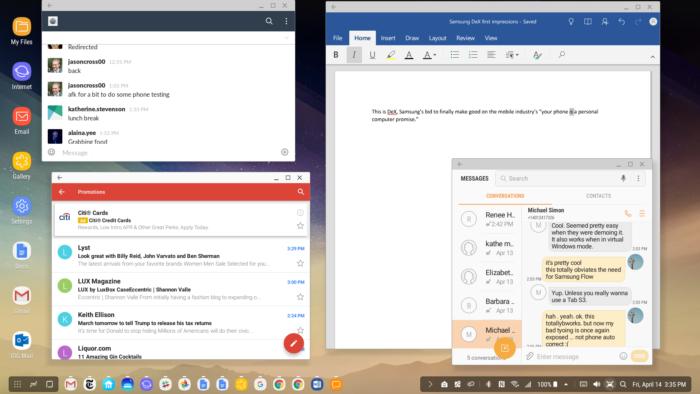 /
/Throw DeX onto a large display, you’ll get a fair amount of real estate for open windows. Note the DeX-optimzed version of Microsoft rd, how I’m getting text messages on the desktop.
I also experienced inconsistent desktop resolutions with three different 24-inch, 1920×1200 Dell displays. DeX perfectly cast a 1920×1080 desktop to two of the displays, yielding a generous, crisp picture from edge to edge with only minimal letter-boxing, top bottom. The third display, however, gave me a puny, letter-boxed desktop about the size of a 13-inch laptop monitor. Even worse, pixel interpolation made this monitor’s picture pretty blurry, no amount of fiddling with Dell’s hardware controls could give me a crisp image.
That’s bad news if you find yourself on the road with an unruly monitor, but when DeX works as expected, the desktop experience is sublime. Click the image above take a good look at how Samsung reinterprets Android as a desktop.
On the left-h side, you get shortcuts to important apps, including My Files, which hooks into a relatively robust file manager (robust, at least, for a mobile device). Samsung’s virtual navigation buttons (Recents, Home, Back) live on the lower left-h corner, sitting next to a row of open apps that immediately evokes the Dock in Apple’s OS X. On the lower right, you get an extended version of Android’s notification bar. Everything I just described reveals previews when you hover your mouse over an icon, contextual menus when you right-click an icon. st like on a desktop.
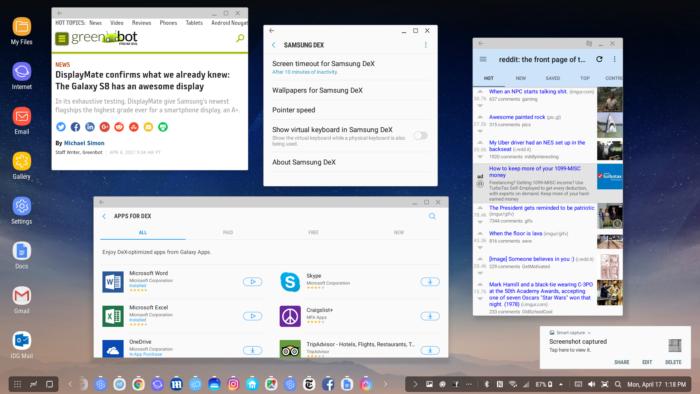 /
/Chrome, Settings, Galaxy Apps all offer resizable windows in DeX, but Reddit Is Fun is locked to its mobile app proportions. Note how notifications appear in the lower-right-h corner.
In the screenshot immediately above, you can see how DeX looks on a 55-inch 4K Samsung TV—again, perfectly crisp the 1920×1080 desktop spans edge to edge. A respectable number of important apps offer resizable windows. Here we see Chrome, Settings, Galaxy Apps with customized window dimensions, you’ll get the same level of control in the New York es, Microsoft rd, Skype apps, among others. But some of my favorite apps—including Reddit Is Fun, Daily Mail, Nine (my lockbox for work email)—are restricted to their mobile app dimensions. It’s not a huge problem, but it’s a reminder that you’re still working in an Android environment running on a mobile phone.
Similarly, when you’re in Chrome Docs, DeX defaults to the mobile expressions of the two apps, each one reminds you of the platform’s limitations. In Chrome, the browser kicks you into smartphone versions of websites, even though the DeX experience is purely desktop. That leads to a lot of ugly, feature-limited page designs, a few weird behaviors. For example: en attempting to write a Yelp review in Chrome, I was prompted to use the Yelp app, which lacks a resizable window, doesn’t offer spelling correction (as Chrome does).
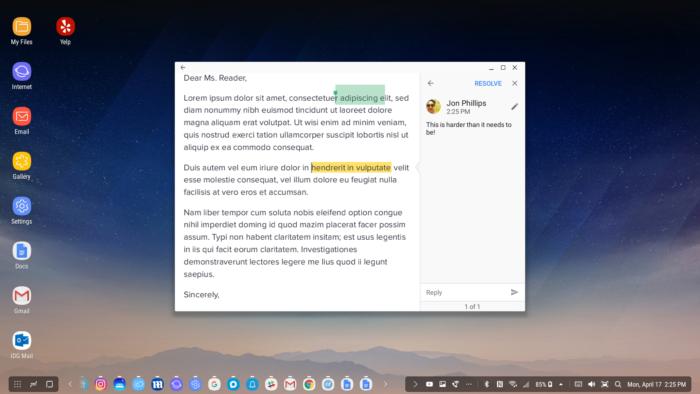 /
/Using the mobile version of Docs isn’t particularly convenient on a desktop display.
In Docs, the commenting function has a wonky, laborious mobile workflow. Instead of selecting text you want to address with a click–drag—you know, because you have a mouse—you have to grab extend “hles.” And simply adding a comment requires a few extra input strokes.
Then there’s Slack. The mobile version of the messaging app shows your status as offline unless your Slack window is active. That’s a sensible behavior for Slack running on a smartphone (because the phone may be in your pocket), but doesn’t map to reality when you have Slack sitting behind another window in the DeX desktop.
But these are just minor annoyances, working in a mobile environment—hell, working on your phone—does have its perks. Indeed, it’s amazing to have all of my text messages pop up on the DeX desktop, right where I can get to them, when I’m multitasking in rd Outlook. Similarly, making picking up voice calls from the desktop is super-convenient too: You’ll hear the caller on speakerphone from your docked S8.
 /
/DeX includes two B 2.0 ports, ethernet HDMI ports.The dock’s charger fits into a sole B-C port.
I’m going to use DeX for a few more days before completing my official review. But what I’ve seen so far is impressive. I can get on my company’s CMS (content management system) to write articles like this, with DeX-optimized versions of Office 365 apps, the vibe is quite ndows-y.
If anything, the biggest question mark is display availability. ll your hotel have a relatively modern display you can borrow? Does the room’s TV have an HDMI port? th DeX now on the market, concierge desks will probably field these questions more often.
















