Productivity
Your account is the key to unlocking essential services like email and calendars on your phone. Still, it also includes a great suite of free office apps that handle everything from notes to spreadsheets. The great thing is that it’s all cross-platform. Anything you create in Docs, Sheets, or Slides can be edited on your device just by logging into your account on your favorite browser. With various templates and powerful tools that translate well over the web. Google apps are a fantastic way to keep your work in sync.

Docs isn’t the only productivity suite in town, however. You’ll have to spend a few bucks to get hooked up with Office 365. But it’s well worth the price of admission. While Microsoft was slow to embrace the mobile realm with its venerable suite of apps, they’ve come on strong. With a 365 subscription for $100 a year or $10 a month. You’ll have the power of Word, Excel, and PowerPoint on your devices. And it’s not just web apps, although they work very well. Microsoft also lets you download each of the apps to your desktop. You need only store your files in OneDrive to sync your documents from your phone to your computer. Changes are tracked between devices, and you can easily share and collaborate.
Security
Chrome’s Smart Lock dutifully saves all your passwords across all your devices. Letting you quickly log in to banks, social media, and various other sites wherever you are. Still, you’ll need a stronger vault if you want access to the rest of your personal or otherwise sensitive information. There are several to choose from, but 1Password or Dashlane are two of the best, offering web desktop components to complement the Android app.
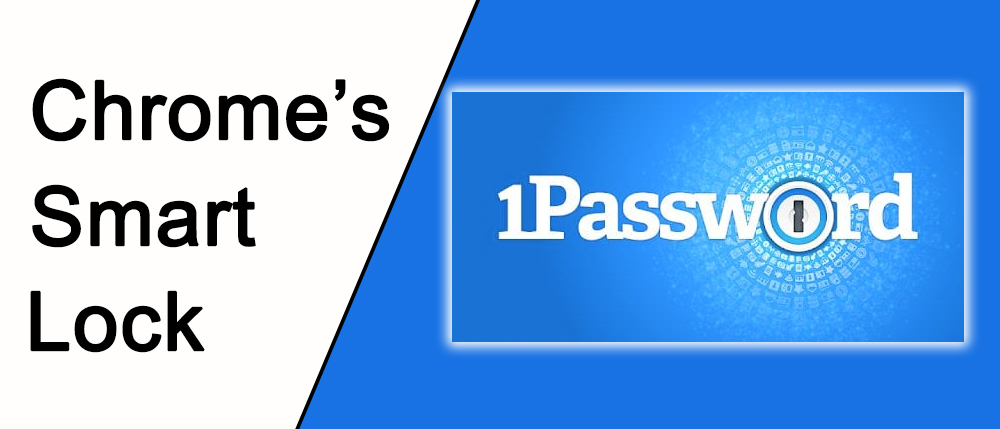
Like other password managers, 1Password’s primary function is the safe, secure storage of your many logins. But it’s not just for websites. You can use its digital vault to store anything you may need to access down the road. Including account recovery keys, alarm codes, security question answers, and passport numbers. And access them securely over the web or via 1Password’s native desktop app. The privilege will cost you $5 a month or around $35 a year. Still, you can’t put a price on the ability to lock and access your private data wherever you are.
Equally secure is Dashlane, which offers a fingerprint-secured Android app. Native Windows and Mac clients are locked to a web app. That requires a security code sent via email and your password. The web app’s interface could be more lovely than 1Password. But that won’t matter when you’re dealing with AES-256 security encryption, automatic password changing, and a dedicated digital wallet. Like 1Password, it’ll cost $40 a year to get the whole cross-platform experience. But the peace of mind Dashlane supplies is well worth the cost.
Task Managing
Google offers an excellent cross-platform day planner and to-do app in Calendar. Still, if you want more control over your event reminders, Todoist has you covered. With native apps on every platform and a charming web component. Todoist is one of the best task managers. Custom filters, location alerts, attachments, and productivity trackers help you tidy and tackle your tasks without a sweat.
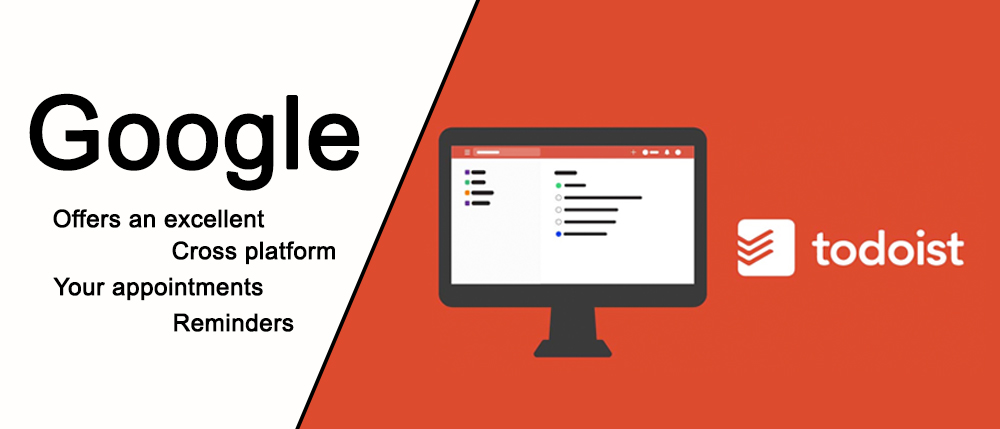
For minimalists, there’s the Any.do and Calendar. Which strips the interface down to its most essential ingredients and puts the focus squarely on your tasks. There aren’t native Windows or Mac apps but log into Any.do on the web. And you’ll get the same easy event creation, reminders, and scheduling that’s baked into its Android apps. And even though you won’t be able to enjoy Calendars’ elegant calendar interface on your computer. All entries will sync to all three places, the web, and the two mobile apps. So you will keep track of what’s coming up.
Note Taking
Aside from complete featured editors like Word or Docs. Most of the best writing apps in the Play Store need web companions. However, offers a great way to take notes in its Keep app. Designed around a neat card system available in any browser, it uses your account to sync your notes. It even integrates nicely with Now Assistant for those note-taking moments when your hands aren’t free.
Also, you have a Dropbox account. Any text editor can be a cross-platform companion to two of the best writing apps in the Play Store: Jotterpad or iA writer. Since they both use Dropbox as an optional syncing engine. You can open and edit the files using Notepad on your computer or Textit on the Mac. And when you save, the changes will be reflected the next time you open the files on your phone.

Better Experience
Those looking for a more robust experience can check out Evernote. For both Windows, Mac, and Android apps, Evernote is a note-taker’s dream. Combining web clippings, top-notch organization, and powerful search into a smooth experience. There are many more features for those who want to pony up for a subscription. Still, even if you stick with the free tier. Evernote’s excellent syncing engine will put the notes and clips you store on your Android phone right at your fingertips. When you sit down with your computer.
And finally, there’s Microsoft’s One Note. Geared more toward work-oriented users than casual ones. The cross-platform app web client lets you capture thoughts and collaborate on ideas whenever they might spring up. Whether you want to scribble, clip, or type your thoughts. One Note will adapt to your preference, syncing across all versions even if you don’t have an Office 365 account. However, while the app is free to use, it integrates pretty well with the entire Office suite. Hence, subscribers get an extra layer of value.
But no matter how or where you want to work, don’t think your Android phone is alone. Even without a built-in ecosystem of larger screened devices. You can still move freely from your Android phone to your computer. Without leaving any of your work or essential information behind.
















