
Install It
To add it, touch hold on the home screen, select Widgets, then choose Traffic 1×1 from the Maps section:-

Additionally, Maps may ping you from time to time with upcoming alerts. You’ll also get a prompt to put the widget on your home screen from that screen.

A few other hints appeared in a rundown by Android Police. The most notable is the live information on the popular time’s chart. Listed alongside most venues. Currently, Maps aggregates data displays. And adds it into a chart that estimates when a restaurant. Or other spot on the map is likely to be busy. The new feature, when it arrives, may give you a more accurate time look.
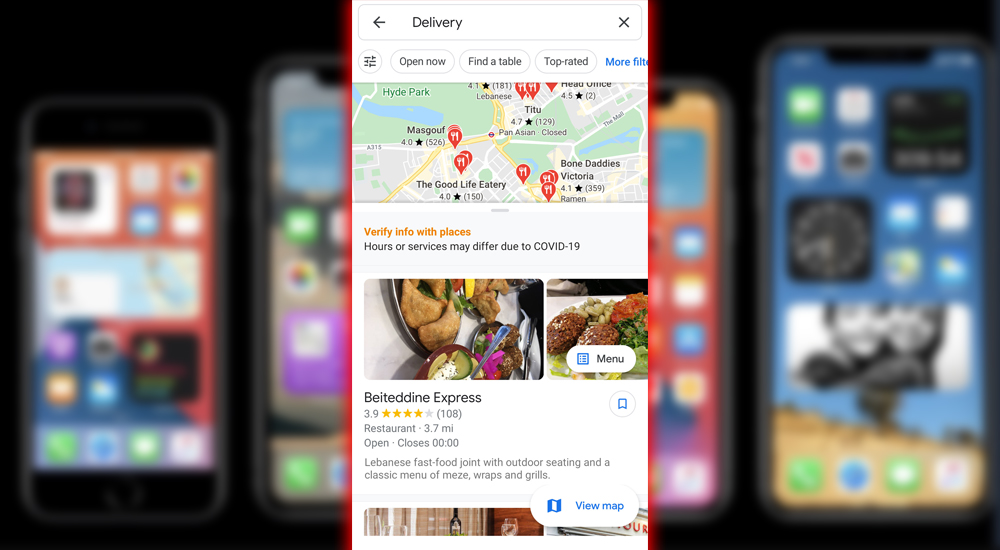
This could avoid that situation where you spent 25 minutes finding a place to park. And walking 15 minutes to the restaurant. Only to find out there’s a 90-minute wait. To try out the latest version of Maps yourself, grab the latest from the Play Store or A Mirror.
The impact on you: You can never get too comfortable with the feature set of Maps because it’s often changing. Usually, it’s for the better. It continues to use a large amount of data it collects to improve what it can do. The latest version is stable. So you might want to jump on that if you want to get these new goodies first.















