Motorola’s Best Looking Phone

The Moto Z is one of the thinnest smartphones available; this is both a blessing and a curse. The phone is 5.2mm thick, sliming the Nexus 6 and the OnePlus 3’s 7.3mm chassis. That said, you might find the Moto Z a bit too slim. However beautiful the design may be, the phone feels flimsy without a Moto Mod snapped on. It becomes almost scalding hot if it’s charging when you’re playing a game. Sans Moto Mods, it’s not the easiest phone to grab with either. Since it isn’t thick enough to comfortably cradle with your shoulder. It can easily slip out of your hand. The Moto Z comes with a free, snap-in Style Shell that adds a bit more girth to the phone. And helps reduce the heat that reaches your skin.


We have a few quibbles, but this is the most sophisticated Motorola smartphone we’ve seen. I like how the glass on top of the display cascades down to the phone’s edges. It’s as if there’s no bezel, though that feeling quickly dissipates once you turn on the display. Speaking of which, the Moto Z’s 5.5-inch Quad HD display is gorgeous and notably bright. This is especially handy when walking around catching Pokémon in broad daylight. And, yes, that’s exactly how I used this review unit during my week of testing.

My minor favorite element of the Moto Z’s design is its front-facing fingerprint scanner. It looks like it functions as a Home button, but it doesn’t. Instead, it just takes up space that could have been allocated to the display. The fingerprint scanner feels like an afterthought, a last-minute addition on Motorola’s part. At the very least, it would be nice if you could long press this button to turn off the display.
What Happened to the Headphone Jack?
The Moto Z does not feature the standard 3.5mm headphone jack that’s been a staple part of every music-playing electronic device since the middle of the 20th century.

Suppose you’re aching to listen to tunes. In that case, you’ll have to either invest in Bluetooth earphones. Or carry around a clunky USB Type-C adapter to plug in your analog earphones. The adapter comes with the phone. If you go the Bluetooth route, you’ll have to be diligent about keeping your earphones charged. If you’re still attached to your old-school analog earphones. You’ll have to constantly keep tabs on the whereabouts of that dongle.
Flagship Caliber of Internal Components
Like the rest of the high-end smartphone brood. The Moto Z runs on the latest Qualcomm Snapdragon 820 processor with 4GB of RAM. In our benchmarks, it easily held its own among the rest of the flagship competition. However, there might have been a throttling in one particular test.
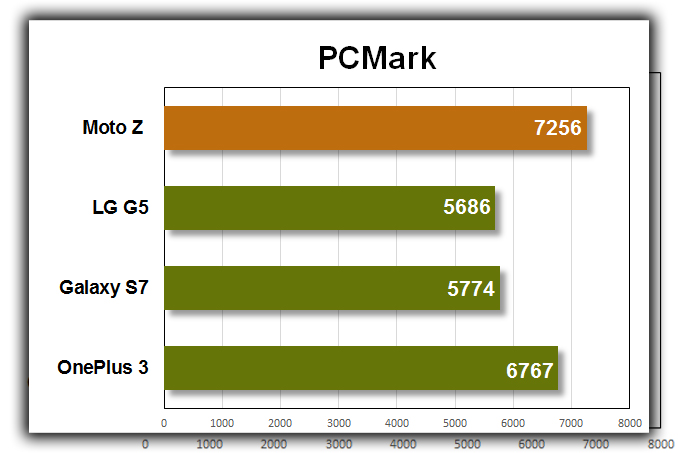
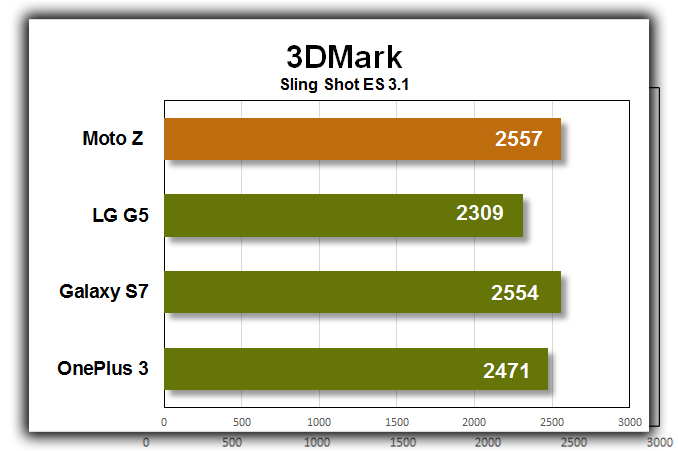
Specifically, the Moto Z consistently produced fluctuating results in 3D’s Slingshot 3.0 benchmark. Which tests Open ES 3.0 on a Full HD resolution. However, the phone did fare better in Slingshot 3.1, which tests the Open ES 3.1 at a 2K resolution, and managed slightly higher numbers than even Samsung’s Galaxy S7.
The Moto Z’s 2600 mAh battery might seem small compared to other phones’ batteries, but it’s efficient. During all my field testing, I managed about two days of light use without needing to plug in the phone. You’ll likely see similar mileage if you keep the display at low brightness. Check back later for a full rundown of our battery benchmarks. And see how long this phone lasts in empirical tests.
Now About those Moto Mods

My favorite parts of the Moto Z story are the Moto Mods. Which are all sold separately, save for the Style Shell, which comes with the phone. Each mod connects to the Moto Z with strong magnets with connector pins. No power-off, power-on routine is necessary; the mods activate as soon as they latch on.


I received the Moto Insta Share projector, Sound Boost speaker, and Kate Spade Power Pack for this review. There’s also a TUMI-bred Power Pack if you want a less feminine aesthetic. Each mod includes its built-in battery, 1100 mAh for the projector, 1000 mAh for the speaker. And an extra 2220 mAh battery for the Power Pack. Moreover, each battery-powered mod features its status icon in the notifications shade. This way, you can see how much battery life you have between the Moto Z and its Moto Mod combined.
There’s also a Moto Style Shell inside the Moto Z’s retail box. Mods like the Insta-Share projector and Sound Boost bulk up the phone. But they each come with their own carrying pouches, so you can tow them along separately.


The Insta-Share projector was my favorite of all the mods. I thought it would be hokey, but it’s pretty neat. It can project up to 70 inches on any flat surface. And features a kickstand, a built-in fan for cooling down the projector, and an extra battery. Which grants an estimated extra hour of screen time. Motorola has yet to share a price for the Insta Share. Still, given its quality and convenience, it’s worth all the cost of a similar specs pocket projector.

We’ll dig into all the mods in more detail in future reviews. For now, we can say that Lenovo, Motorola, or whoever developed this modular methodology deserves serious accolades. This is the right way to add modular components to a smartphone. By promising forward compatibility with future Moto phones. It’s clear that Motorola sees Moto Modding as the next evolution in mobility.
13 Capable Megapixels
My first few months with the first-generation Moto X were awful. That device was my primary camera phone and produced some of the worst photos I’ve ever shot. It wasn’t until last year’s Moto X Pure Edition. Which boasted a whopping 21-megapixel camera, that we started to see substantially better image quality from Motorola.


Enter the Moto Z, which vastly improves upon the Pure Edition despite having a rear-facing camera with only 13 megapixels. The new camera’s aperture is f/1.8, which puts it on par with the G5’s, and helps when shooting in low-light situations. The Moto Z’s camera also boasts laser autofocus and optical image stabilization (OIS). Which have become key features for any marquee smartphone.
I wasn’t expecting photo quality this good, given my past experiences with Motorola’s cameras. Still, I’m glad to have been proven wrong. To be sure, the Moto Z’s low light abilities are substantially better than its predecessor’s. There are still a few issues with overexposure when shooting in bright sunlight. However, I’m still curious to see how the Moto Z’s camera stacks up. To its just-released sibling, the Moto Z Force, which boasts a 21-megapixel camera.

The Moto Z’s 5-megapixel front-facing camera is pretty capable, too. I enjoyed shooting self-reflecting vignettes for Snapchat with the phone. I can see Lenovo’s influence with the automatic beautify feature that’s been added to the camera app. It’s nice that my phone smooths out my face, so I don’t have to. Everyone should appreciate a little help from the computer once in a while.
There’s No Ditching Stock

Like the rest of the Motorola family, the Moto Z is relatively bloat-free. It runs a near-stock version of Android 6.0.1 Marshmallow. It features a few add-ons like gesture control and an ambient display. Which you can easily adjust from the Moto application.
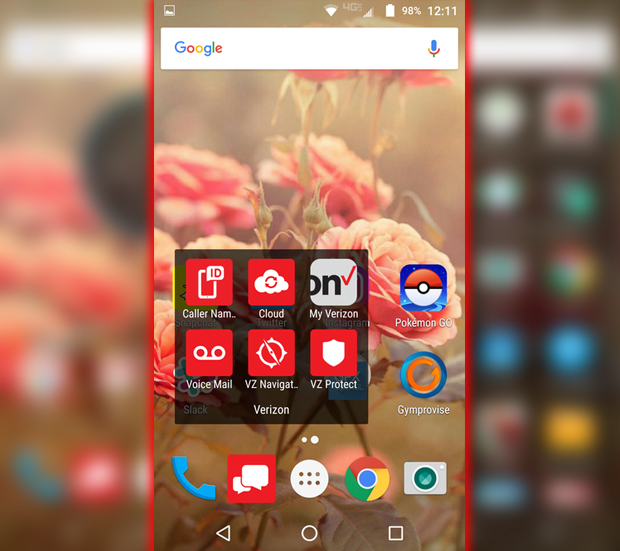
However, because the Moto Z is initially sold only through Verizon Wireless. You’ll have to contend with the hoard of apps that Big Red forces upon you. This includes the mobile app, various games you’ll likely never play, and who’s playing anything but Pokemon Go these days? And, of course, you can’t delete any of the apps to reclaim disk space, though you can disable them.
Should You Buy this Phone?

Things are looking suitable for Motorola under Lenovo’s wing. Its budget line might have taken a weird, unfortunate turn. Still, its flagship line has finally received its much-needed makeover.
Let’s be honest; The Moto X was a great line of smartphones but could have been more exemplary. On the other hand, the Moto Z is the Lexus to the Moto X’s Toyota. It’s a sturdy, confidence-inspiring device that promises extra bits of luxury. In Moto Z’s case, those luxury promises are the Moto Mods. You can opt for basic cosmetic flourishes with Power Packs featuring Kate Spade and TUMI. But you can also customize how you use the Moto Z. And that’s the whole point behind the Moto Z’s modularity. To help you to create your perfect smartphone.
We’re not fans of Verizon’s bloatware. And also concerned about the Moto Z’s overheating issue, confusing fingerprint scanner, missing earphone jack, and somewhat wispy design. When it’s not attached to a Moto Mod. It’s also possible the higher specs Moto Z Force. Which will be reviewed soon, will be the Moto you want most. But make no mistake, the Moto Z is an excellent phone.
















