One-Handed Mode

Phones are more prominent than they were. And typing one-handed on a monstrous phablet can be a frustrating experience. The Keyboard can help you avoid all that hand-stretching with one-handed mode. You can activate this feature by long-pressing on the comma or enter key. Slide up to the icon that looks like a hand holding a phone. The Keyboard will shift to the left comma shortcut or right enter shortcut.
This puts the keys closer to your thumb on one side, allowing you to enter text more comfortably. There’s an arrow on the side of the shrunken Keyboard that can switch the side it’s on. Along with a button that expands to two-handed mode again.
Advanced Gestures
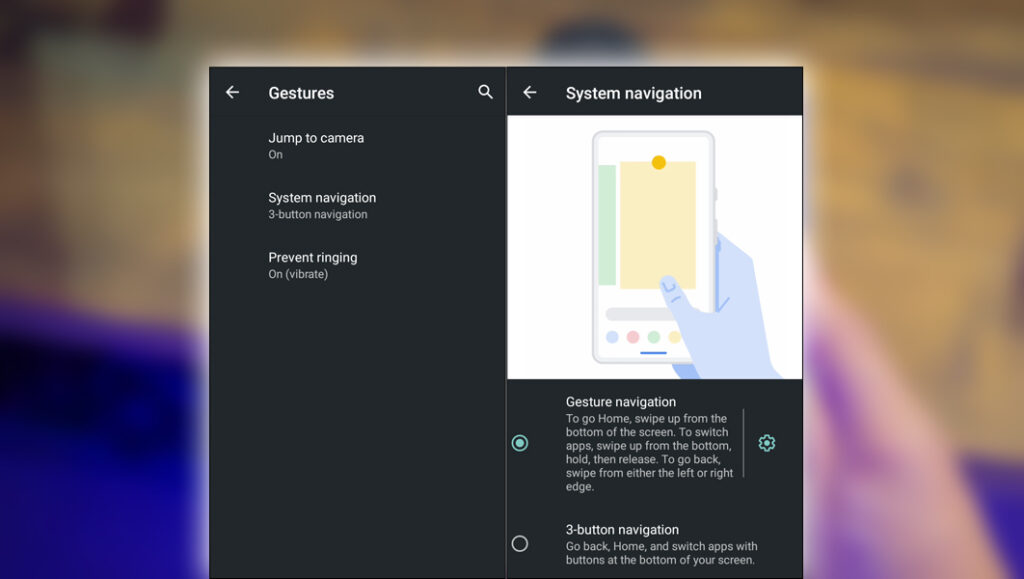
Gesture typing has been a thing for a long time, and virtually everyone knows this feature. What you may not be familiar with are the advanced gestures that have been built into the keyboard. The next time you’re fumbling with the cursor. Remember that you can swipe across the space bar to make it easier. Drag left or right, and the cursor will move with your finger. It’s more precise than that little handle and dragging it around.
The other gesture is beneficial if you’re proficient or an opponent of gesture typing. You can slide left from the delete key to slowly select one word at a time with your cursor. You release, and all the words you highlighted are deleted.
Keyboard Height Adjustment
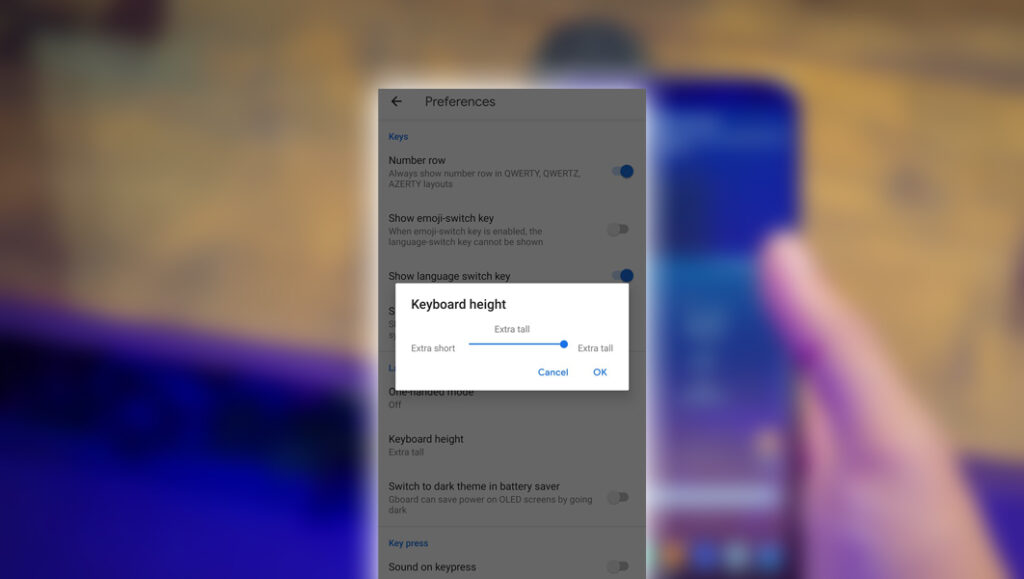
Android devices come in all shapes and sizes. The standard keyboard might not scale well on all of them. The default keyboard size may be significant on your big phablet. Take a quick trip into the Keyboard settings. Find Preferences in the settings, and scroll down to Keyboard Height. This option has several predefined points short, mid-short, regular, mid-tall, and tall. Simply choose the height you want and press OK.
Keyboard Themes
The Keyboard was substantially redesigned to match the material design look of Android 5.0 higher. Not everyone was thrilled with it, and updates have expanded options.

The Keyboard’s theme is primarily white. There are no key borders. If it is not to your liking. Open the Preferences menu in the keyboard settings, and check the top of the list. On the new Android Keyboard version 5.1 or newer, you’ll have a set of colored keyboard themes to choose from. You could change the default Material Light and Dark themes in earlier versions. Now, there’s a toggle right below for key borders. That gives it a much more traditional keyboard vibe and can be nicer to type on.
Number Pad Layout
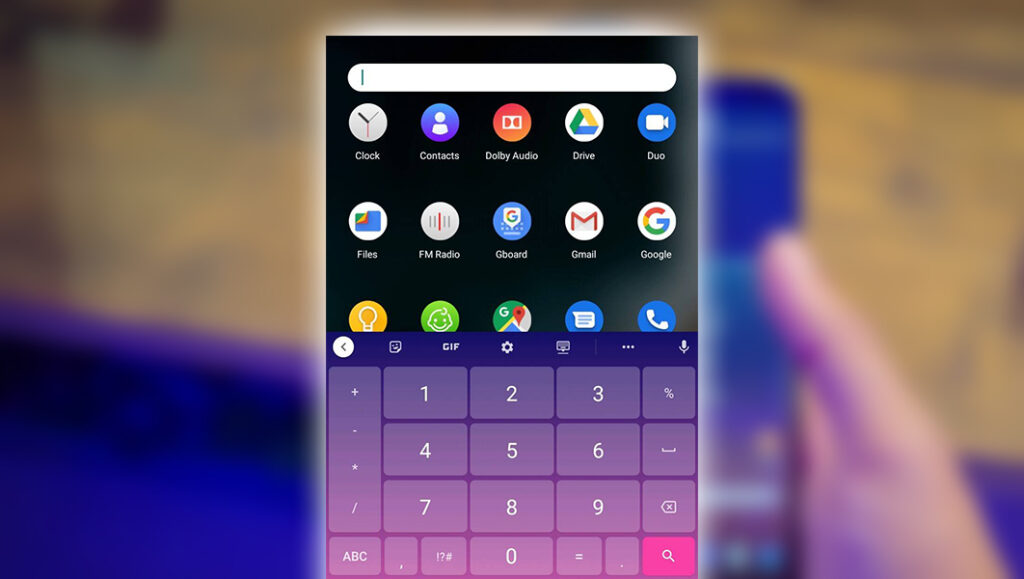
Entering numbers with a touchscreen keyboard isn’t the best experience. You can long-press on the top row or open the unique character interface to peck at the dedicated number row. You now have a whole number pad.
To get the number pad, tap the unique character key in the lower-left corner of the keyboard. Tap the key with numbers 1-4. You have a nifty little number pad with standard mathematical operators.
The keyboard is excellent. Expect more updates that coincide with the Android 7.0 Nougat release. New features are available via app updates.
















