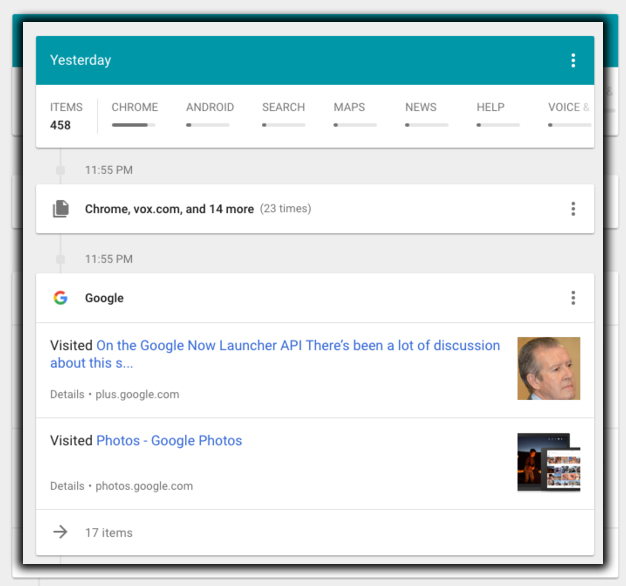
To get started, head to Dashboard. Even if you’re already signed in to Chrome or on your Android device, you’ll need to re-enter your password and follow two-step authentication procedures. The same goes if you look at this on the desktop. Which offers some advantages in sorting through items more quickly.
By default, all your activity is bundled together by day. You can expand this list to see individual items by the service you used. If you do a lot through Android Chrome, you may find a staggering amount of detail. Especially your web history. Putting it all together in one place is a helpful visualization. It may make you realize how dependent you are on services. You can delete items individually by day or opt for the nuclear option to wipe the slate clean.
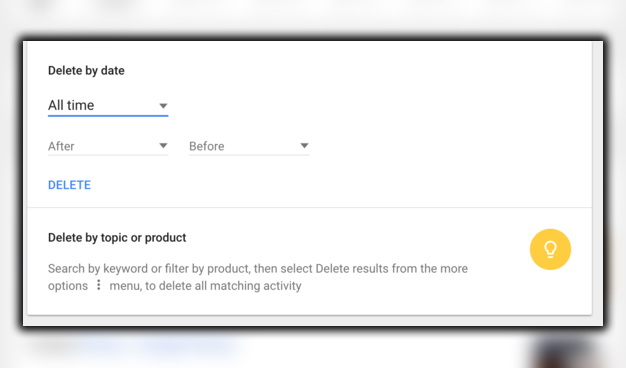
A separate link within the dashboard takes you to other management tools, like your Play Music search history, device history, location history, and Takeout. This enables the user to download data to transfer to another service.
















