On dnesday during the I/O opening keynote, the company announced two new messaging platforms: lo Duo.
Before diving into some of the features that set the two new apps apart from existing messaging platforms, let’s take a moment to count just how many messaging services now has. On second thought, that would take too long—it’s far too many.
Anyone watching the keynote probably noticed the number of times the various presenters referred to ’s Hangouts Messenger apps: exactly zero times. knows Hangouts Messenger are dead. now know it’s dead. Here are five reasons why lo Duo are set to take over ’s messaging aspirations.
Based on your phone number
Forget having to ask friends family members to sign up for a account just to use Hangouts, because lo Duo will rely on a phone number. Indeed, the days of jumping between Hangouts Messenger depending on who you’re contacting could soon be over.
Assistant
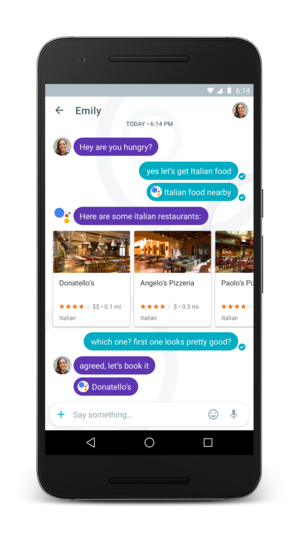
search results, suggestions, contextual information are baked right in.
’s new Assistant platform is built into lo. You can message in private with Assistant (just strike up a conversation with @google) to get sports updates play games, or use Assistant in a conversation to get more information on a local restaurant, set reservations, find a movie, or even pull up photos from your otos library.
Assistant in lo works in a similar fashion to Facebook’s chatbot platform, only Assistant goes beyond a simple text interface. Assistant will also be used in other products, including the company’s newly revealed Amazon Echo competitor, Home.
Smart replies
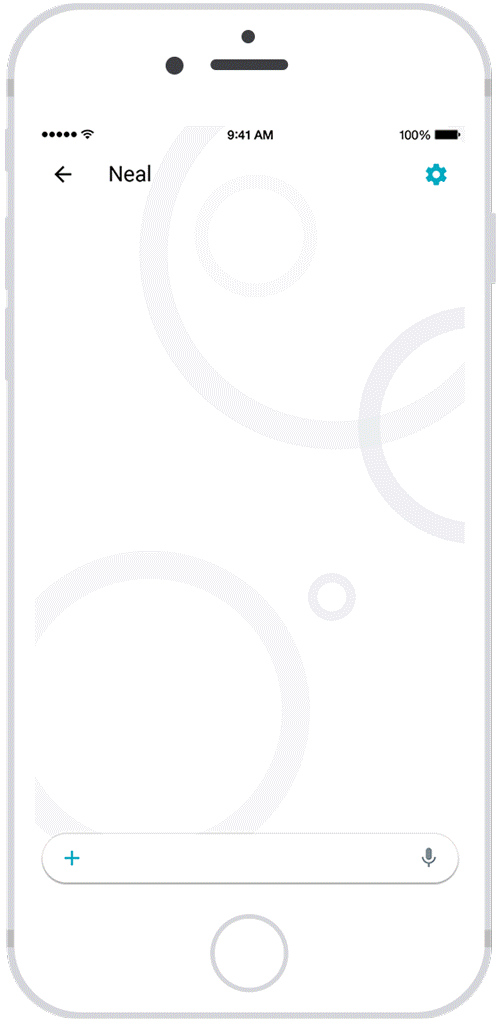
Ello parses text analyses images to give you a list of quick replies.
As we first saw in ’s Inbox platform, lo is gaining similar smart reply capabilities. en you receive a message asking if you want to go to dinner, lo will give you predefined reply options, ready for you to tap send.
lo will learn over time how you typically respond to a question, begin offering reply options that fit your personality. For example, if you often say “k” instead of “OK” lo will learn that.
so, lo leverages otos’ ability to identify what’s in a photo to provide smart reply options. During one demo, a photo was received that contained a bowl of pasta. The smart reply options included both linguine clams, two of the elements found in the dish. It was rather impressive.
isper Shout
Instead of typing with caps lock on to demonstrate your anger or excitement, lo will allow you to adjust a single message’s font size before sending it. You can go smaller to whisper, or bigger to SHOUT a message.
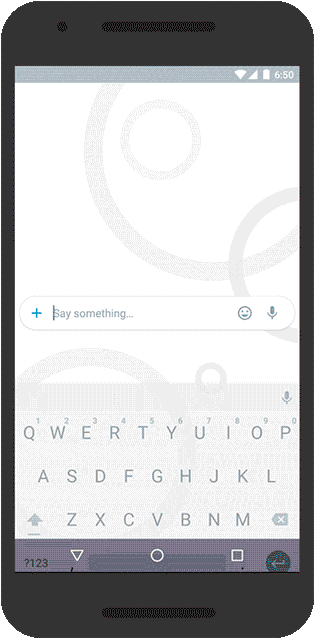
lo lets you write on images, use stickers, scale text to whisper or shout.
The slider is hidden under the send button, using a simple tap–hold to bring it up. Slide up to increase font size, slide down to decrease. Now you don’t need to use all caps! (But we know you will.)
Incognito mode
lo will bring Chrome’s Icognito feature to chat. en activated, low will use end-to-end encryption to secure messages between the participants. Notifications for Incognito conversations will lack any identifying information, such a message preview the sender’s name.

End-to-end ecryption dissappearing messages are featured in Incognito mode.
Once you close out a conversation, the chat history vanishes. even briefly mentioned expiring messages during dnesday’s keynote.
Duo does video calls differently
Duo is ’s new dedicated app for video calling for iOS Android users alike.

Duo shows you live video of the caller before you decide to pick up.
en a call is first placed, the recipient’s phone will show a live feed preview of the person calling, not just a static profile picture. claims Duo is optimized to work on networks with limited bwidth, meaning you should be able to hold video calls regardless of your network connection.
can make fun of for having so many different messaging platforms, but have to applaud them for continuing to try something new. Yes, it’s frustrating annoying. But at least we have shiny new apps to try at the end of the day, right? And someone has to push forth a broadly-supported RCS-based messaging platform, right?
lo Duo listings are currently live in the ay Store, but are nothing more than placeholders. You can pre-register to receive an alert when the apps become available this summer.















