Keyboard just rolled out of the factory with a major overhaul. Version 5.0 brings a lot of smart features design enhancements that could make it quicker to bang out a text message or drop in some numbers to a spreadsheet.
The impact on you: In our last look at the best Android keyboards we crowned SwiftKey the champ, but Keyboard was a very close second. is ramping up the competition with deeper ties to its predictive powers, which is critically important now that Microsoft acquired SwiftKey.
Better typing tools
One of the most useful changes is a fine cursor control: just tap hold on the space bar you can slide the cursor to where you want it to go. Suggestions are also smarter, as you can touch drag away one that you don’t like to the trash. This can cut down on those typos that got saved into ’s memory.

A new one-hed mode more control over suggestions are welcome additions.
Another helpful additions is the new one-hed mode, which you launch by tapping holding the Enter button. This also lets you jump over to select an emoji or use a tab-like button that will cycle through menu options.
You’ll also find a dedicated nine-key layout, which is life-changing for typing in a string of numbers to a spreadsheet or online form.
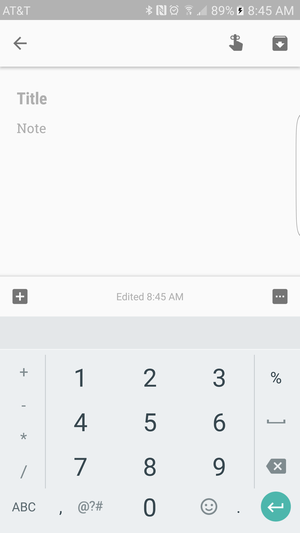
Type out numbers much faster with the new nine-key layout.
Keyboard is also stepping up its predictive game, by enabling an option to share “snippets of what how you type in apps to improve keyboard.”
This is much like the way SwiftKey other apps learn your behavior, but this can be disabled from the settings if you’d prefer.
Design tweaks
The update isn’t only about usability. You can now add in outlines for the keys if the full Material look is a little too much. There are also five different height sizes that you can select from in the settings. This is where you’ll also find other advanced functions to change the look performance of the keyboard.

Some design tweaks more data-sharing options are part of the new Keyboard.
The Material ght Material Dark themes are still there for the choosing, but the old-school Holo options are gone. But you can add an outline for the individual keys, which does help some in providing a target for your fingers.
Keyboard 5.0 is rolling out now in the ay Store. It’s also up on A Mirror if you don’t want to wait.















