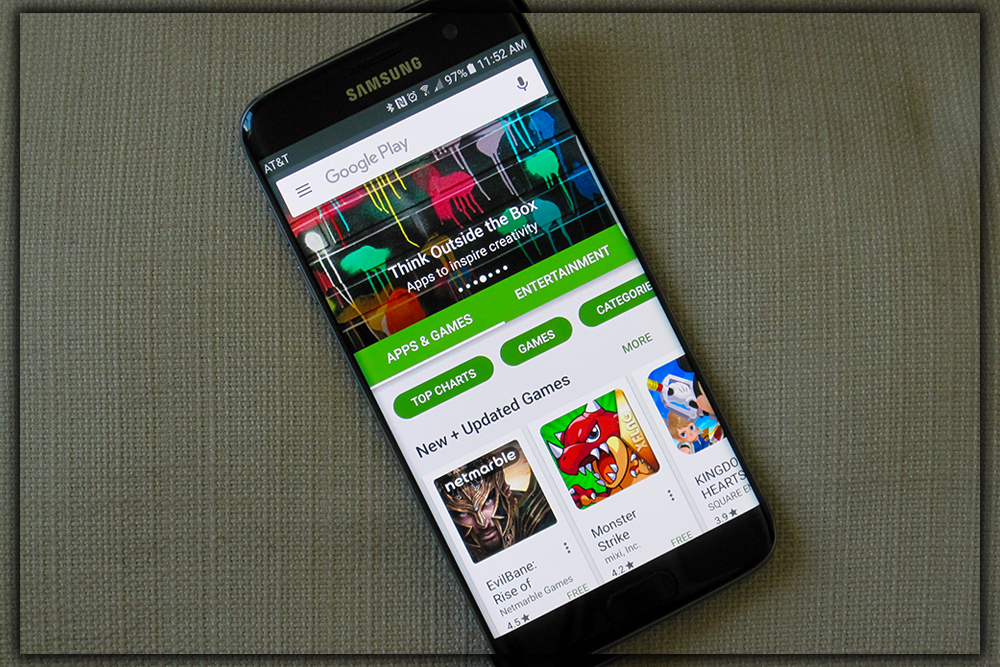
It’s easy to feel like we’ve hit the peak app. Only so many times can you feel like your smartphone is on the verge of a transformative experience. Thanks to a new app invention. Instead, it’s really the little things that matter. There are still plenty of gems out there that can pull off something you didn’t expect. Like automatically splitting the tab at a restaurant. Adding some smarts to your notifications or letting someone remote into your phone. This topic sparked a discussion in a recent Reddit thread, where many shared their favorite hidden app gems. This is our collection of the best apps you probably have never heard of. Through hours of going into the darkest caverns of the Play Store. We found a pack of 15 lesser-known apps that you should pay attention to.
Tab
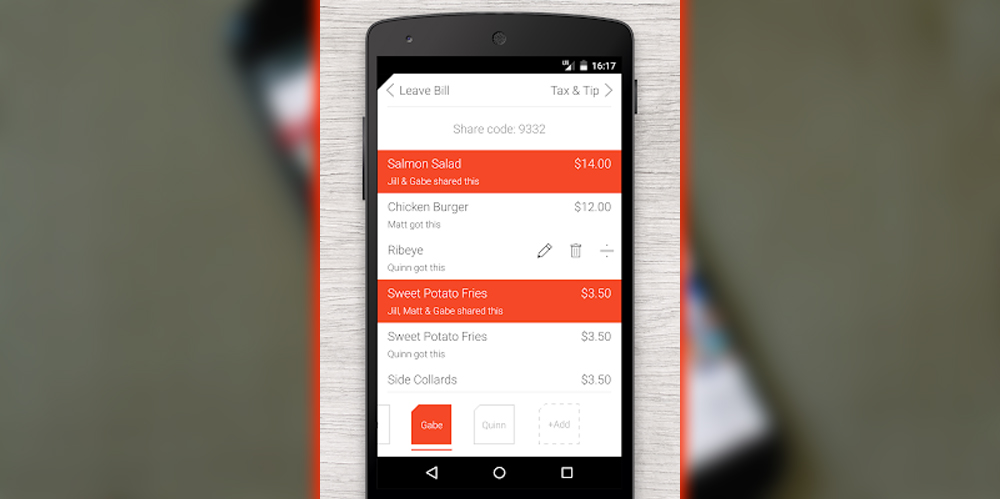
We’ve all been there. You’re out for dinner with your friends; it’s time to pay up. Avoid the blank stare everyone gives each other once they realize their calculators can’t split the bill for them. Tab automatically works for you by letting you take a picture of the bill and claim which items are yours. It will then do the math to split the bill, including tips, so everybody knows what they owe. According to the developers, it only works in the U.S. for now. International receipt formats and languages will muck things up. Still, it’s an excellent option to have.
Tab (Free)
Hooks

Hooks is like a more customizable version of Now. You can set alerts for various topics, with plenty of sports team options, article updates from popular websites, and even Android vulnerability alerts. The app also has an excellent Material Design-inspired interface and is very easy to maneuver. You probably feel like you already get too many notifications, but using Hooks may be a way to keep them all in one place.
Hooks (Free)
TeamViewer QuickSupport
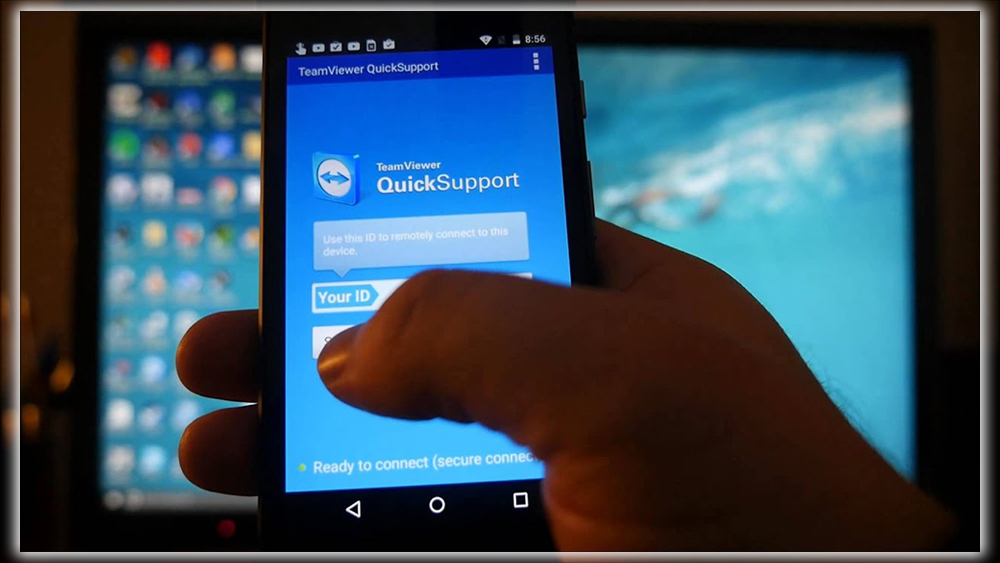
You’ve probably had that moment when a relative calls you because they can’t figure out something with their phone. The only thing worse than the problem is their inability to describe the issue to you. Which means heading to their house. Fix such nonsense with this app from Viewer. All one needs to do is launch it, give you a code. Then you’re in tech support mode with access to their screen. You can also see essential specs and request a screenshot. This is handy if you need visual evidence and the problem needs to be escalated to tech support.
TeamViewer QuickSupport (Free)
CamScanner
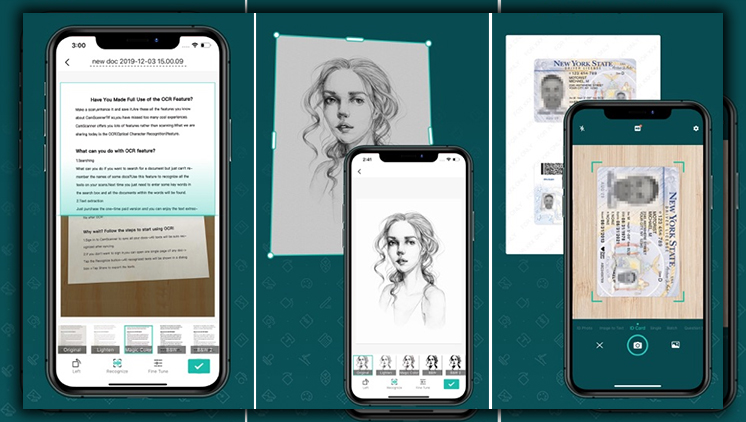
There are plenty of apps that will use your phone camera to scan an item. But CamScanner is probably more intelligent than most of them. That’s because it will automatically crop the image and turn it into a PDF. It is helpful to take a picture of notes to save to a cloud service. The app features OCR optical character recognition. Although it was a little hit-and-miss; a few tests turned gibberish when I tried it out. It works best on printed documents, not handwritten ones. You can even mark up the note, which requires installing a separate app, InNote. CamScanner also handles QR codes, a surprisingly tricky feature to find in the Play Store.
CamScanner (Free)
Light Flow Legacy :Led Control
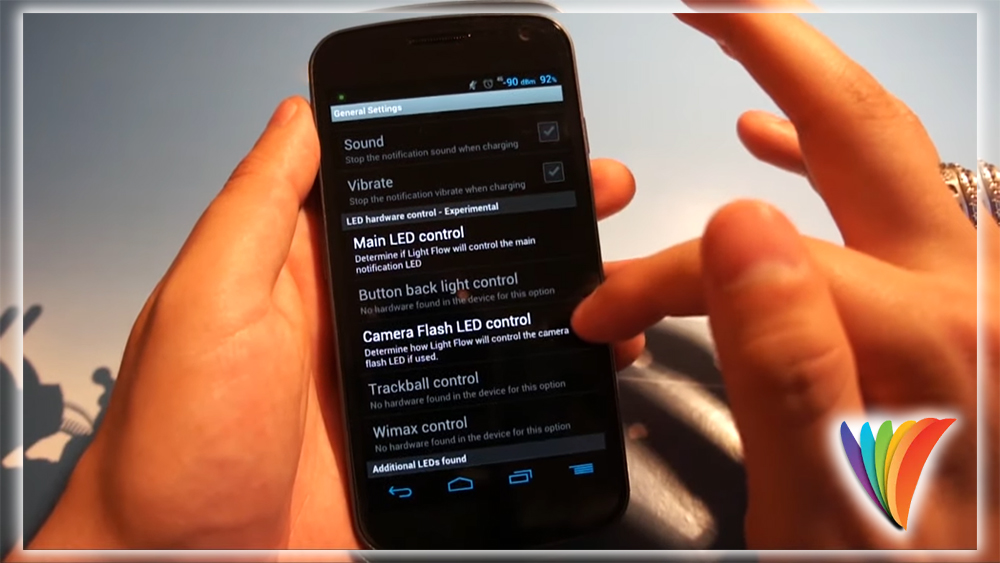
Light Flow is an excellent example of one of those only on Android type of apps. It allows you to take granular control of the LED notifications on your phone. At levels you may not have even dreamed that you needed. You can customize the color, sound, manner of vibration, and many other different controls. There’s a free version to see if it’s for you, but the paid option is worth it for all the different options it gives you. Samsung Galaxy owners must follow additional instructions to make the app work on their phones. Samsung tends to tinker heavily with how some pieces of Android work.
Light Flow Legacy :Led Control ($2.49)
QR & Barcode Scanner

A good QR barcode scanner is handy to have. Scanning a barcode can be far more efficient than typing in the product for a search. But you have to have the right app. QR & Barcode Scanner will save the scan and search the big box stores for price comparison. And it’s always good to have a QR scanner around, as there are still plenty of those codes in use. The app’s interface is solid enough, though it will cost you $4 to nix the advertisements.
QR & Barcode Scanner (Free)
Fing – Network Tools

Find out if someone else is siphoning off your Wi-Fi network. Fing will pull up a list of all the devices and list their MAC address. So there’s no question about which device is using up all your bandwidth. The app performs several other networking tricks, such as automatic DNS lookup, reverse lookup. And checking into the availability of your connection. It’s pretty handy to have. Especially if you want a more broad picture of what’s going on with your Wi-Fi network.
Fing – Network Tools (Free)
GoA2B Rideshare Comparison App

If you want to save a few dollars next time you need a ride, check out GoA2B. It’ll show a quick price comparison of top services like Uber, Lift, and Flywheel. Once you put in the start destination for your journey. The app will kick you over to the service you choose to book the ride. It’s worth grabbing if you’re not sold on one particular service and would like to save a few dollars.
GoA2B Rideshare Comparison App (Free)
Lux Auto Brightness

There are often times when the auto-brightness on the phone isn’t quite right. I’ve found the current Galaxy S7 Edge to be among the most accurate I’ve experienced. However, even then, I still have to make manual adjustments from time to time. Lux is a good app if you want way more control over this. You can set the lighting to change for specific conditions. Such as automatically ramping up the brightness first thing in the morning. Or toning it down at certain times of the day. The effectiveness will differ based on the quality of your light sensor. So it’s worth spending the time to set it up the way you want it.
Lux Auto Brightness ($3.80)
Voice Audiobook Player
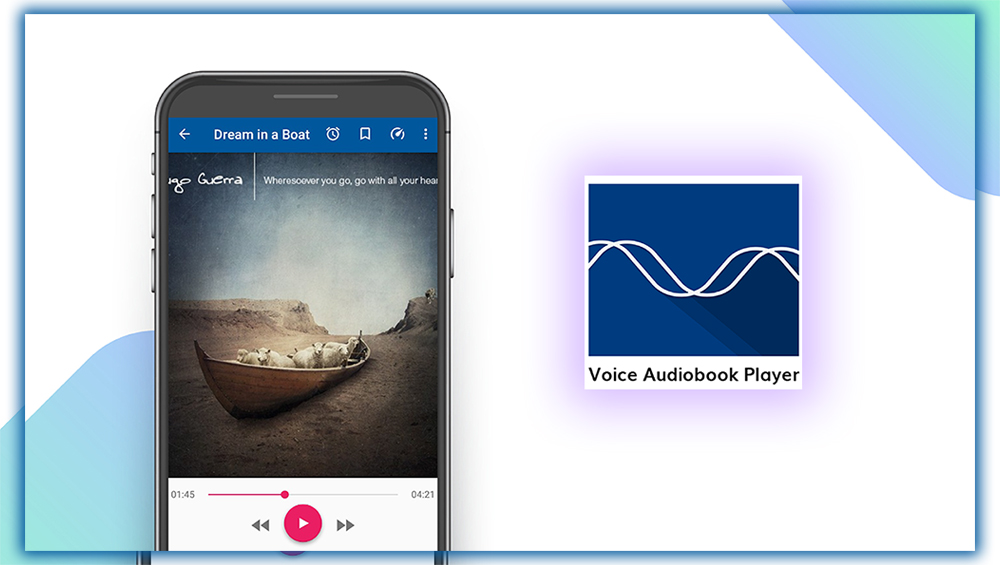
Audiobooks are a great way to sit back and take in a novel or nonfiction at home. But many audiobook playback apps are bogged down with excessive menus and needless options. Voice Audiobook Player looks excellent and works well if you have audiobook files to listen to. Recently, the app added a night theme. So you can tone down the light if you’re doing some listening while tucked in for the night.
Voice Audiobook Player (Free)
Velociraptor
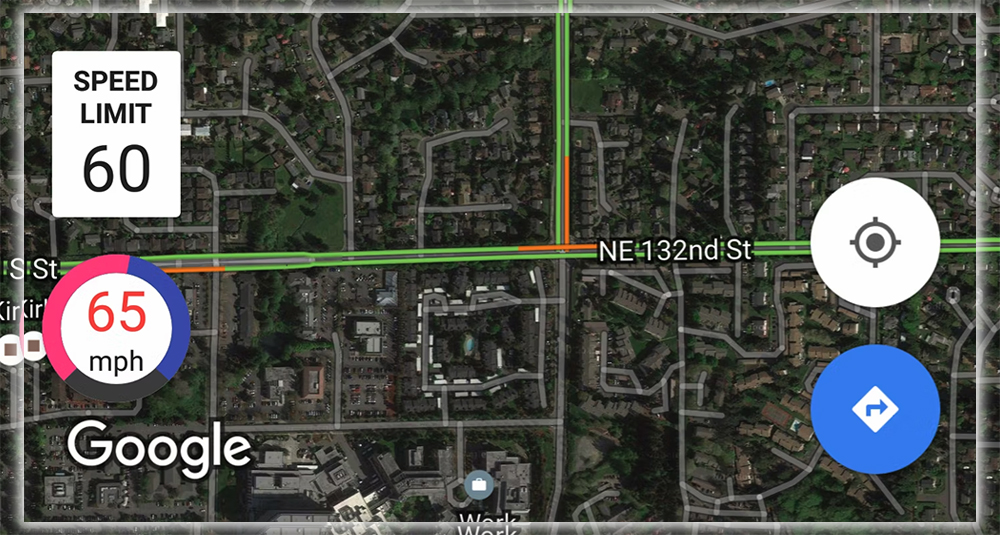
For all the information available to us with digital maps, the one thing missing is the speed limit. Velociraptor fixes this with a floating speed limit indicator. Of course, you should also keep your eyes on the road. The app uses OpenStreetMap HERE data, so if you’re looking at the embedded map. You won’t see as many bells and whistles as you get with Maps.
Velociraptor (Free)
Bluelight Filter

By now, you’ve probably heard that staring at your screen all night wreaks havoc on your ability to sleep. Bluelight Filter zaps some of the offending blue light. So you can read or play a mobile game without all the unfortunate side effects. You can control how much blue light is eliminated. Set times for it to launch, and put a widget on your home screen for quick access. There’s a night mode present in the beta build of Android Nougat. But we’re several months away from a final version. So until then, Bluelight Filter is a good option. The app is free, with $1 required to kill off the ads.
Bluelight Filter (Free)
Radon
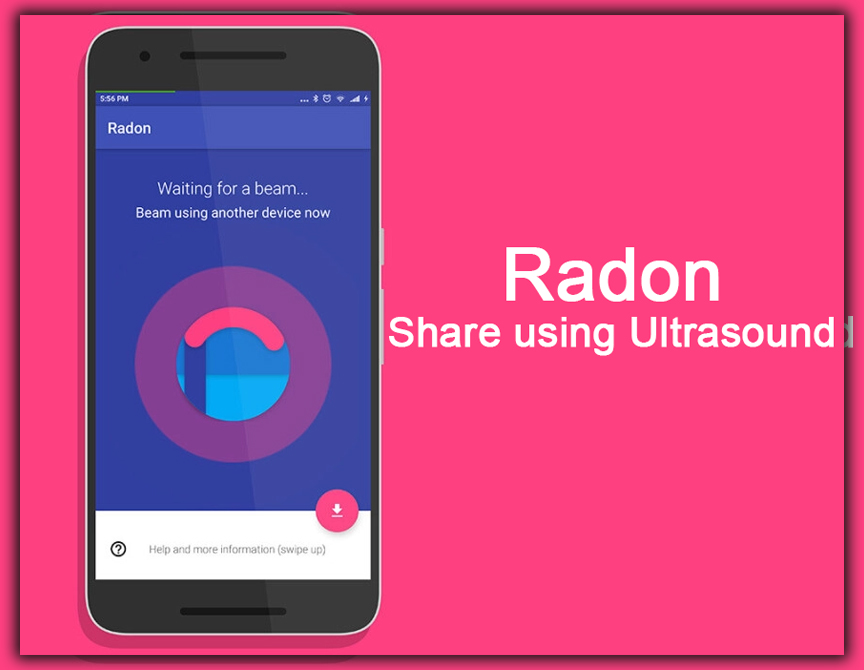
Android phones could share content through Android Beam for a while. But putting phones back to back has always been a little awkward. Radon takes advantage of a new capability called the Nearby Android. Which uses Bluetooth, Wi-Fi, or even ultrasound to connect devices. You don’t have to be on the same wireless network as the person sending the content to. However, they do have to have the app. So it’s not relatively as seamless as NFC or Apple’s Airdrop, which is only on Apple devices. But it’s a clever way to share content; it shows an exciting future ahead as Nearby Android gets wider traction.
Radon (Free)
RunPee.

We’ve all been at that moment where it’s bladder vs. plot development. Now you don’t have to choose. The RunPee app tells you. When it’s the ideal time to run off to the restroom next time you’re at the theater. The app is updated with the latest weekend releases, so if you’re off to see the newest blockbuster. You’ll know exactly when to hit the restroom without missing any of the good stuff. The interface is a little okay. But it gets the job done.
RunPee. (Free)
Unified Remote
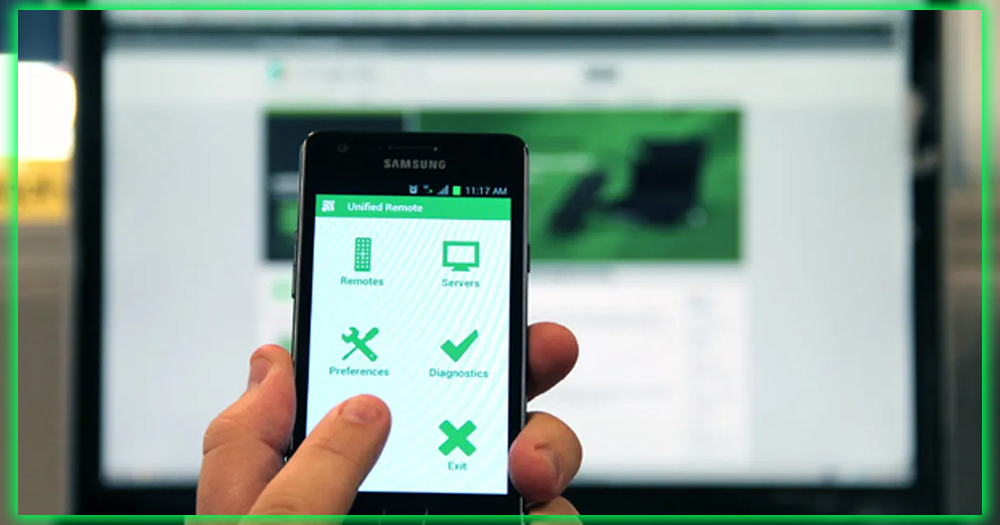
Unified Remote wants to run your whole life. Spotify, your TV, and even other pieces of software. It works with over 90 programs and can perform as a mouse keyboard when paired with Bluetooth. If you want to customize the experience, connect the app to NFC tags to launch a specific function. The app is free, with a $4 upgrade required to remove the ads and activate many advanced features.
Unified Remote (Free)
















