Buzz Widget
If you’re looking for an excellent place to start, go with Buzz Widget. The app offers several templates that give you a good starting framework instead of overwhelming you with choices. You can select a widget with the weather, and a clock, for example, then add in other extras.
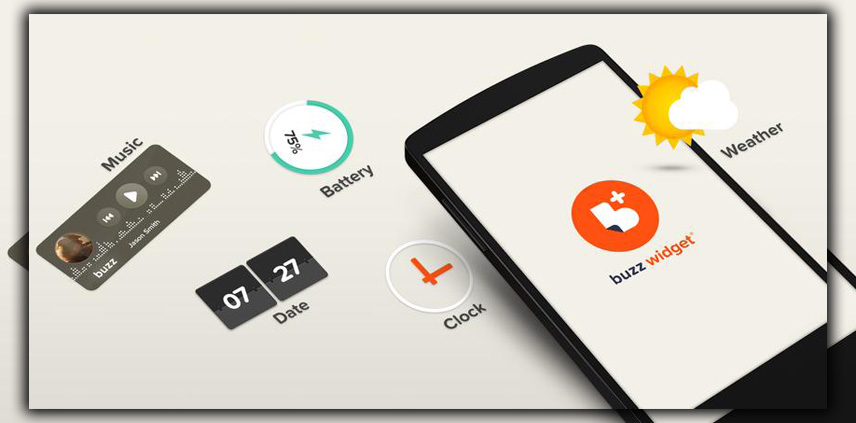
Or, if you’re courageous, you can design your own widget from scratch. Mixing in different elements like the forecast, clocks, and images from your own gallery. Working with the interface is a little tedious. Opening items from a folder and hitting the Save button might make you feel like you’re back a desktop. But if you’re patient, you can come up with a unique creation that you’ll be proud to show off. If you enjoy Buzz Widget, you may want to also check out the Buzz Launcher to bring this same type of tweaking to the rest of your phone.
Beautiful HD Widgets
If you want an attractive widget with minimal fuss, then Beautiful HD Widgets are a great choice. Many options remind me of the HTC Sense interface, with an old-school alarm clock dominating the look.

But there are many other options, particularly how the weather is displayed. The most powerful aspect of this app. Comes from the fact that you can assign a hot spot to the widget. When you touch it, the widget is given the hot spot, launching any app you specify. This can free up some space on your home screen, as you’ll no longer need the app icon listed. If you only need to touch the widget to launch your favorite weather app.
Zooper Art
If you want to step up your widget game, Zooper Art may be what you need. The customization is rather extensive, as you can tweak the scale opacity of individual icons and the color scheme. It has some of the most detailed customization choices, so you can make your own look.

Zooper is popular enough that it functions as a platform. With other apps, themes can build their own widgets that work with them. Premium Zooper and Europa Zooper are both excellent at using Zooper to transform the entire look of your phone or tablet. Zooper takes some more work than the others. But you’ll be able to show off a unique creation to all your iPhone-using friends.
Beautiful Widgets Pro
Beautiful Widgets Pro is a great middle ground if you’re looking for something that does a lot of the heavy lifting for you. But also lets you dabble with how your widget looks. That’s because the app has numerous templates to quickly select a widget and make minor tweaks. It’s ideal if you want the weather, a giant clock, or just a few other glance details.

The design may seem a little stuck in the past for some of the widgets. But it’s worth trying out to see if there is something that you like. These are good alternatives if you enjoy using widgets or want to test out the concept more deeply. If you have a personal favorite we haven’t mentioned, let us know in the comments. The key to Android customization is discovery and experimentation. So stay vigilant when finding other ways to make your home screen personal.
















