If you still have work to finish off before the holidays start, some new updates to Docs, Sheets, Slides could help you bust it out more quickly.
Both the Android iOS versions of ’s productivity apps now give you one-tap access to the company’s growing catalog of templates. To access them, tap the red floating action button select choose template.
This way you can launch a new letter, résumé, or project proposal without the need to design one from scratch. There are a number of different templates targeted specifically for Docs, Sheets, Slides.
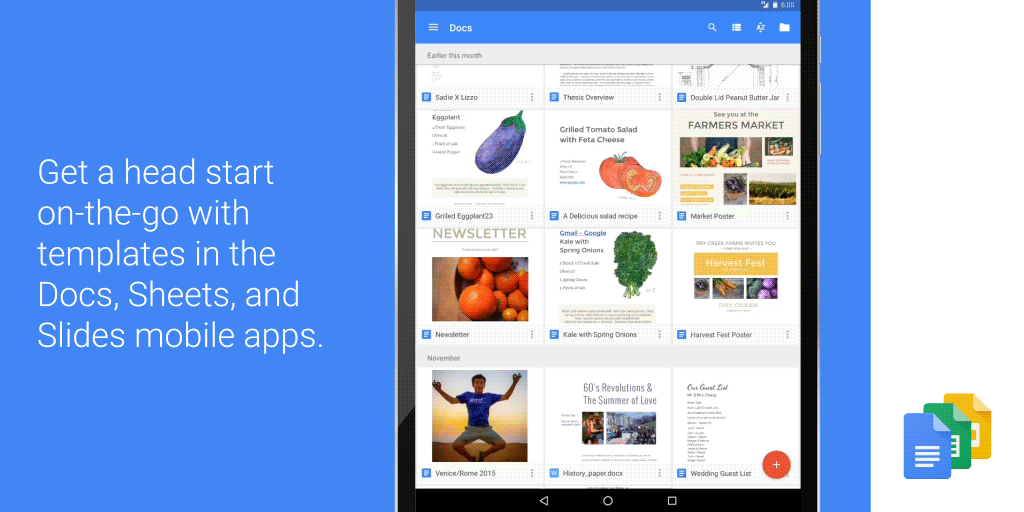 Apps blog
Apps blog Templates are probably even more useful on mobile, where formatting is a pain, than on desktop.
Another helpful update for Docs is the new reading mode. en you enable this, all the toolbars go away so you can focus in on writing.
The updates are rolling out for Docs (Android, iOS) Sheets (Android, iOS) Slides (Android, iOS).
y this matters: These new features come as ’s suite Microsoft Office continue to add similar features to their mobile apps. rd had a reading mode templates for a while, so now Docs can claim feature parity. The best choice really comes down to which ecosystem you prefer to work in as Microsoft are constantly rushing to match what the other company’s features.
















