The last BlackBerry smartphone I held was the Z10 in 2013, it seemed like that was the company’s last hurrah in this industry. But here we are, nearly three years later, I’m holding an Android-powered BlackBerry device. I never thought I’d see the day.
Its existence isn’t a total surprise. The BlackBerry iv has been making its rounds in the rumor mill the past few months Android fans seem evenly divided on it. You’re either really excited to see BlackBerry try its h in the Android space, or you’re tired of watching the company endure a slow painful death. One thing is for certain: this is BlackBerry’s last chance at securing any sort of marketshare in the smartphone industry. Again.
The BlackBerry iv isn’t a bad attempt at an Android device. It’s actually pretty neat, BlackBerry worked with to ensure it put forth a version of Android that wouldn’t ruffle a purist’s feathers. It also runs on the same hardware as some of its competitors features a physical keyboard, which at this point feels more like a throwback than a useful utility. Overall, there’s plenty to like about the iv. I just wish it wasn’t a whopping $700.
A different kind of Android phone

From afar it…kind of looks like a Nokia.
The BlackBerry iv is a slider phone. The last slider phone the Android world produced was…well, it’s been awhile. The closest thing we have now is the Galaxy Note 5’s keyboard cover. The iv doesn’t look too Android-y, either; it’s more reminiscent of an older Nokia mia device. There’s a power button that lives on the left side of the device, a mute button on the right that’s swiched in between two volume keys. Both the SIM expansion slot live on top, while the headphone jack is on the bottom.

This is the first slider phone I’ve seen in a long time.

The keyboard slider makes it a bit thicker than other devices, though it’s not a burden.
This phone is definitely styled in BlackBerry’s aesthetic. It’s black with gray trim, a bit stuffy compared to any of Samsung or Motorola’s devices. This is definitely an “all business, all the time” kind of smartphone, if you’re looking for something casual sexy, this isn’t it. The iv is a bit flimsy in its construction, too, the screen has been made so thin to accommodate the keyboard underneath it, that it bends too easily.

The slider mechanism makes the screen on the iv feel a little flimsy.
The iv’s saving grace in the design department is its slightly curved, 5.43-inch Quad HD AMOD display, which the company hopes will entice users as it piggybacks off of Samsung’s marketing for its own ge display. It’s a weird thing to bet on, but that little bit of curve helps the iv st out, rather than make it look like just another Android phone in a sea of lookalikes.
About that keyboard

“Hey, did you miss me?”
The last time I used a physical keyboard on a phone was on the Voyager, which served as my last feature phone. It had large enough keys that, even with longer nails, I could easily bang out a sentence or two without too many typos. I figured it’d be a similar experience with the iv, but it wasn’t. I had a hard time adjusting to the smaller size of the keys. I got so frustrated that I resorted to using the fabulous on-screen keyboard instead, just so I could tweet write emails without taking 10 minutes to type out a few words.

These keys felt a little too small for my fingers. My longer nails didn’t help, either— they’re not that long!
But then I recalled the fact that I’ve been typing on a touchscreen for about five years now—ever since I switched from that Voyager to my first smartphone— that it took me weeks before I could get the hang of living life without a physical keyboard.
So I stuck with it. I eventually figured out a way to use the iv’s slide-out keys without enduring too many errors, though it was a long, arduous learning curve for me. The iv’s keyboard is most difficult to use when you’re typing out longer sentences with special punctuation that auto correct won’t fix, but otherwise it works. You can more easily use it one-hed, too, the keyboard functions as a scroll-wheel when you’re not entering text, so you can scroll through the interface as on an original BlackBerry with its tiny trackball.
Another Snapdragon 808 device
I’m not really a fan of the Snapdragon 808’s performance, but BlackBerry did right by Android users by choosing a processor that matches what other Android manufacturers are using pairing it with 3GB of RAM. Thankfully, the iv doesn’t suffer from some of the same lag issues as the G4 or Nexus 5X—both of which use the same SoC.
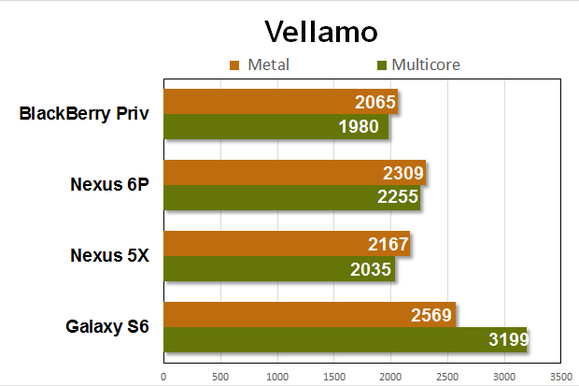
If you like processing speed, the iv isn’t leading the pack.
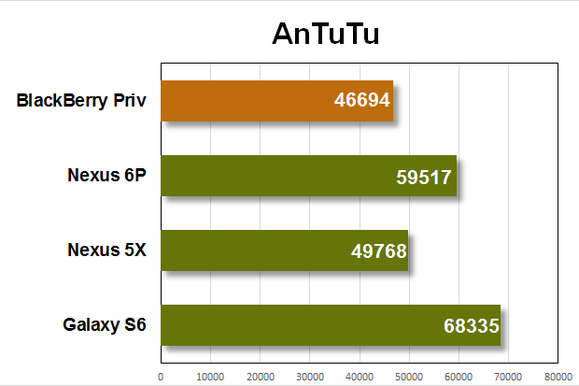
At least it performed on par with the Nexus 5X, which has the same processor.
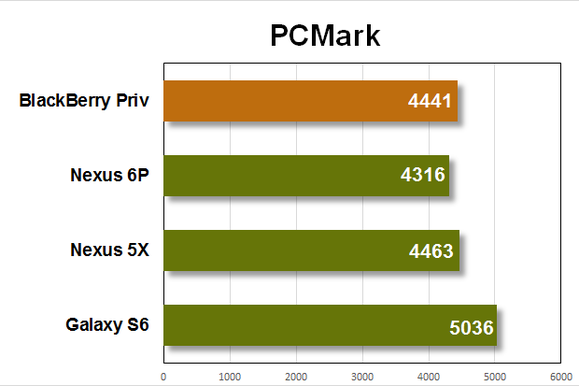
Naturally, the BlackBerry iv performed well in a benchmark that measures everyday tasks.
The iv is not a powerhouse. It takes a while to start up with every reboot, it fared average in our benchmarks tests. It’s a $700 phone that performs on par with the latest $400 phones. But are we surprised? BlackBerry has always been about productivity, they’re not changing their M.O. simply because they’ve switched to Android.
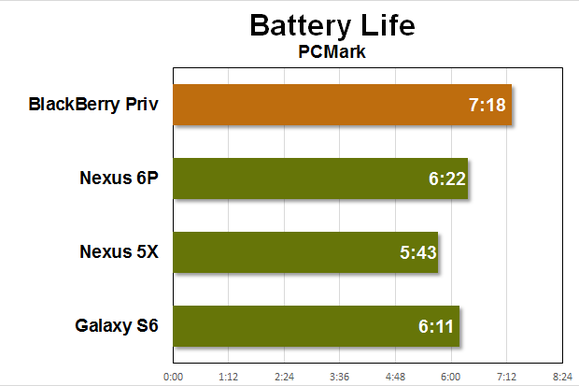
oa there, battery life.
Battery life on the BlackBerry iv is phenomenal. In our battery tests, the iv’s 3410mAh battery pack lastest 7 hours 16 minutes. That was on par with the Galaxy Note 5’s 3,220mAh battery pack. st don’t let that battery run out before a long flight overseas: the BlackBerry iv takes a long time to charge unless you have a Quick Charge 2.0-enabled power adapter, which the iv does not come with.
An impressive camera
I was impressed with the iv’s 18-megapixel rear-facing camera. I thought surely that BlackBerry would have flubbed the camera part of its Android smartphone, but it actually equipped it with some very capable hardware.

If you have dying plants like I do, the iv is good at taking close up shots of them.
The BlackBerry iv’s camera is jam-packed with features. It has Auto-Focus, Optical Image Stabilization (OIS), ase Detect Auto Focus (AF)—which is typically featured in DSs high-end smartphones— fast focus lock.

The iv’s camera interface is nice clean.
It’s easy to shoot with the interface is simple clean. The video capabilities are also pretty powerful, you can shoot in 4K up to 30fps. There’s also a dual D flash on the rear that helps brightened photos look balanced rather than overblown.

g, iv. You sure can take a photo in low light.

thout HDR on, however, the iv produces blurry photos in low light.
The iv’s low light abilities are exceptional. I almost didn’t believe it myself. In some cases, it performed better than the Galaxy S6 ge Nexus 6both of which offer exceptional low light performance—though it’s obvious that the iv’s end result is just a tad more blown out. But no matter: if you’re in a bar posting to Instagram, the BlackBerry iv will do.

My selfie game is not amused by these 2-megapixels.
I was disappointed to see that BlackBerry equipped the iv with a paltry 2 megapixel front-facing camera. Selfies are just as important as lscape shots, I’ve been living life with 5-megapixel or better selfies for the past two years. The front-facing camera does pretty well with ample lighting, but in darker environments it performs horribly. I feel like I’m snapping selfies with a flip phone again.
You won’t mind this version of Android

That’s llipop, alright.
Sometimes, when a manufacturer comes along says it wants to do an Android phone, you figure the way they plan to customize it is going to be awful. Thankfully, that’s not the case with the iv, some of the features included in its version of Android are meant as an homage to the BlackBerry phones of the past.

The Hub is back.
The BlackBerry Hub introduced in BlackBerry 10 is back. It bundles in notifications from your email, calendar, messaging apps, social media accounts into one easy to peruse hub. Tapping on each individual notification will take you to the app it’s coming from, you can customize alerts for each account. There’s also a productivity tab associated with the app, which lives permanently on the right-h side of the Home screen. Drag it out, you can see the day’s calendar events tasks at a glance. You can disable it if it’s too much of a bother, though.
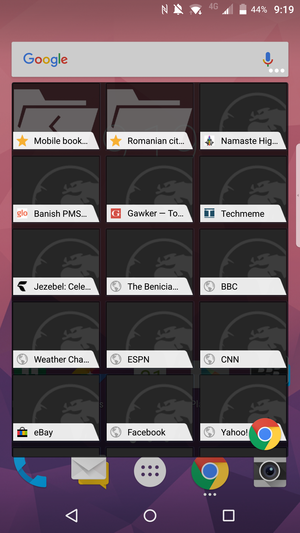
Um. The pop-up widgets are weird I don’t like them.
The BlackBerry launcher also offers a few other little software quirks. There are pop-up widgets, which let you use a widget with any app without having to paste it on your Home screen. Once you enable it in the settings, you can slide up on the icon to quickly bring up a widget use it. But this is a confusing feature to use , frankly, a little redundant.
The shortcuts, which live in the Application drawer, offer much more utility. You can drag drop them on the Home screen as you need, or tap on one from the drawer to use it. I like that it eliminates how much tapping I have to do around the interface to do something simple, like making a calendar event or checking my data usage.
And lastly, a BlackBerry smartphone wouldn’t be called so without BBM preloaded. Unfortunately, if you don’t plan to use it, you can’t delete it—you can only disable it.
There are security features, too

DTEK is an BlackBerry introduced to help secure Android.
A BlackBerry phone wouldn’t be complete without a few of its own custom security features. Since this phone is currently stuck on Android 5.1.1 llipop, BlackBerry tacked on an app called DTEK, which scans the security status of the device. It looks through your applications factors in the developer options trusted app sites you’ve allowed to assess how protected your device actually is. It doesn’t make up for the lack of individual application permissions, which are available with Android 6.0 Marshmallow, but it is an app you’d expect from a company like BlackBerry.
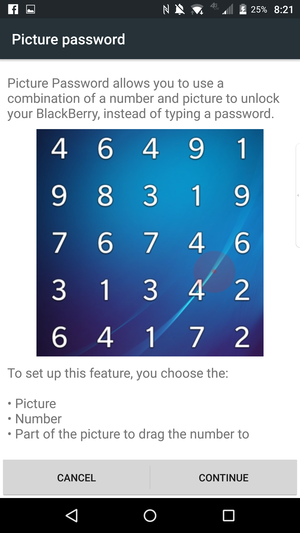
cture password is kind of weird I’m not into it, but you might be.
There’s also a new ck screen feature called cture password, which allows you to use a combination of a number picture to unlock the device, rather than simply typing the password. You choose the picture, number, part of the picture to drag the number to. The idea is that no snoop would be able to crack this code, but I would have rather that BlackBerry include a fingerprint scanner instead of some new ck screen mechanism.
Ready to give BlackBerry another try?

I can’t believe I’m saying this, but this is a pretty good phone!
The BlackBerry iv is a pretty outsting attempt at an Android device, but that’s not the problem. I’m more worried about the fact that BlackBerry’s introductory Android device costs a little too much for a last-ditch effort. The iv will be available from AT&T, presumably with a subsidy, but its $700 price tag is still a bit steep considering the price of Nexus devices Motorola’s smartphones these days. And I don’t think BlackBerry offers something particularly extraordinary that’d make someone consider the iv over the latest Samsung device. You can buy the phone directly from BlackBerry, but note that it doesn’t work on Verizon or Sprint.
But if you did pre-order one, don’t fret: the iv is actually a pretty decent Android device, even if its slide-out keyboard does take a while to get used to. I’m shocked that BlackBerry managed to make a phone that could compete with the rest of them. Here’s to hoping it sells enough units of the iv to afford them a second generation device.
















