I was skeptical at first. Nexus-bred phones run pure Android—the operating system as intends it to be—but so many previous versions have been underwhelming. us, the 6is manufactured by Huawei, a company that’s still mostly known in the States for budget phones. It’s not a name that immediately inspires trust.
But the Nexus 6isn’t just a kick-ass Nexus phone. I believe it’s the best Android phone you can buy today. Huddle up closely, let me tell you why.
No compromise design
I need a big screen. If it’s smaller than the 5.5-inch display of my previous daily driver, the G4, then I just won’t be happy. Enter the Nexus 6 whose display measures 5.7 inches. This gives me a little bit of extra screen real estate, but the phone’s overall width remains perfect for one-hed operation. This is critical because last year’s Nexus 6 from Motorola, measuring about 5 mm wider than the 6 just never felt comfortable.

th an aluminum unibody, the Nexus 6might be the best-looking Nexus phone ever. It’s certainly more sophisticated than last year’s Nexus 6 (right)
Huawei’s 6is also thinner than last year’s Nexus 6. At 7.3 mm, it’s as thin as the ione 6s us. But even more importantly, the Nexus 6 clad in an aluminum unibody, looks feels like a premium device. Finally: a Nexus phone with legit flagship aesthetics. Its graphite black finish looks expensive, harkens back to the HTC One M8.
This is the kind of industrial design panache that a Nexus phone has always needed to deliver.
ghtning-fast fingerprint unlock
calls its fingerprint authentication technology Nexus Imprint, once you start using it, you’ll never tolerate caveman-caliber unlocking methods ever again. It’s fast, OK? It’s fan-freaking-bloody fast.

The speed of Nexus Imprint’s fingerprint unlock will give you whiplash.
Turn off your phone. OK, now touch the fingerprint sensor. Boom. You’re looking at your home screen. There’s no delay. There’s no detour to your lock screen. says Nexus Imprint is 600 milliseconds fast, learns more about your fingerprints over time to improve accuracy even further. The technology can also be used for Android y at checkout terminals, there’s an A that let’s third-party apps use Nexus Imprint for authentication too.
Highly attentive always aware
OK, this is where it pays to have a pure Android experience, because the highly customized flagship phones from Samsung, the like won’t always give you the operating system features that dreams up in its labs.
One of my Googly favorites is Ambient Display. en you toggle it on, the Nexus 6will wake up display a dimmed version of your lockscreen notifications whenever a new notification arrives. It’s a similar concept to Ambient Mode in Android ar, comes in hy if you leave your phone in plain sight when you’re kicking back on the couch or typing at your desk: As soon as you hear a notification ping, you can see the content of the alert. Ambient Display also comes to life when you lift the 6off a flat surface.

Ambient Display wakes your screen into low-power mode the moment a new notification comes in. And, yes, it can be toggled off for privacy.
Because it’s a pure Marshmallow device, you can also set the 6for “always on” Now comms. The upshot is that even when your phone is sleeping, it’s always ready to do your bidding with an “OK ” prompt. From across the room I can send a text to my girlfriend without ever touching my phone.
ile that’s lazy as hell, it’s also sort of magical.
Now penetrates deep
Via the Android Marshmallow update, Now—the platform that delivers contextual information cards at just the right time place—is now available in other apps. Simply long-press your home button, the new Now On Tap feature will scan what’s on your screen, deliver contextual search suggestions when available.
t me throw some scenarios at you.
t’s say a coworker sends a text with a dinner invite. She says everyone is meeting at Rich Table at 6 pm. ng-press for Now On Tap, you’ll get one card for creating a 6 pm calendar event, another for a full set of links to the restaurant. The depth of information is impressive. For Rich Table, I got obvious links, like ones for navigating to the restaurant, calling its main phone line, checking out its Yelp profile. But there were also direct links to its menu even a walkthrough of its interior space, via Maps.
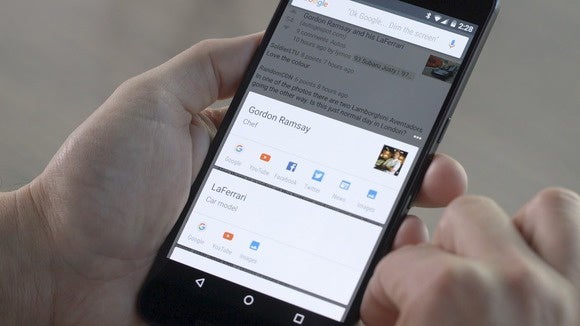
Now On Tap scans for keywords, then surfaces links to relevant information resources.
Now on Tap basically scans on-screen text, then susses out context relevance. Reading a Reddit post on performance cars, it gave me information cards on the two cars mentioned first. It also works in Spotify: Summoning Now On Tap while a song is playing will trigger an information card on the b, from there you can navigate to the b’s YouTube channel.
This is exactly why I wanted a Nexus phone: To get ’s latest Android features as soon as they’re available.
re, uncompromised Android
The Nexus 6is packed with 3GB of RAM a zippy processor. It has a great camera, charges quickly thanks to B-C. I’ll let explain more about the hardware when we publish her full review soon. But even if the hardware experience wasn’t quite so good, I’d still recommend the 6hs-down because it runs pure Android without the heaving bloat of manufacturer customizations.
The Marshmallow interface is beautiful, intuitive devoid of superfluous “features” that manufacturers impose to “improve” user experience. It’s also lightning quick—a nice fringe benefit when you avoid stapling unnecessary software onto a perfectly good OS. And you can rest assured that if announced a particular design element, performance enhancement, or search trick at its last I/O keynote, then all those improvements will appear on the latest Nexus phone first.

It’s Marshmallow we love it.
In this respect, owning a Nexus 6is like owning an ione. en you update your OS, you get the entire software experience— nothing else—just as the system developers intended.
And of course you also get system updates security updates as soon makes them available, ensuring your Nexus 6will always be on the cutting-edge of features in the Android universe. Seriously, with a phone this capable, I can’t find any reason to buy one of the current flagships phones from ’s Android partners. Some might offer a nice little addition here there (I’m thinking about ’s camera software Samsung’s charging features), but the Nexus 6beats all of them as a sublimely integrated hardware/software package.
















