More Powerful Gmail (Inbox)
Even though Inbox, Google’s hip new alternative to Gmail, is relatively similar on both platforms, there are some subtle differences. The default open-from method on Android opens up the device’s file system, just as any Android app has permission. With iOS, you’re limited to the photo gallery, so developers must build inter-app connections for sharing content. Additionally, email apps on iOS will never quite serve as the default app. Because email links in the browser will route to the stock Mail app.
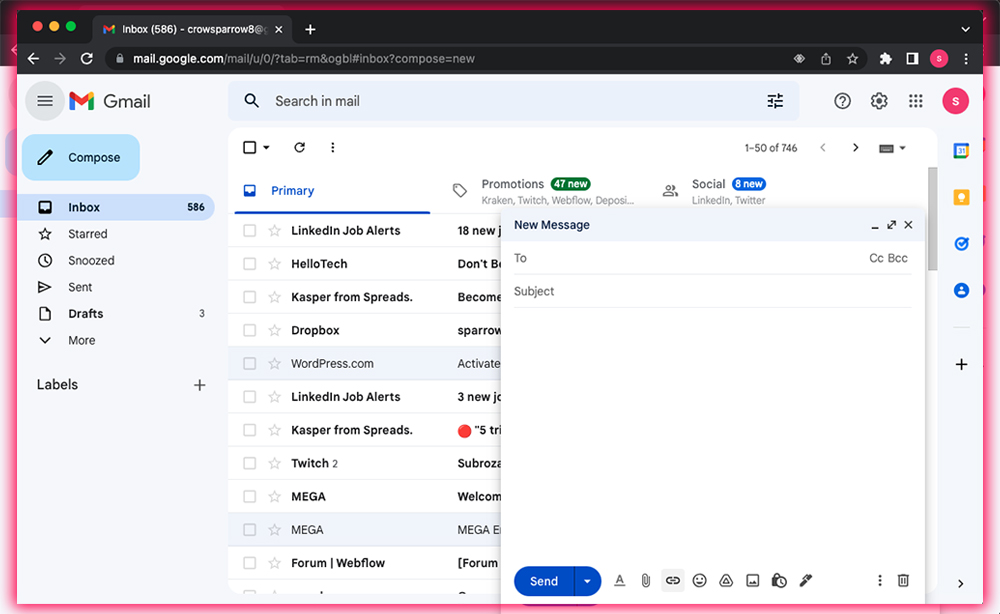
Gmail offers more capabilities for attaching files, as you can only insert an attachment from Drive or your camera roll. Or if for some reason, you want to, you’re able to draw a scribble with your finger on iOS. Developers can embed access to other cloud services, but with Android, it’s there by default. All the user has to do is install their favorite service on their device. Which appears in the file picker menu. Another benefit is that Gmail uses Lollipop’s multitasking scheme that breaks separate tasks into their own cards. Making it easy to jump back to the inbox without closing your draft.
Maps
Given the importance of Maps to the company. It’s not surprising to see near feature parity between the iOS and Android versions. The most noticeable difference is the Your Timeline feature, which records all your travels in Maps.
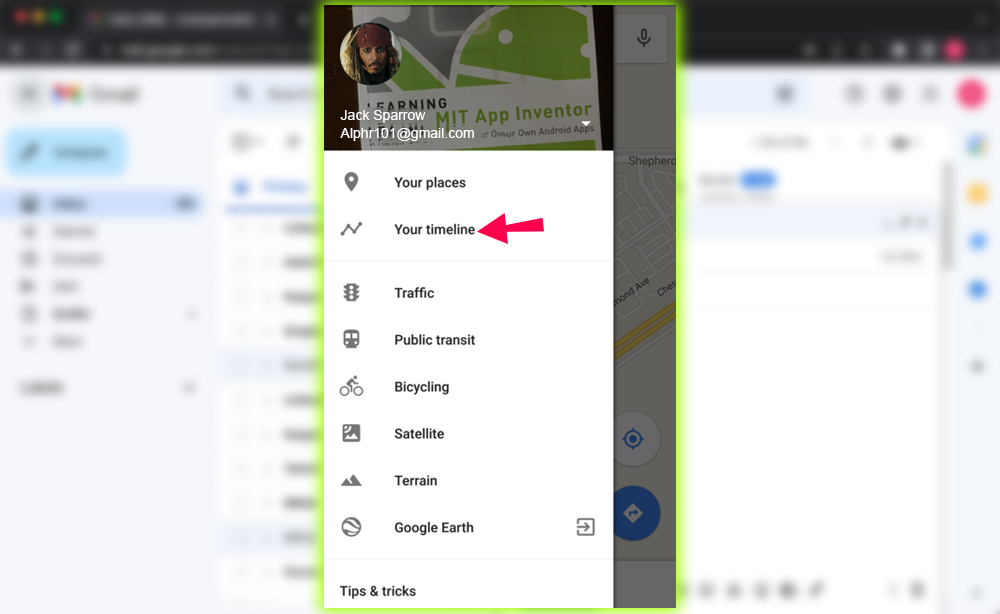
Given how iOS takes tighter reins on background processes, this may not make its way over. But there are a lot of more minor features that distinguish Maps on Android, too. You can edit your customized maps built with My Map maker. Additionally, you can give places a private name. That only you can see in the Maps app on mobile or desktop. And the turn-by-turn voice navigation seems slightly more robust on Android than it does on iOS. Of course, one of the best ways to get directions or locate a business. Is ask your phone’s voice assistant. On iOS, Siri only serves up answers with Apple Maps.
Play Music
The main advantage of Play Music on Android is deeper integration with the operating system. There are handy Now voice commands that let you pick a particular artist or play a random selection through OK, Play Music. And would search your song selection when you type in the search bar. It’s like searching content in Spotlight on the iPhone, but better.
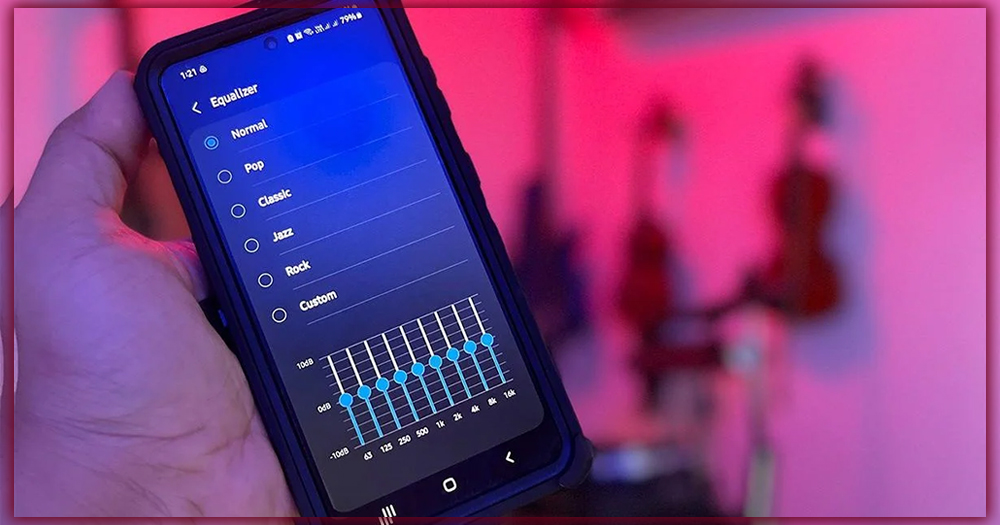
With the Android app, you can use an equalizer to customize the sound. This is especially handy if you connect your device to a set of speakers. On iOS, Play Music was one of many streaming services that played second fiddle. The ability to search tracks with Spotlight or specify a default application remains with Apple’s apps.
Chrome on iOS is Fake Chrome
This may sound like hyperbole, but it’s not far off. Yes, Chrome on iOS may walk and talk like Chrome, but underneath the hood, it’s an entirely different story. That’s because Apple restricts how third-party developers build a web browser. They’re only allowed to use Apple’s WebKit rendering engine. The problem is that it has its own engine, Blink, which powers Chrome on Android and desktops.
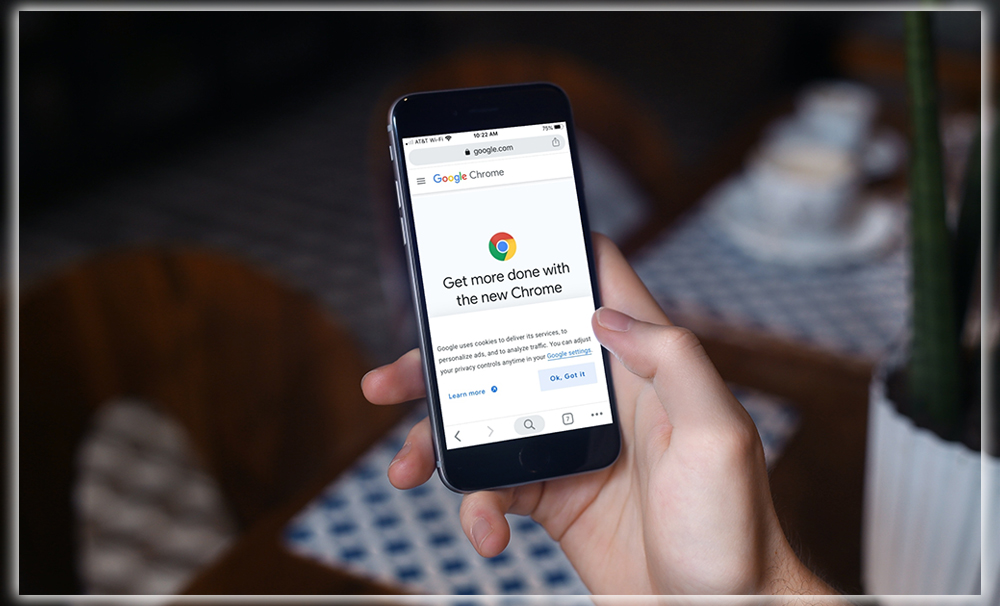
In iOS 8, Apple finally allowed app developers to use WebKit, which uses the same JavaScript engine as Safari. Yet Chrome still uses the previous-generation UIb View. , significant technical limitations keep the browser stuck on the old rendering engine. Essential browsing aside, there is a long list of things you can only do with Chrome on Android. The flags go to chrome://flags lets you try out experimental tools like showing content when you hover over a link or generating secure passwords. You can also add links to websites to your home screen. On iOS, you can only do this with Safari.
Additionally, Incognito mode on iOS gets an asterisk next to it. According to Google, Apple’s WebView doesn’t allow the browser to clear HTML local storage. So while your history isn’t shared with regular Chrome tabs, some offline content may still be saved on your iPhone. Individually each issue may be minor. But they add up to show how much more capable the Chrome browser is on Android than on iOS.
A Closer Tie to Desktop Commands
Another Android advantage is how many commands you can type into Chrome that perform an action on your phone. You can send directions, set the alarm, create a note, or set a reminder.
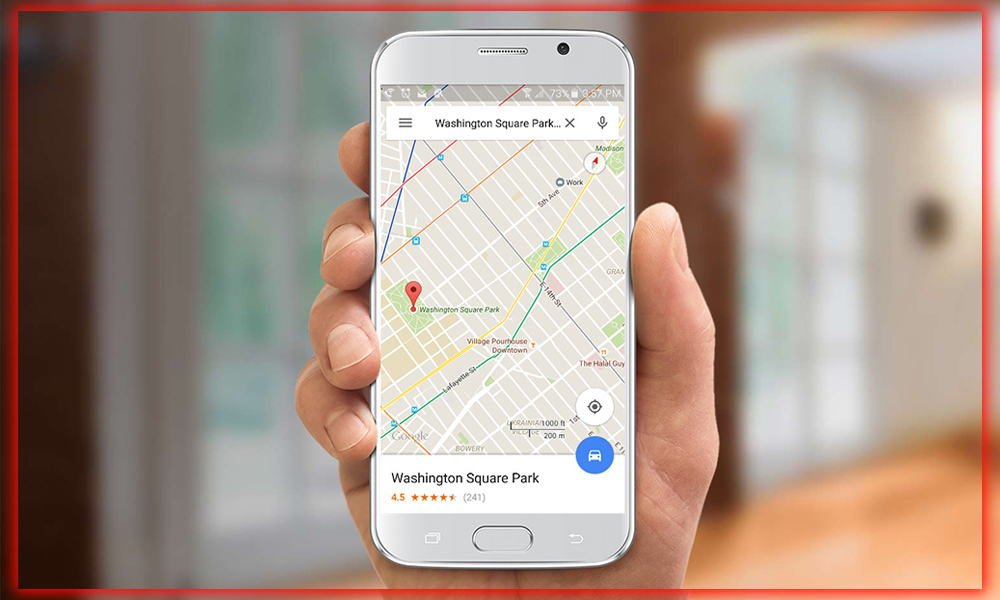
If you want to try out these tricks, here’s a walkthrough on how to link your phone to a desktop. I expect to build a deeper tie between Android and Chrome. While it has brought the directions to feature to iOS, the new rollouts were to be much faster on Android.
Search Rules the Roost
On iOS, Google has put a lot of Android-style tools into the Search app. You can get Now voice search and all your cards, but you must open the app. Search is siloed into its own application. Android powers the entire operating system experience. So touching the search bar or saying, OK, opens a wide door of voice commands. While many of these may work on the iPhone, they can’t control your device.
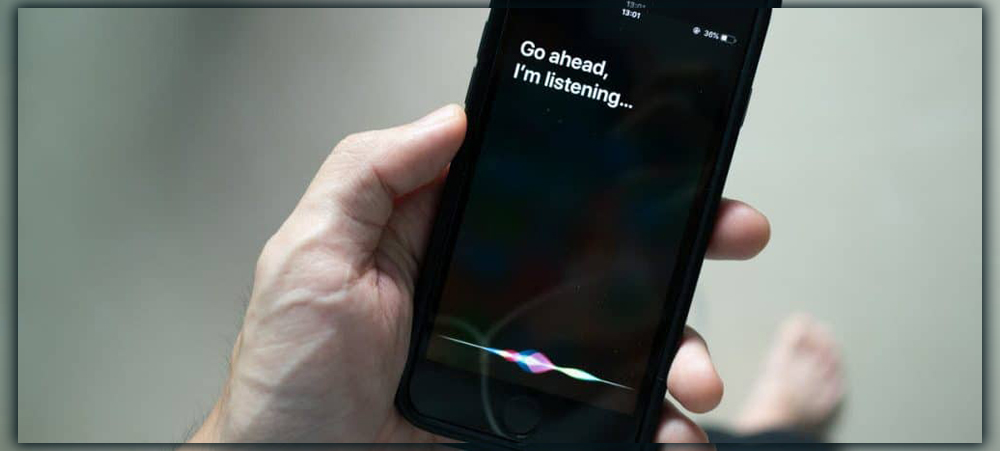
If you want a voice search of your email or contacts from the home screen, you’re stuck with Siri. While Android allows you to select Hound or Cortana as the default search, you better get close with Siri on iOS. Spotlight is getting better with iOS 9, but after using it for a while on my iPad. It still leaves me wanting, and I head right back into the app. While I love all the integration. The reality is that you can seriously dial it back on your Android device if you want. I think closely tying together your data and Android’s capabilities make it a more substantial package. Still, you don’t have to do that if you don’t want to. On iOS, you don’t have much of an option.
Now on Tap will Push the Gap Further
One of the most substantial differences is yet to come; Now On Tap. This will be Google’s most significant push yet to put its machine learning capabilities into the core of Android.

Now On Tap will be ready to leap into action whenever it thinks you need a jolt of information.
Google offered several demos of the forthcoming service at its I/O Conference. Essentially, Now will always be working in the background to find ways to better serve your information. Should someone suggest dinner at a Mexican restaurant, Now will offer details about that place and directions via Maps. But even in Lollipop, Now already plays a substantial role in Android that it can’t do on the iPhone. On iOS, Now is locked inside the app. It can’t do all the clever voice commands you can with an Android device.
If You’re All In with iOS, Android is Still Better
Sure, from time to time, you’ll see Apple launch a new app or feature on iOS. And wonder what the benefit of Android is. But it won’t be long before you find a new feature or discover some clever trick in Now. To remind you why you leaped to Android in the first place. But over time, you’ll see the subtle differences and extra features. That don’t quite make it over to iOS sink in. The main app to keep your eye on is Chrome, a core ingredient of Android Devices.
















