Version 11.41.0603 was released in July 2022 and added more features. Hence, simple and welcoming. Tap the map and get directions to a destination or for Restaurants, Attractions, ATMs, and many more. The interface is still there if you want to use it.
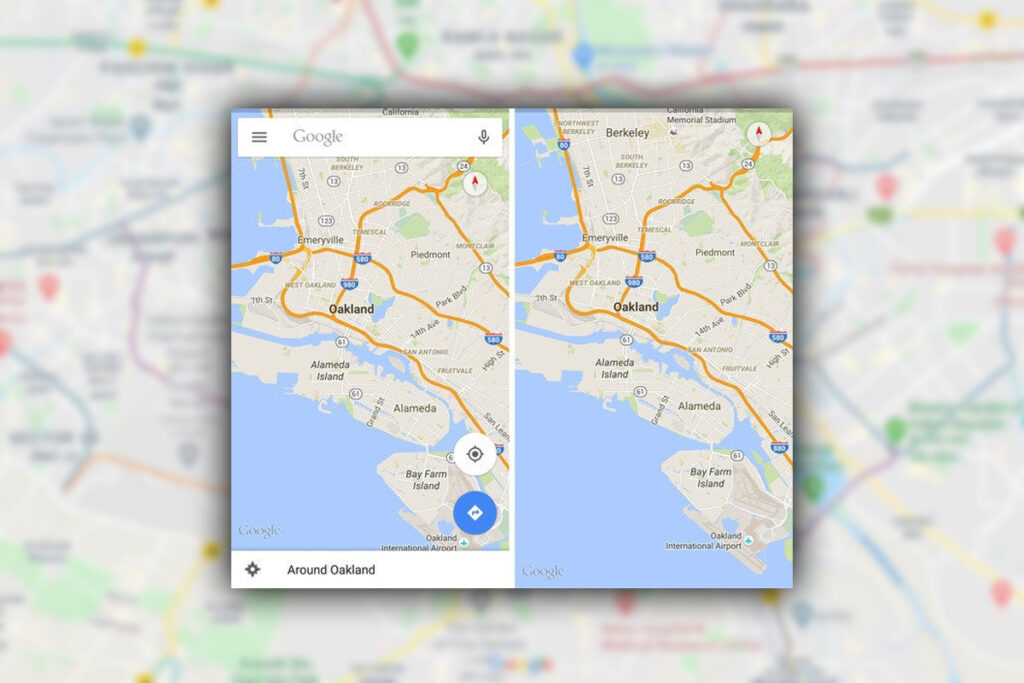
This simple but incredibly useful isn’t the only improvement in Maps version 11.41.0603. It also allows you to edit any of your geo-tagged photos from photos. If they’re in your places section of Maps. You can also share your custom maps with images attached to sites made with Google Maps with other people.
The impact on you: Sometimes, minor app updates significantly affect usability and make features stand out and adaptable for whatever you need them for. You can highlight particular places or points for your specific requirements. Google Maps stays ahead of the game through its interactivity.


















