Google changed the way Chrome has tabs in Android Lollipop. By default, bills no longer live within Chrome-like on the desktop. Instead, when you hit the multitasking button, you’ll see each tab parceled out as if it were an individual app. The advantage is it may be easier to find the last tab you were looking at in this view. Puts the site’s icon name at the top of the card.
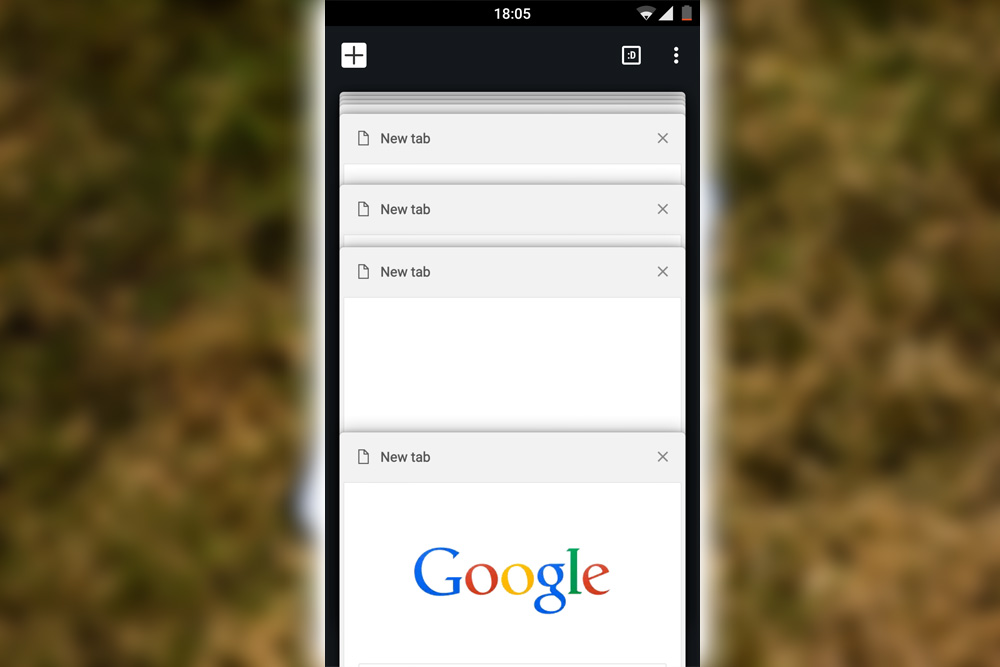
Once you turn off the merge tabs apps feature, your tabs will all appear within Chrome.
If developers want to get wild, they can customize the top bar’s color to stand out among the other apps.
However, if you long for the old way of doing things, open Chrome and head to Settings > Merge tabs apps. Then flip the feature off. You’ll get a notice that the tabs will move to the tab switcher inside Chrome. This also re-enables the ability to close all your accounts simultaneously by going to Settings > Close all tab.
















