lcome to Five to Try, our weekly look at the biggest brightest new Android apps games. And really, what’s bigger than Facebook? The social networking giant tries a new mobile tack this week with the release of Hello, a smart dialer caller ID app, which has some notable benefits over your default phone app. so new this week are jing o, an expert-level version of the popular Dapp, geometric shape-centric image editor, Overam.
Meanwhile, both of the games highlighted this week are real charmers. Does Not Commute finds you routing numerous cars through the same tight city streets—with amusing driver back-stories along the way—while e ger sees your cartoonish motorbike stuntman grabbing air dodging obstacles. If it’s new apps you seek, these five should do you right.
Hello
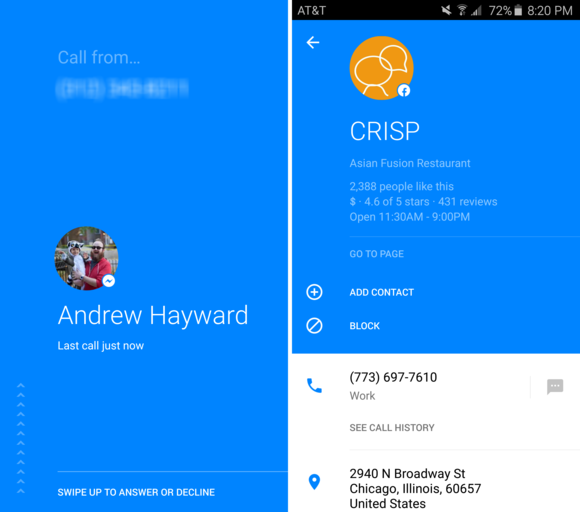
Calls are less frequently rom thanks to Hello’s Facebook integration.
y, hello Facebook—would you like an even bigger role in my digital life? That’s the proposition offered by Hello, the social networking giant’s phone dialer app, which puts its vast network of people places to work. If someone calls the number is listed on Facebook, you’ll get a name profile picture, along with any other public details.
Furthermore, numbers that are frequently blocked by Hello users are automatically silenced sent to voicemail, letting you dodge a potential annoyance. You can make free calls through Messenger as well, find businesses with ease through the Facebook integration. It certainly has perks, the simple, striking design is attractive, but not everyone wants even more Facebook apps on their phone.
Does Not Commute

Directing several cars through each city center rarely ends without calamity.
Following the success of Smash Hit, this week’s Does Not Commute is another brilliantly unique free-to-play game from Mediocre— further sign that the studio’s name is utter nonsense. In this game, you’ll guide one car around a city to its destination, then drive a new car to another. And again. And so on so forth, but here’s the catch: they’re all still going along those routes simultaneously, sharing the same roads.
By the time you’ve routed a dozen or more cars, trucks, boats, collisions are likely, those eat away at the ever-ticking timer. The goal is to keep progressing to ever-trickier cities sorting out their traffic quaries— like Smash Hit, it has a premium checkpoint system unlock to make progression easier. so, it’s unexpectedly funny, with the drivers’ daily routines detailed hilariously at times.
jing o
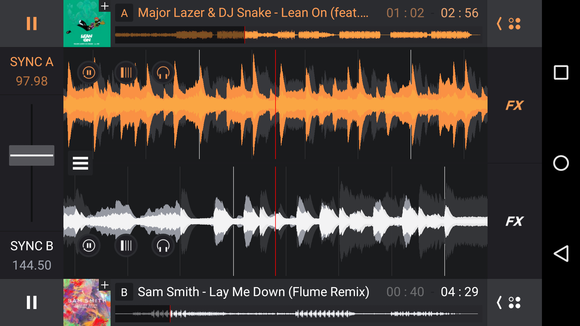
jing o trades aesthetic for function, allowing for more nuanced precise music making.
Top smartphone tablet Dapps—including Djay the stard version of jing—try to look the part with spinning digital turntables amidst the knobs buttons. But if you’re just interested in making the best digital music you can on a touch device while maintaining ample control over the output, then the new jing o ($7.99) might be the best option.
Gone are the rotating album covers; instead, you’ll load up a couple of tracks then have plenty of room to play with the audio spectrum for precise edits. You can still easily mash up songs, but the o version syncs effects to the beat of the song, lets you customize the crossfader effect, has other tweaks aimed at high-level digital D. us, with support for both SoundCloud Deezer, you can tap into some 50 million songs beyond what you have saved on your device.
e ger

e ger might be a late Android arrival, but we can’t stay mad at it. st look at that sun!
It’s long, long overdue, but we won’t hold a grudge: e ger ($2.86) is finally on Android a couple years after its iOS debut. Thankfully, the long layover hasn’t hurt its great humor personality, as it’s still quite fun to ride through the 80 side-scrolling levels as a cartoon stuntman—or Elvis impersonator, zombie, or giant cupcake, to name a few.
Each level is peppered with obstacles: gates to tap away, tunnels to crouch to fit into, pools of sharks to vault over, to start. You’ll need to safely navigate your way to the finish line while snagging as many coins bonus items as possible, which is made all the more appealing by the vibrant graphics upbeat tunes. It even has controller support, although the touch controls are a natural fit.
Overam
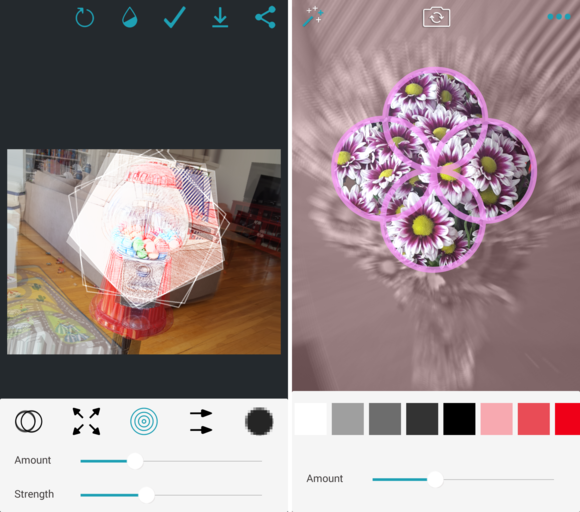
ck a geometric shape hit the sliders: between blur color effects, you can generate some interesting results.
Here’s an easy way to make quick, yet potentially dazzling tweaks to your phone photos. Overam offers geometric shapes as the basis for various effects, letting you rotate customize the thickness of the shape before altering the look both within outside of it. Various blur effects, filters, overlay options let you build intriguing designs that put extra emphasis on key areas of the shot.
ile you can work with existing photos, what’s especially intriguing is the ability to add manipulate effects as you shoot, letting you shape a finished image before you even commit to taking the photo. Overam is akin to D3A on Android reminds me of Tangent on iOS, but it seems like a nice little tool on its own merits.
















