You take a lot of pictures with your smartphone. ether it’s a top-of-the-line shooter like the Galaxy S6 or a middle-of-the-road device it’s always at the ready for that photogenic moment.
Of course, that means you probably have tons of photos. Too many for any human to manage, unless you have hours of free time lots of patience.
This is why you need an Android camera roll app that goes beyond just displaying your images. Your phone probably came with an app called something like “Gallery,” Goole’s otos app may be there, but you can probably do better. Several third-party apps will help you pare down your collection better organize your photos do you’re not swiping endlessly on your phone the next time you want to show your friends the latest cute baby pic.
MyRoll surprises you with best moments
If you want your photo gallery to do some of the heavy lifting for you surprise you with what it thinks are the best images then check out MyRoll.
It’s classic camera roll layout a grid of image previews make it easy to navigate. But what separates it from other apps is the way it organizes groups of photos into Moments, which are pictures you take together in a batch around the same time or at the same location.

MyRoll will send a push alert to your Android ar smartwatch when it pulls together a group of photos.
It’s great for vacation photos or when you’ve taken a bunch of pictures of a cute baby (pictured). Machine learning isn’t perfect—I’ve been notified of a cool new batch of pictures, only to find it was a group of 10 screenshots.
Though MyRoll does have a solution to this problem in the form of its companion app: Gallery Doctor.
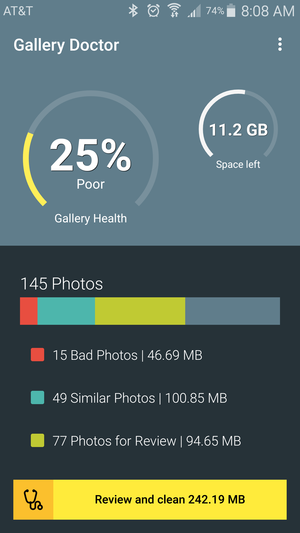
Gallery Doctor will help you clear up space by getting rid of poor photos.
It analyzes your photos recommends “bad” images to delete, such as screenshots or those of poor quality. You get to sign off on which ones it dispenses with so it doesn’t accidently delete your wedding pictures. It does a pretty good job, however, at sorting them out. I’m obviously an outlier for how many screenshots I take, but it will help you cut down on all those poorly captured images you’re probably never had time to delete.
A+ Gallery is best for Facebook addicts
If Facebook is your go-to service for sharing photos then A+ Gallery might be the best option. It can connect with Facebook’s photo backup service so your pictures are right there for sharing; something you usually have to do within the social network’s app.
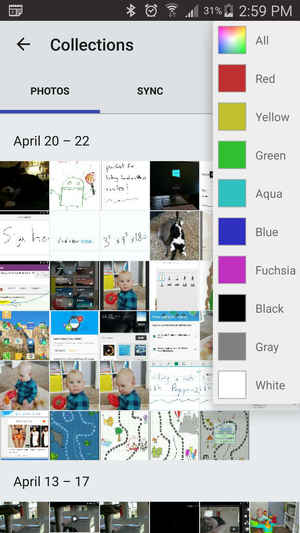
A+ Gallery otos has a clean interface lets you search out pictures by their color.
A+ also has an interesting feature that lets you search for photos by color. It’s a little odd not something that I would use all the time, but perhaps others will feel differently.
In general it has a clean look, making it a great alternative if your default gallery app isn’t all that nice, which unfortunately sometimes is the case with phone manufacturers.
Quickpic is the king of tying in to backup services
Quickpic can show you all your photos if you use a variety of different cloud storage accounts. Drive/otos, Dropbox, OneDrive, Amazon, Box, others are all supported. You can also share a photo directly with another device via -Fi, though I’d recommend Bluetooth or Android Beam for this.
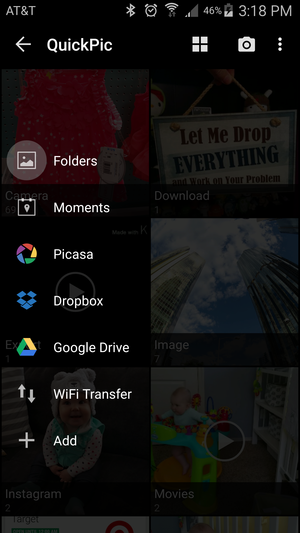
Quickc ties in to all the major backup services.
You can also glance at your images as a stack, grid, list, or organize it into folders. The interface has a lot of Material Design elements, such as the navigation bar slide-out menu, so it’s easy to use great to look at.
ktures offers a clean clever interface
ktures: This is one of the best-looking gallery apps out there. You navigate the app by swiping through the different sections, which put your photos in several key categories on different screens. You can then swipe to see your albums, photos grouped by location, or a calendar view that peeks at featured images across different days.
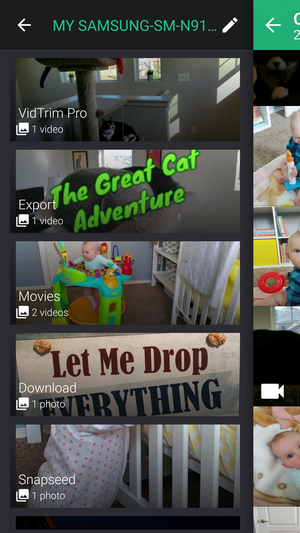
You can navigate your photos videos by swiping through the ktures interface.
You can add a little splash by selecting one image to be the featured photo for a folder. It adds a little eye cy makes it easier to get an idea of what might be inside the folder.
Don’t ignore ’s photo ambitions
ile all of these apps are admirable implementations, it’s worth keeping an eye on ’s evolving efforts in the photos space. Most manufacturers don’t make it default, but + otos will come on your device as a companion to +. is unbundling it from its social network in the process of moving the main storage hub to Drive.
This means you can check out your gallery inside either app; the main advantage to the stalone photos is that it does Auto Awesome automatic image adjustments. It also has light editing capabilities, many of them borrowed from ’s purchase of Snapseed.
ctures are a big deal with smartphones—think of all the emphasis that Samsung put on the camera with its Galaxy S6, with the G4. This means the applications that manage your pictures need to keep improving if they want to stay installed on your phone.


















