These days, technology is just as much a part of golf as a good swing. Both professional amateur players are constantly seeking an edge from the best equipment engineering breakthroughs.
Your Android ar watch can pair up with your smartphone to be an integral part of your game. There are already some great apps that take advantage of advances in wearable technology. I spent some time on the range the course to try out many of the apps that promise to improve your golf score.
Hole 19
If there’s one app that delivers the whole package for serving as your scorecard yardage book, it’s Hole19. It has a slick, Material Design interface smart integration with Android ar.
Hole19 maintains a database of just about any private public course imaginable – even the par-3 River rk Golf Center that I used for my test run. If you want to give it a thorough test, sign up with a or Facebook account so you can keep track of your rounds the other various stats that Hole19 collects.
en you’re about to start a round, you can find your course then get an overview of each hole. Checking this along the round is a great replacement for buying a yardage book or relying on the sometimes outdated signs along a course.

Find out each hole’s yardage tally up your strokes right from your Android ar smartwatch.
th the map you’ll get a readout of the distance from the tee to the green. You can drag the target to match where you want to aim. The pin placement is not updated daily (usually Map satellite data takes several months) so you’ll have to pay attention to where you want to shoot.
ile playing you can then use Hole19 to keep score. st touch the clickers to add strokes—you can specify shots putts, or add penalty strokes if you send a ball into the water.

Hole19 gives you an overview of each hole lets you add up your score.
It’s also smart for par 3 holes; you just have to touch the “putt” button twice it will automatically give you a score of par, as you didn’t send that first putt 120 yards yourself.
Hole 19 saves your stats puts your data into colorful charts. It’s helpful for learning more about your game by analyzing your round data. For example if you’re having a ton of 3-puts or missing the fairway resulting in too many shots to the green, you’ll be able to figure that out.
Unlike other apps, it doesn’t try to sell you a bunch of extra features or upgrades. You get what you get, the results are rather great.
Golf Swing Analyzer compiles more stats than you’ll ever need
There’s an adage about practice making perfect. For my golf game it feels like a lie, but that doesn’t stop me from dropping $10 on a giant bucket of balls at the driving range.
Golf Swing Analyzer at least makes it more fun, using your Android ar smartwatch to pull in data about multiple aspects of your swing.
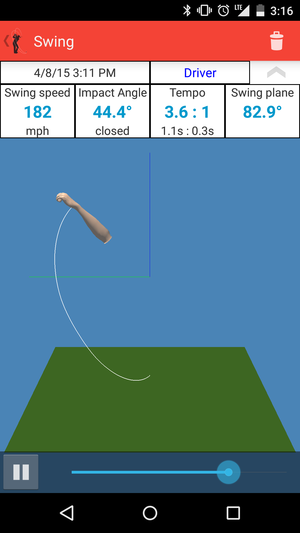
Golf Swing Analyzer uses your Android ar smartwatch to gather stats about your swing speed, angle, other details.
I thought the implementation of the app on the watch was rather good. en you go to swing, you’ll get a notice that you’re lining up your shot. After pausing, wait for the green light to swing away.
Then, you’ll get a ton of statistics about your swing—potentially more than you’ll need. I found the swing speed to be a little consistent, however. en hitting about 30 balls with my pitching wedge it would vacillate between 182 mph a paltry 35 mph. If I slowed down, then I got more consistent readings of around 110mph, my normal swing speed (at least the last time it was measured by a teaching pro).
It’s worth trying out to see how you do, as performance may vary based upon your Android ar watch model.
GolfShot is your course companion
But enough with the range. No matter how much you practice, sometimes it’s more fun to just jump on the course play a round.
GolfShot is another good companion, pairing up your Android ar smartwatch with your phone for a tech-infused round of golf.

GolfShot lets you glance at the information for the upcoming hole, right on your watch.
at I like best about the Android ar integration is that GolfShot puts the hole distance in large, easy-to-read letters. So I was able to walk up to the tee just swipe on my watch to know what I was in for on the next hole.
It doesn’t let you enter your score via the watch, however. You’ll have to dig out your phone for that. However, when you switch holes on the watch screen the smartphone app matches your progress.

Your Android tools might help you reach the green faster, but you’re on your own for sinking the putt.
There’s a ton of more dedicated features, but they will cost you $30 per year. Included is the ability to link your official GA hicap. You also get a series of more dynamic scorecards.
Golfd is the best scorecard
The Golfd interface is much like a traditional scorecard, which offers some advantages. You can glance at what the par is for the upcoming hole or get an overview of how well (or terrible) you’re doing.
The big benefit here over paper, however, is G integration. It can plot your point on each hole, giving you a better idea on how far you have to go for your next shot.
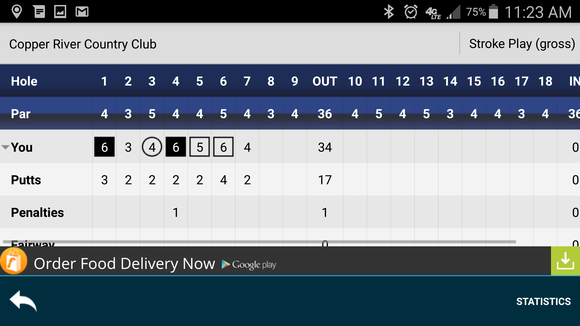
Golfd seeks to replicate the scorecard experience on your smartphone.
Entering your score is also pretty easy. There are buttons at the bottom for adding in a shot, putt, or penalty. However, I liked the Quick Mode best, which strips away much of the interface gives you easy buttons for entering in your score.
I thought Golfd was better for checking out the round while grabbing a snack after the ninth 18th holes. Unless you’re in the shade it’s just easier to view the same kind of information on a paper scorecard. Though the G is pretty neat, may be worth it if you want to try out the extra accuracy.
The watch integration is part of a pretty crazy tagging system that costs $99, where you can record the G position club used for each shot. To me it’s a little distracting, but golf is a sport known for its tech excesses at times.
Is quantified golf better?
ether you want to completely tech out your round may depend upon how you approach golf. If you’re competitive trying to step up your game, then these tools are worth trying out. They’ll certainly enhance your play be a good conversation piece next time you play with others.
Yet for some, golf is about escape. If it’s a place to unplug enjoy the scenery (especially if that’s where your ball takes you) then you may wish to stick to the paper pencil.
















