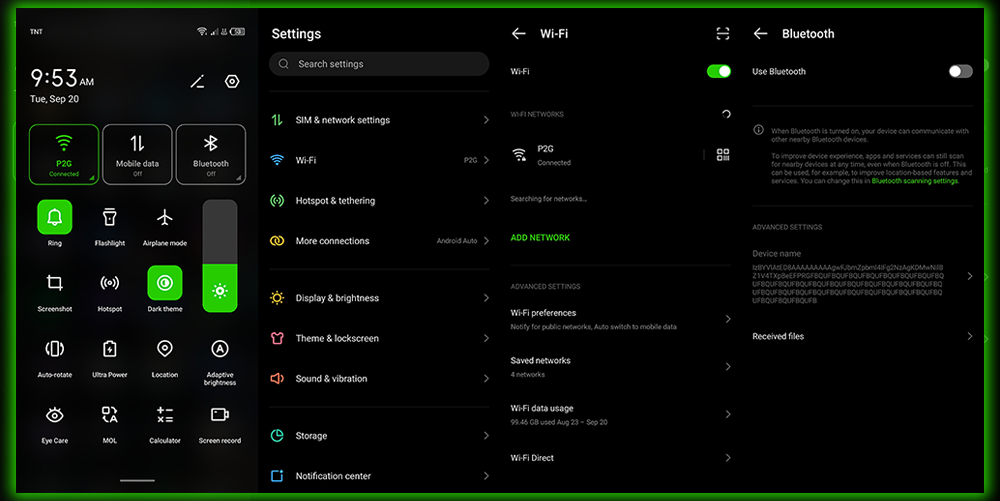
These are linked to a pop-up menu. With Wi-Fi, touch it, and you’ll get a list of the available Wi-Fi networks in range. Just touch the one you want to switch to your device will change over to that network. It works a little differently with Bluetooth. Touching the arrow brings only the devices you’ve previously paired. You’ll need to touch More Settings to connect to a new device. This section displays all Bluetooth-enabled devices that are nearby. You’ll need to go to this extra step in pairing a device for the first time. This distinction makes sense, as connecting to a new Wi-Fi network is pretty standard. Visiting a coffee shop or a conference. Bluetooth pairing is more exhaustive. Hiding unfamiliar devices deeper in the settings is best.

















