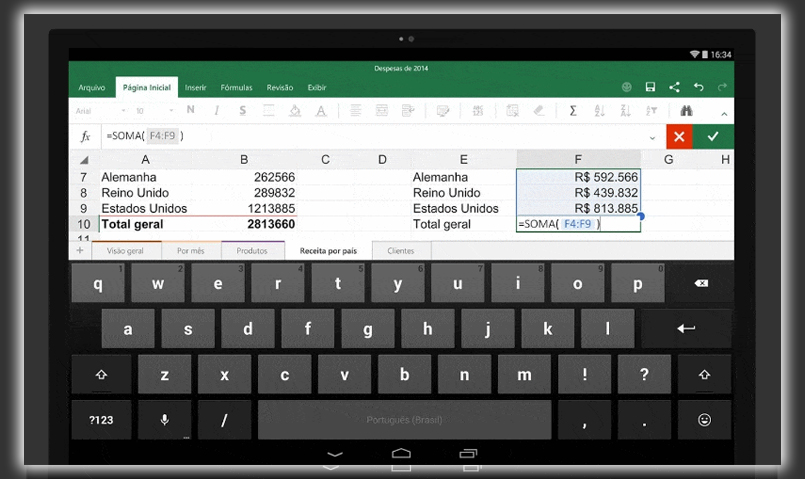 Power through those cells with Microsoft’s new keyboard.
Power through those cells with Microsoft’s new keyboard.It only works in landscape mode. It would squeeze the rest of the keyboard too tight in a vertical orientation. It’s designed for this single purpose, the keyboard only has a few other features like autocorrect or gesture typing. Please don’t count on it as a total blown keyboard replacement. Excel is built only for tablets, those are the only devices you can install. The keyboard still works for entering text symbols. So it will handle all your needs with Microsoft Excel for Android.
Why this matters: Microsoft’s strategy is to get you using Office, no matter the device. Office for Android puts the big three on your tablet: Word, Excel, and PowerPoint. This Excel-focused keyboard is a solid add-on for those who want to dabble with spreadsheet entry.
















