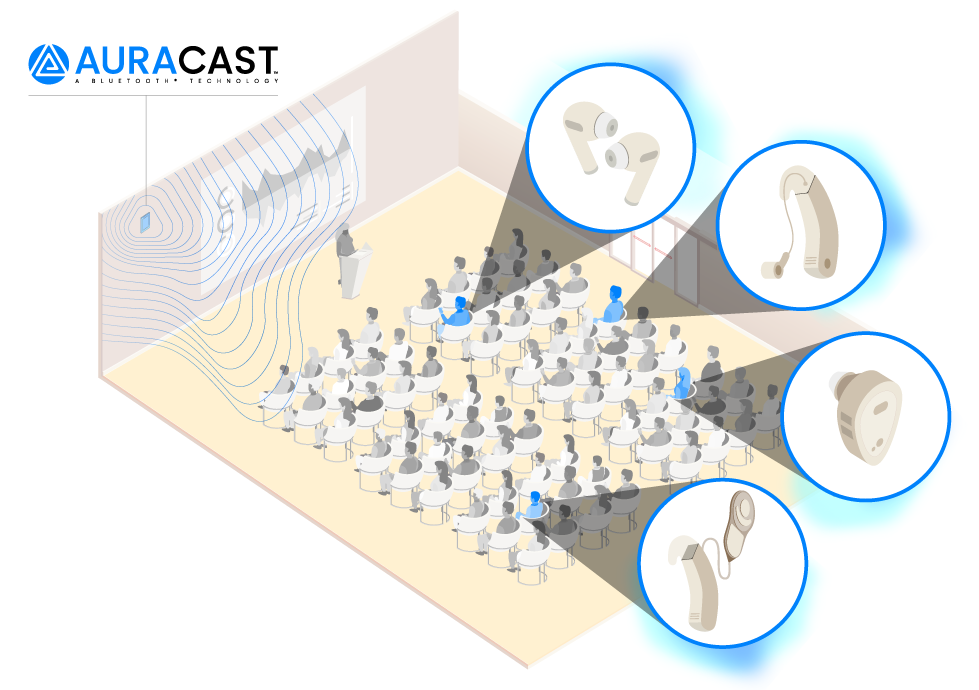Keep started out as little more than a digital stack of st-It notes. It was suitable for quick thoughts reminders, but not much else.
But has been plugging away at strengthening its capabilities, making it a real contender for your home screen in a crowded field of productivity apps. It’s great not only for taking notes, but also saving articles images, sharing lists, setting reminders.
It has become an essential part of my workflow, if you gave it a pass after trying it long ago, you may benefit by giving it a second look. It doesn’t have the same litany of features as software like Evernote, but that’s partly the point: There is great power in its simplicity.
Creating saving notes with Keep on Android
If you have a newer Android device, odds are that Keep is pre-installed. If not, grab if from the ay Store.
If nothing else, it’s a great app for rapid notetaking. You just open it up, tap the empty note box start typing. Giving it a name or selecting one of the eight colors can all come later.
The same goes for voice or image notes. st tap the corresponding icon you can take a photo, import one, or speak your message. It’s instantly saved, just like files in Drive.
You can turn a note into a list with checkboxes – or eliminate them with one tap. Tick the box a line goes through your item. You will forever want to banish h-written notes once you experience this, especially since they won’t get lost in the office.

Get your notes right on the home screen with Keep’s widgets.
I like to loosely categorize notes by color—-related thoughts on a green note, red for items, personal stuff like grocery lists are yellow. Keep is flexible enough that you can create such a system but you’re not bound by it, as there aren’t formal divisions between categories. If you just want to alternate colors to get a nice mix, go for it.
You can lay out your notes in a single-column or multi-column view. If you just want to focus on one note at a time scroll through them, then go with the single column. If you like the mashup of different notes, where you can see more on screen at a time, then go with the default look.
Keep offers a few pretty cool widgets—you can exp them to fill up an entire screen, or choose a smaller palette that only shows the action buttons. It’s great to be able to unlock the phone glance at a note right away without needing to open the app. Sadly, with the demise of lock screen widgets in llipop, you can no longer easily see a note without even unlocking your phone.

Keep will send reminders to your Android ar smartwatch.
Keep also connects to an Android ar smartwatch. If you set a time or location-based reminder (sometimes the latter is hit miss) you’ll get an alert on your watch. It gives you a snippet of the note, which you can then swipe away, archive, or open on your phone.
th a voice comm you can also tell your watch to take a note, which will then be saved in Keep. I would like to see even deeper ar integration, with the ability to see more contents from a single note on a watch. unching Keep on the watch is as clunky as launching any Android ar app: you have to go through the clunky process of double tapping the home screen, scrolling to the Start button, then finding Keep, only to find you may just see a snippet of a note.
Go beyond basic note taking
Keep has become my all-in-one place for rom thoughts, reminders, notes, other essentials I need to hold on to but don’t want to save in an email or yet another Doc.
A key piece of this is collaboration. Sometimes you just want to brainstorm ideas or share a shopping list with someone.
Interestingly, hasn’t built an iOS app for Keep, unlike many of its other services. It’s unclear if it’s holding this back to give Android a leg up on iOS, or if one is in the works.

Collaborate with others over a shared note, which is helpful for work tasks or everyday things like grocery lists.
I have also started to save important webpages to Keep. To do so from Android, just tap the share icon in Chrome select Keep. Now a link to the article is saved inside a note for safekeeping.
This solution isn’t totally elegant. The main image often gets blotched on the top side of the note. But you can archive it find it later, giving you the peace of mind that it’s there if you need it, but not cluttering up the main note page.
Searching works like most products on : start typing let the algorithmic power go to work for you. If you want to hone it down further you can search by a specific category or type of note (pictured).

Refine your search by color or the type of note.
My hope is that we will get the ability to further customize these categories with more colors, names, or even sub-categories. rt of the beauty of Keep is that it doesn’t force you to waste too much time on endless organizational tasks, so any trek down this road should maintain the balance between increased functionality the simplicity of a digital scratchpad.
Extend Keep to the desktop
Keep is far more effective as a life organizer when used in tem with its Chrome app. You can just head to keep.google.com in the browser to get a blown-up version of what’s on your phone or tablet. Or install the Keep Chrome app, which separates it from the browser makes it function more like a desktop app.
There are a couple of clever extensions out there that add features to Keep, too.
A simple solution for one-click access is GKeep. It puts the Keep icon right next to the Omnibar, taking you directly to the web interface.
Another is Category Tabs. It lets you assign names to the category colors, displays them in a tabbed interface across the top of the Keep website (it doesn’t work on the Chrome or Android app).

The Category Tabs extension for Keep gives you one-click access to the different groups of notes.
If you stick to an each-color-is-a-strict-category system it may work well for you. It adds the categorization choices to the slide-out panel, where you can always rename or reset them back to the default if necessary.
Safe keeping for all your ideas
In the Harry tter series, the ever-wise Dumbledore deposits his memories into a magic basin called a nsieve. It gives him peace of mind that all his memories are stored away safely; he doesn’t have to stress over constantly trying to remember so many details.
That’s how I view Keep. Every note idea is stored away for easy retrieval, resting safely until it’s needed. It’s just a few touches or keystrokes away. st like any sufficiently advanced technology, it’s very much like magic.