But you’ll also make mistakes, like loading your phone with battery-draining Live Wallpaper or accidentally downloading a virus-laden app. Whether this is your first Android device or your fiftieth, here are ten mistakes all Android newbies make.
Oooh! Live Wallpaper

It runs down your battery life and brands you a newbie, all at once!
Downloading not Anything but Everything from Play

‘Sexy wallpapers 100% Not a Virus! Sounds legit.
Going Overboard with Widgets
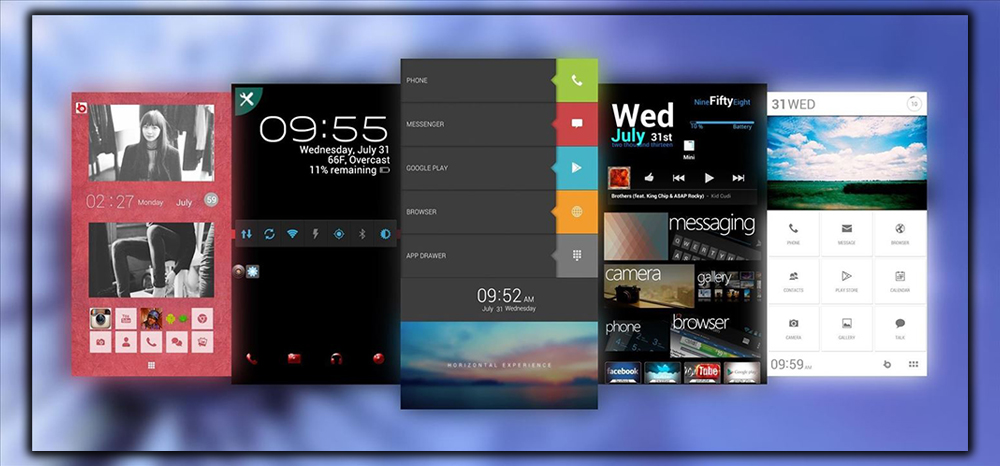
Widgets are supposed to make you more productive. Clearly, this screen is not making anybody more productive.
Not Using Any Widgets

This is you. If you get a smartphone at all, even if it still takes you twenty seconds to check the weather?
Side-Loading Shady Apps

It’s great that Android lets you side-load and download apps from sources other than Play. But that doesn’t mean you should download everything.
Not Using all those Neat Services

Using services like Now, Gmail, Maps makes everything smooth, easy and orderly. Everything just fits together, it does all the hard work.

Avoid all the services on Android or your life can be a hectic mess. Or at least, harder than it has to be.
Keeping All Networks On all the Time
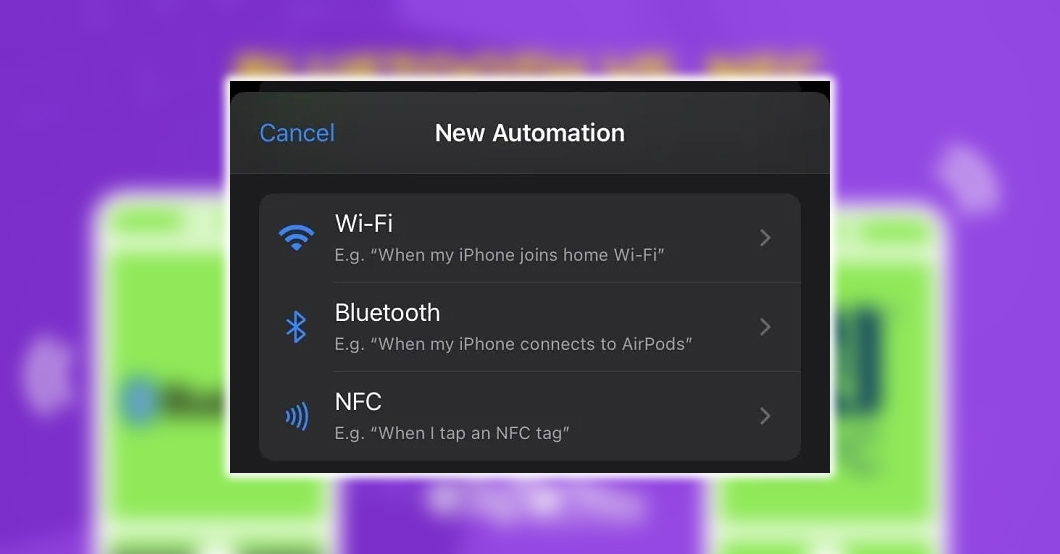
Wi-Fi, Bluetooth, location data, and NFC on? You’ll have 50 percent battery life in T-minus 10 seconds.
Forgetting You have a Micro-SD Card Slot

Why is my phone so full?! Oh right, I have 128GB of empty space on this mini-SD card.
Not Customizing Anything at All
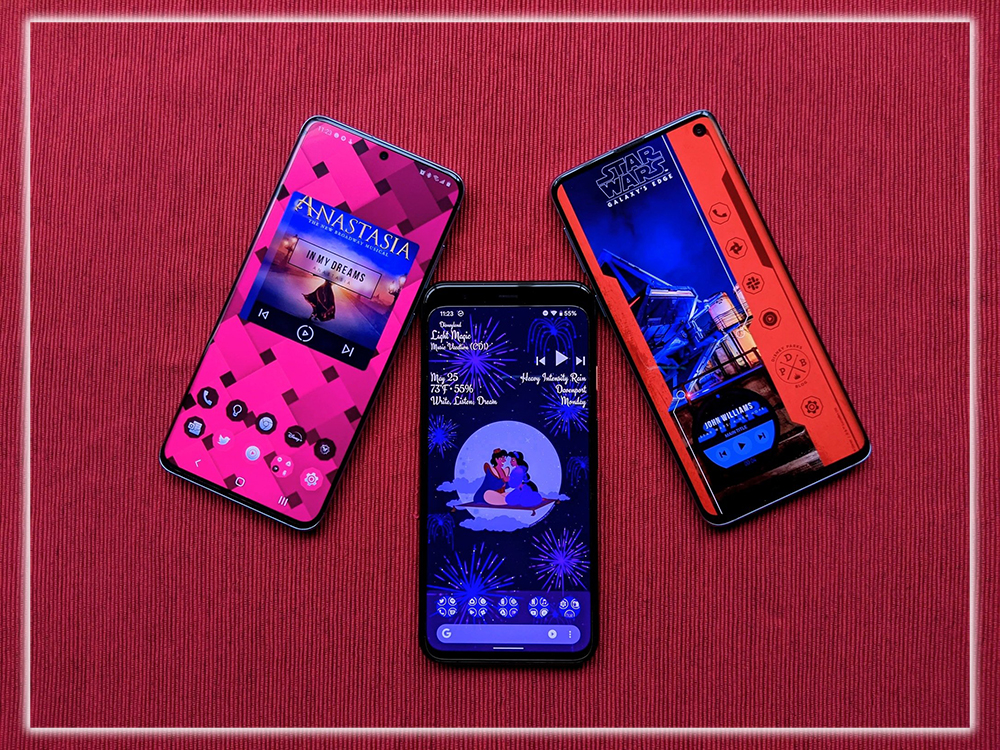
Your phone inspires this reaction.
Pretending It’s an iPhone

It’s not. It’s so much better!
















