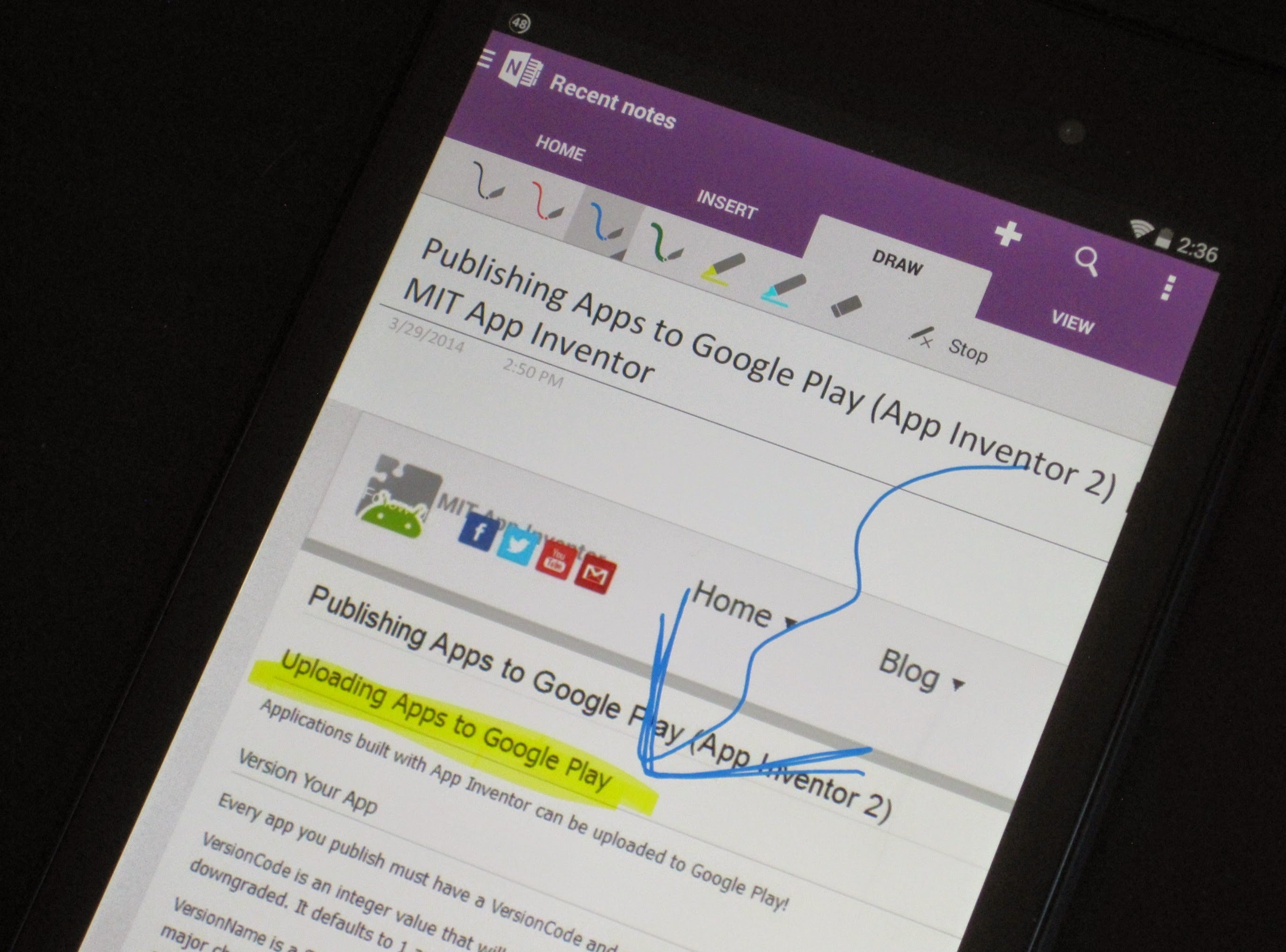
It’s time to back off the mobile gaming get some productivity apps front center on your Android phone or tablet. ay is stocked with many excellent tools that will free you from having to do every piece of schoolwork on a computer.
The following apps will turn you into a taskmaster, with excellent choices for notetaking, editing files, collaborating with your classmates.
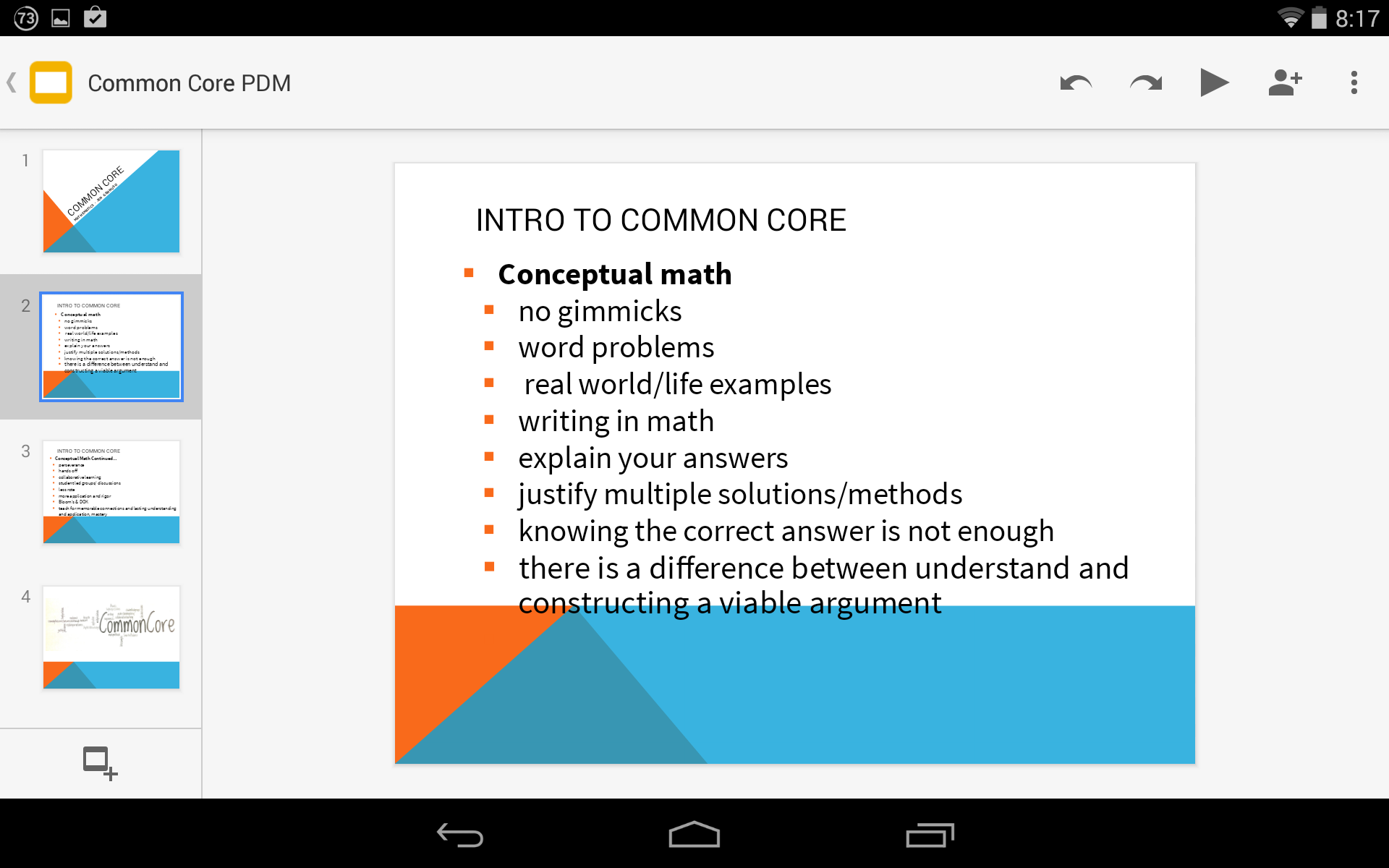
Don’t let the preinstalled Drive app sit dormant in your app drawer. t ‘s Docs, Slides, Sheets use for viewing editing your files. ile the three apps now function separately for working with your content, Drive still serves as the main hub for all of your stuff.
Don’t listen to the naysayers who say you need Office—Drive is more than capable of hling most core productivity needs. And you can work right from your Android phone while pretending to listen to that boring lecture.
Drive (Free)
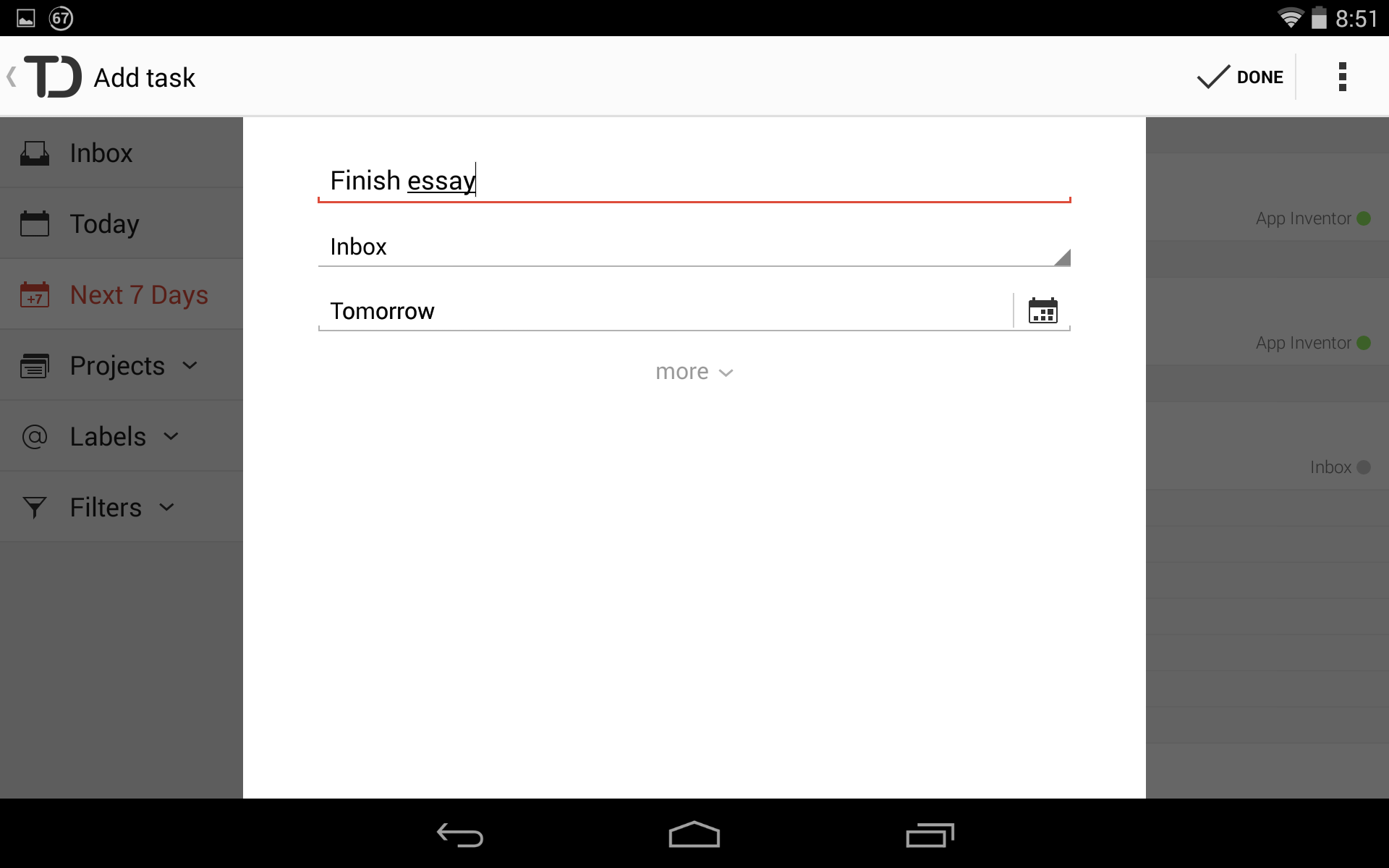
Todoist is one of the best-looking most feature rich to-do managers. It is a great way to keep track of tick off assignments, papers, or group projects. A premium subscription is $29 annually, gets extra organizational features like tagging filters.
That may seem a bit much for the college budget, but it provides a lot of value in getting an unruly number of tasks under control. Try out the free version see if the “Get Things Done” method espoused by Todist fits your work style.
Todoist (Free, $29/yr optional premium subscription)
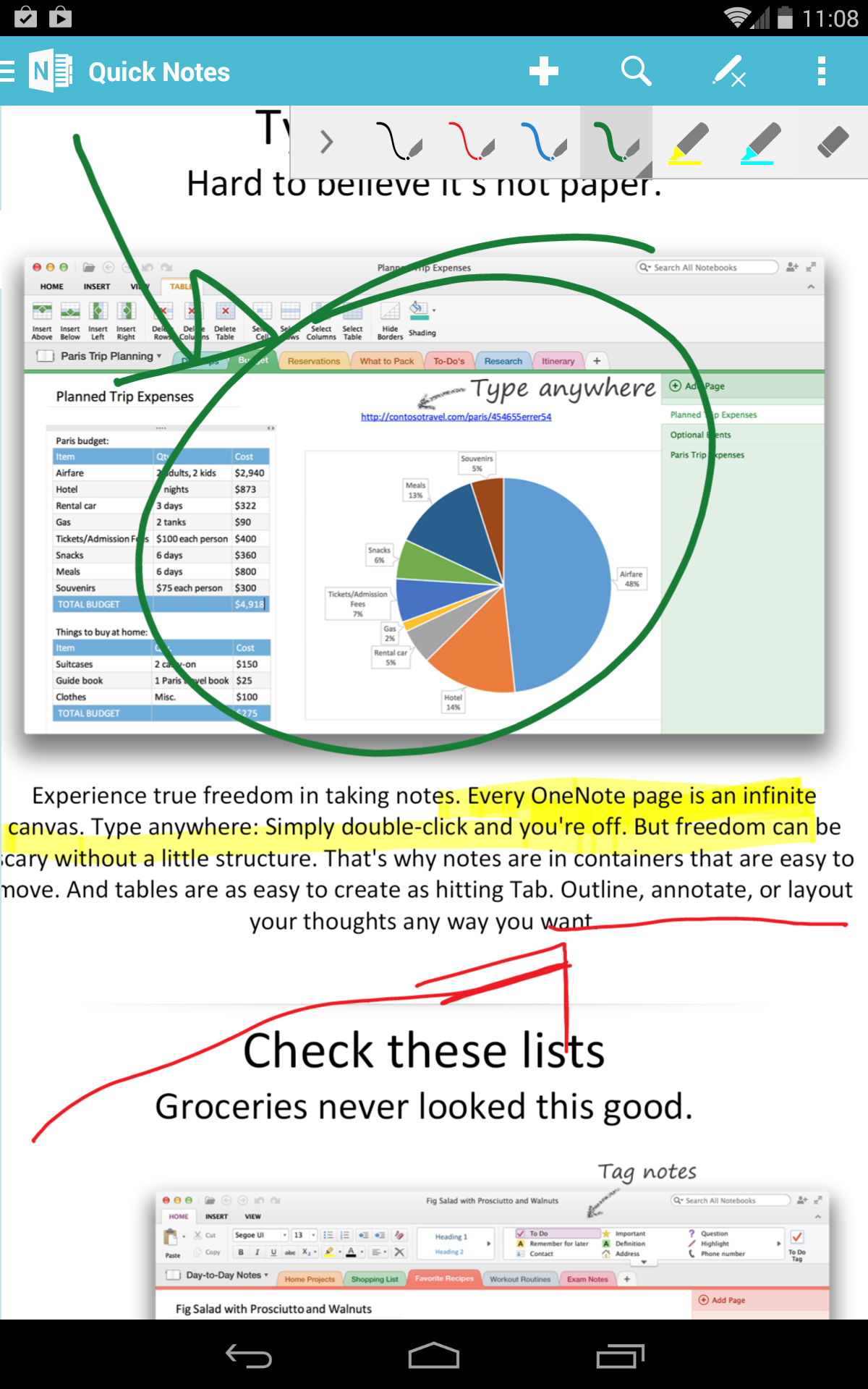
OneNote recently graduated many of its features out of beta, including the ability to take h-written notes. So if you are the stylus-wielding type then grab OneNote from the ay Store start scribbling away. Use any of the included templates or import screenshots other files for your marking pleasure.
If you take to OneNote, get the desktop version so everything created in the mobile apps appears on the desktop; a great way to keep the workflow going. Doing so requires a Microsoft account, which you probably have anyway if your summer was spent playing Xbox.
OneNote (Free)
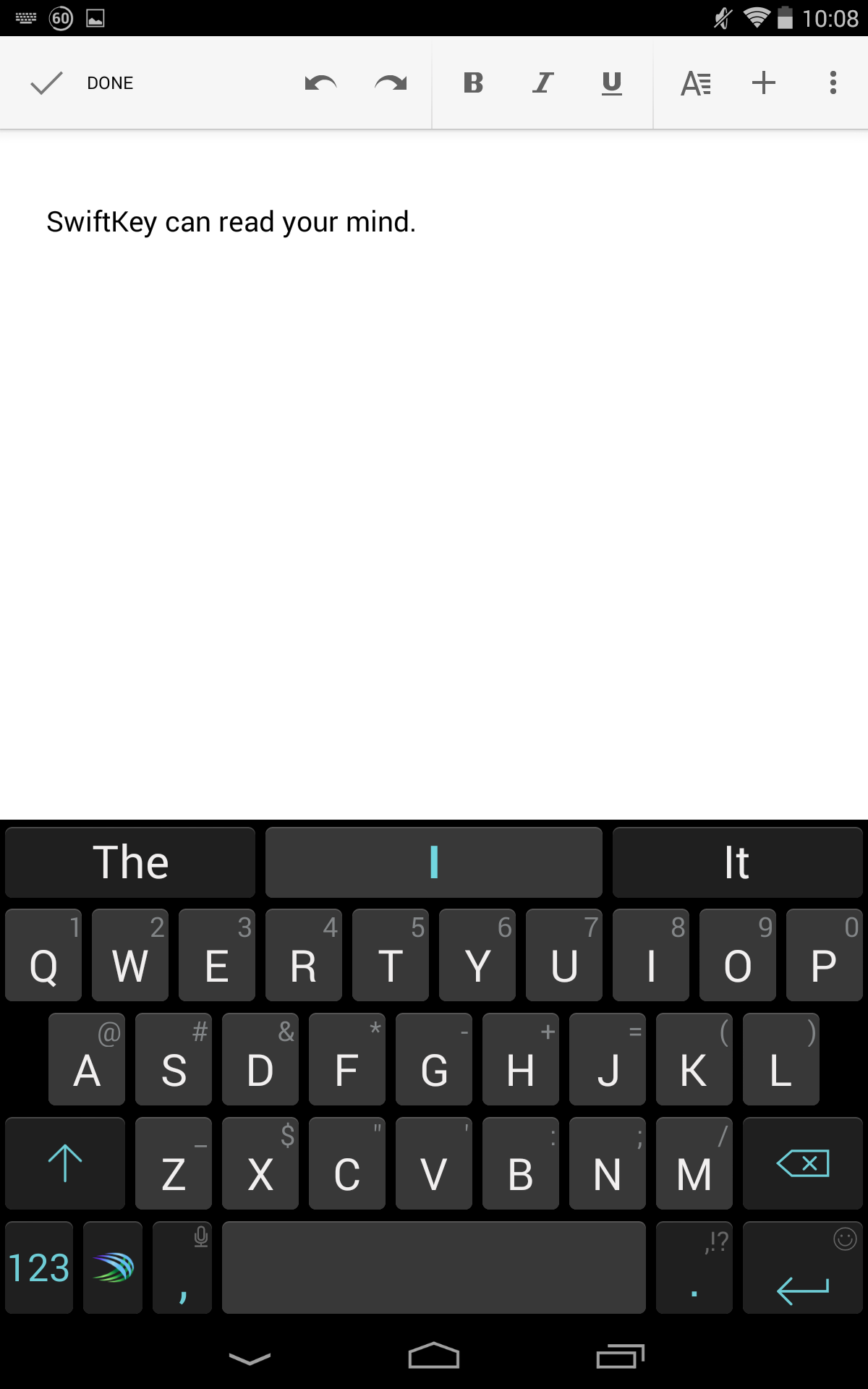
There are many good keyboards for your Android device, but SwiftKey still reigns supreme. Connect it to Gmail, Facebook, Twitter or other accounts for it to learn your typing preferences.
The autosuggest then gets smarter, although a bit creepier, over time by suggesting phrases you are likely to use. SwiftKey recently went to a freemium model; the app is free to download with additional keyboard themes available for purchase as in-app upgrades.
SwiftKey (Free)
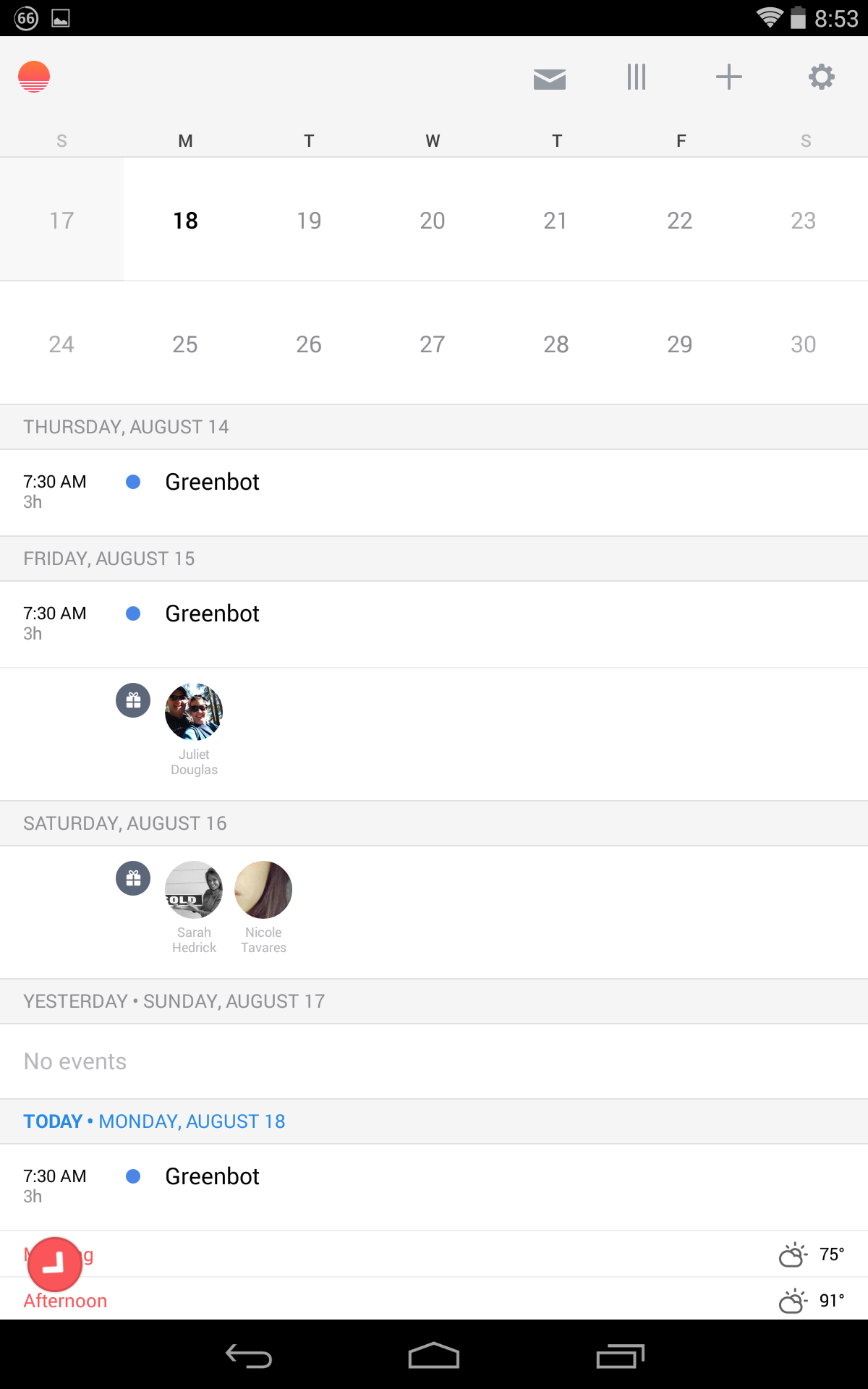
Sunrise Calendar is one of the best-looking most extendable choices for Android. Not only does it hle your Calendar, but you can add in other services like Facebook, Evernote, Songkick, or Github to keep all reminders calendar notices in sync.
so, Sunrise offers a desktop app for Mac Chrome to keep all your data synced up. Support for Microsoft Exchange is said to be in the works, which will be useful for those whose school uses an Office 365 account.
Sunrise Calendar (Free)
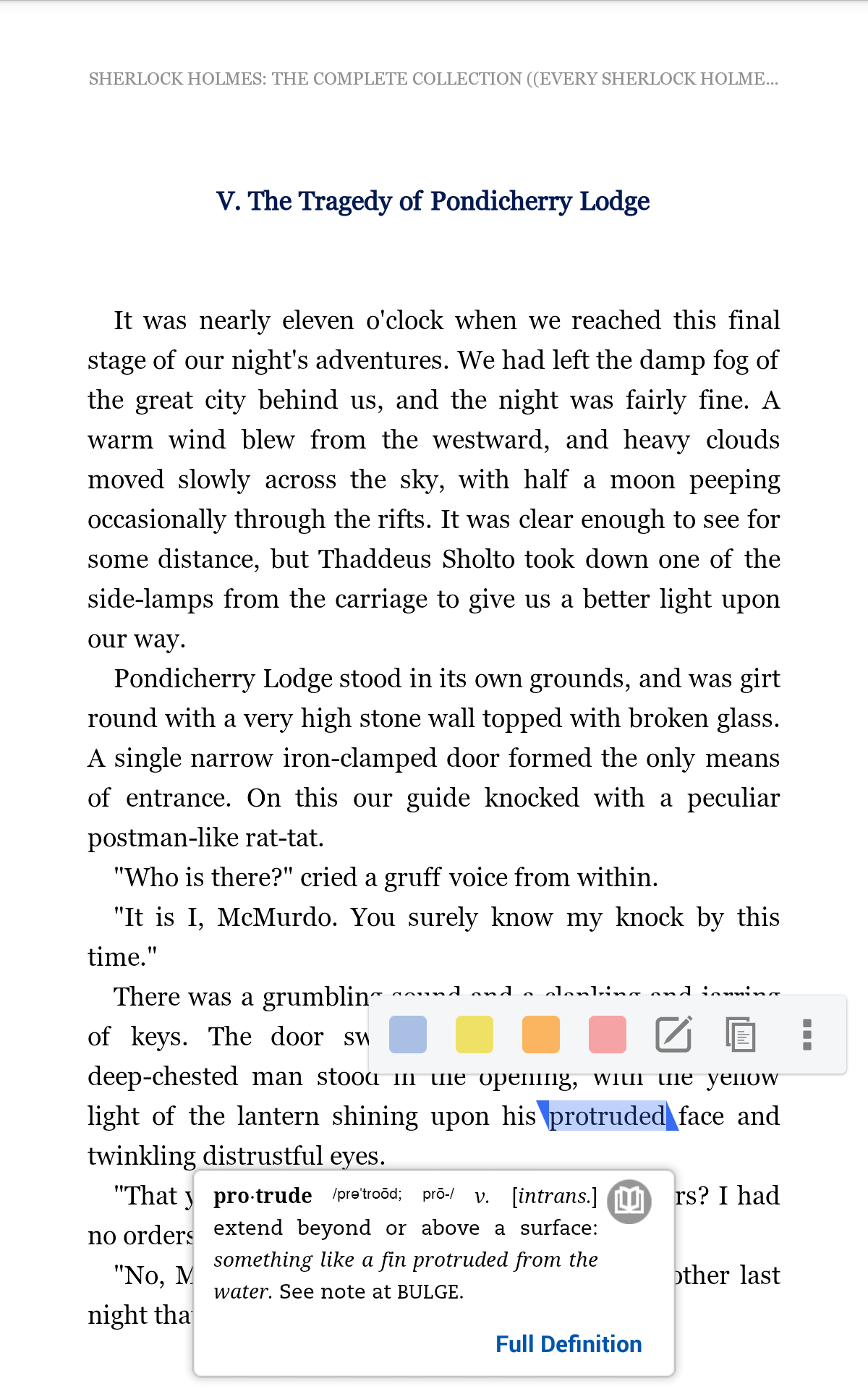
Amazon’s Kindle app isn’t just for pleasure reading. Many classrooms universities are using eBooks, saving students’ shoulders backs from lugging around massive tomes. th Amazon continuing to dominate the book market, any text you’re using is probably available on Kindle.
The Android app offers another advantage in that you can take notes, look up words use the highlighting tool. These will sync across any Kindle devices or apps, which are available on all major mobile or desktop platform.
Amazon Kindle (Free)
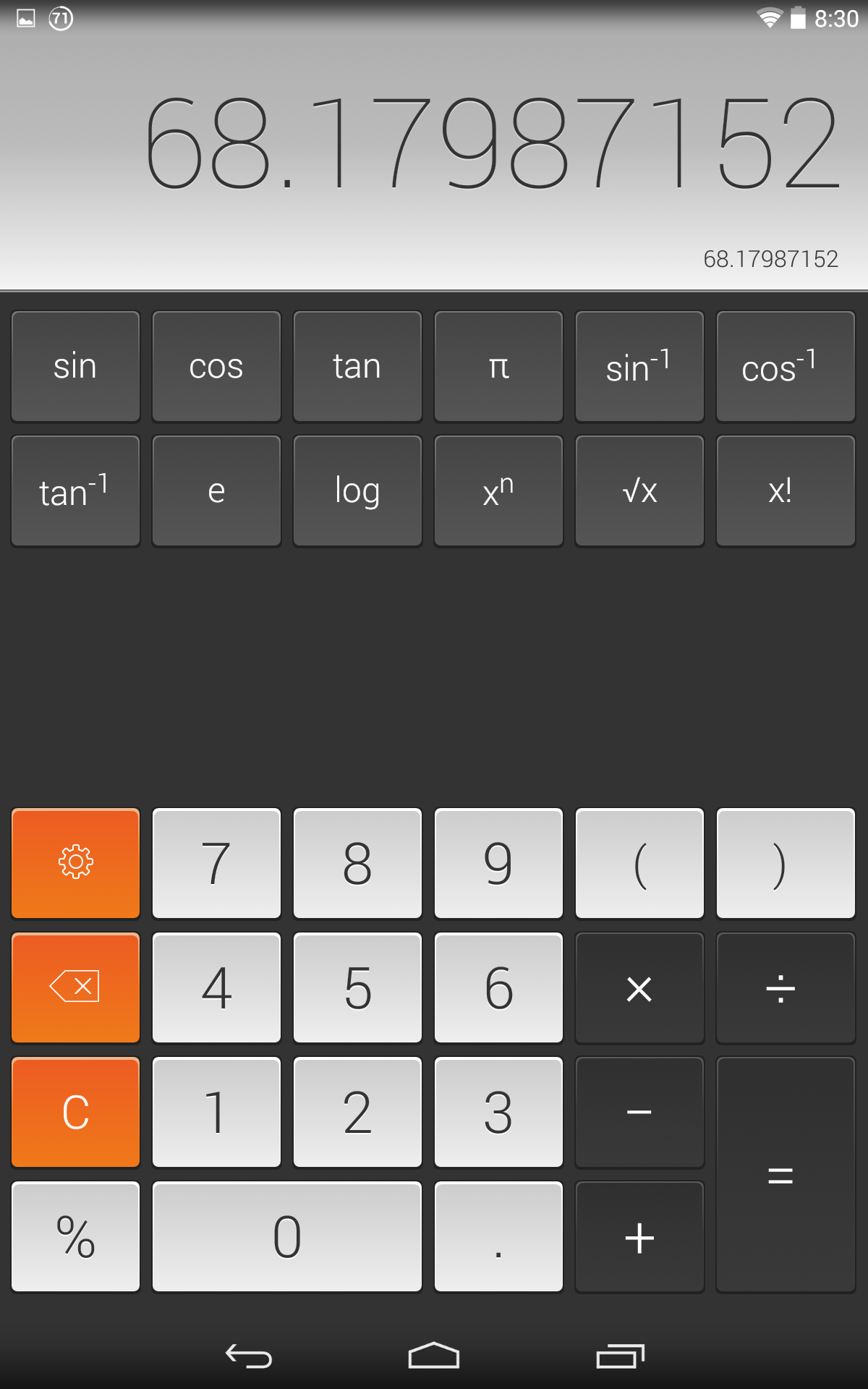
The stock calculator is pretty limited looks like it was designed for Android Donut.
So if you need some more mathematical power go with Calcu. It smartly uses gestures to call up advanced operators constants for various scientific fields advanced math.
Swiping gestures can quickly clear your calculation history or call up the alternative keypads. There are also 12 different themes to change up the look.
Calcu (Free)
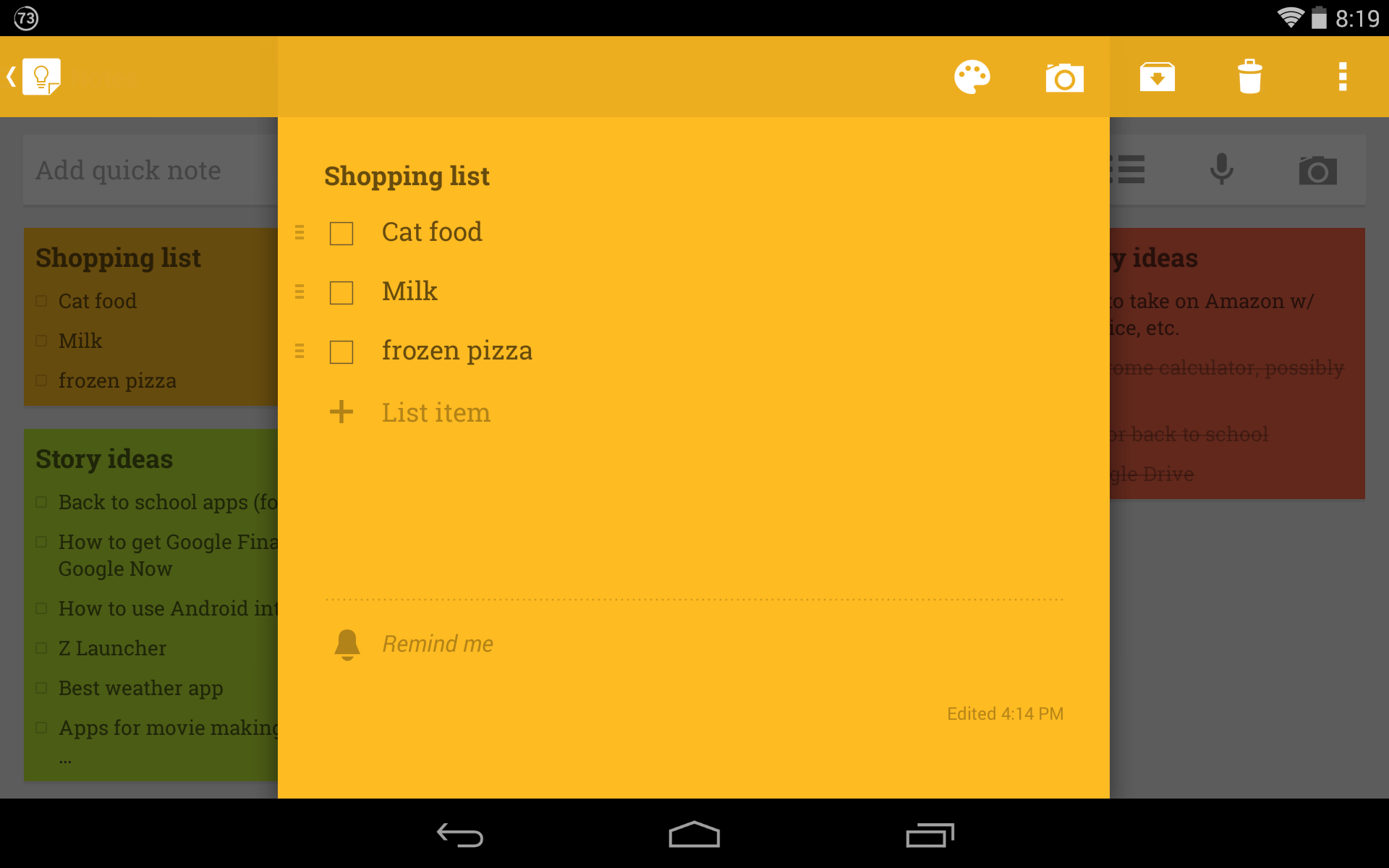
Keep is often typically described as an Evernote competitor. Instead, consider it more of a digital stack of st-It notes, perfect for short lists to-do items. You can also add pictures or use Android’s intents capability to send other content into Keep.
You can color code notes add reminders that will bug you later to avoid missing an assignment or task. In true fashion you can swipe away the notes for archival, making that grocery list searchable forever.
Keep (Free)
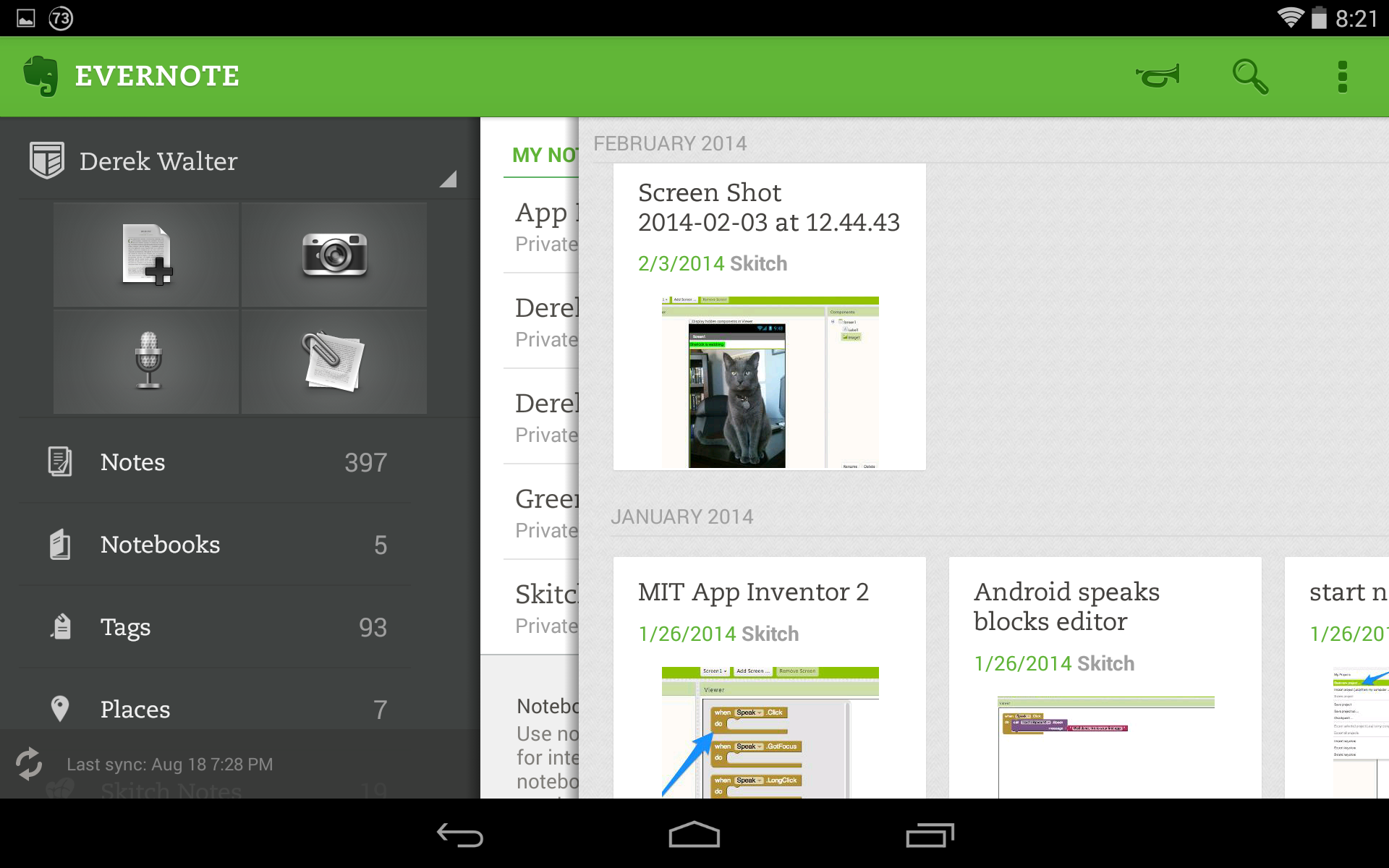
If you use Evernote on the desktop, then grabbing the Android app is an essential step for keeping your notes files in sync. It also makes for an excellent collaboration tool with the ability to share notebooks with a group. The app is free; $45 annually gives you a premium subscription with additional backup space faster uploads to the Evernote servers.
If you fancy yourself a power Evernote user, consider the company’s Skitch applicaton, which includes inking support for marking notes, clipped web pages, or maps. Anything created in Skitch is saved back into Evernote.
Evernote (Free, $45/yr optional premium subscription)
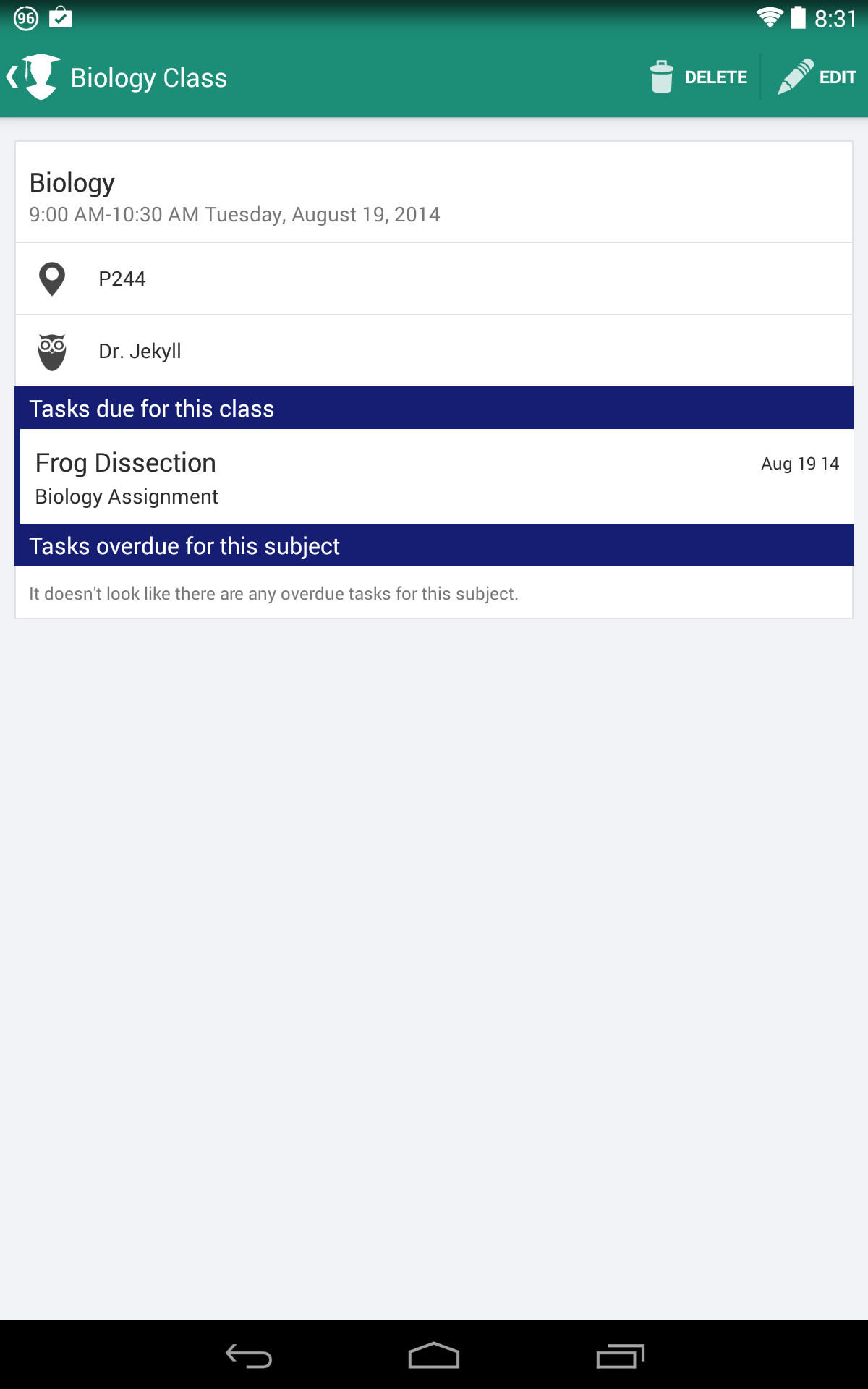
My Study fe is a personal organizer built specifically for students. You can plug in your schedule, keep tracks of assignments, tasks, exams. (www.tntechoracle.com) Setup can take a while, but it performs excellently at condensceing one’s schedule all into one place.
It also syncs to the My Study fe desktop web app so the schedule is always available. Sign up quickly have one less password to remember by connecting it to your account.
My Study fe (Free)


















