Make Health an icon on your home screen
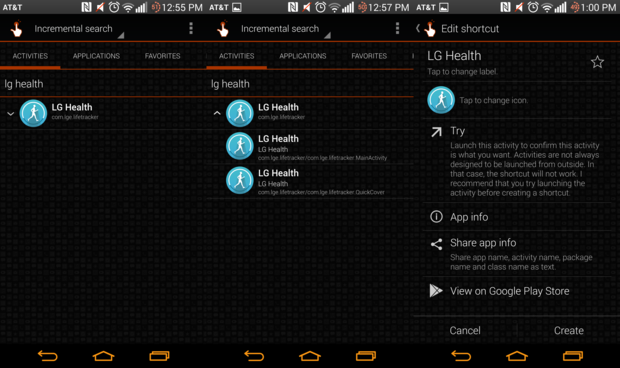
Make Health an icon instead of a large widget with this workaround.
Health is a hy app that lets you track your steps, exercise stats, even map out your path during a run. Unfortunately, the the only way you can get to it is through a widget on your home screen. This also means that you won’t find Health in the app drawer at all. ckily, with a third-party app, you can create an icon for Health easily free up some home screen space.
Download QuickShortcutMaker from the ay Store. Open QuickShortcutMaker search for Health. en the result populates, tap on the downward-pointing arrow to reveal the app’s activities. Tap on com.lge.lifetracker/com.lge.lifetracker.MainActivity.
To test the shortcut, you can tap on the Try section on the next screen. Tap on Create Health will appear as an icon on your home screen.
Accessibility tweaks
The accessibility settings menu on the G3 is full of little tweaks that you may not be aware of.
Touch Zoom allows you to tap three times on any area of the phone, with the exception of the keyboard navigation bar, to zoom in. Once in this zoomed-in mode, you can pan by dragging two fingers around adjust the zoom with a pinch gesture. Another three taps will bring you back to the stard view.
Flash alert is exactly what it sounds like: the camera flash will light up when incoming notifications calls arrive. Helpful when you’ve lost your phone or just to add some blinding flair.
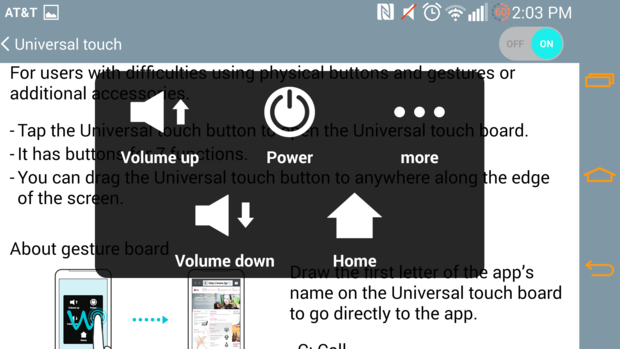
Get quick access to frequently-used phone features with Universal Touch.
Universal Touch enables an always-on icon that will be available across every screen of the phone. Tapping the icon brings up a large window in the center of the screen, offering up basic functions for volume, power, home, screen capture settings.
You can also launch apps for settings, calling, messaging browser by drawing the first letter of the application’s name on the open Universal Touch window.
ck your photos videos away for your eyes only
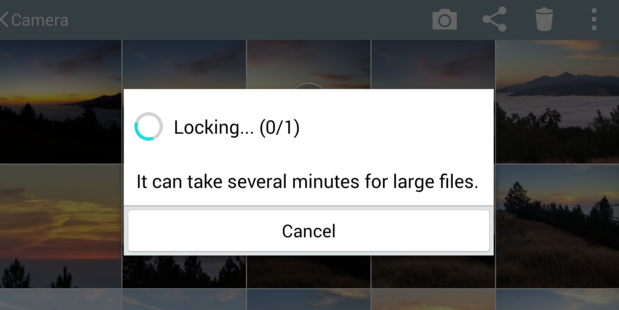
Securely hide your private photos videos with ck
If you have sensitive photos or videos that you want to make sure nobody can access but you, provides a way to lock them behind a password with its ck feature.
Before you start locking away your selected content, you must first set up a password. To do this, go to Settings > Security > lock. It will ask whether you want to set a password or a pattern to provide a valid email address in case you lose it.
From there, you can go into the gallery app, tap on the action overflow (three vertical dots) button on the top right tap on ck. Select the content you want protected, it will be hidden, accessible only by your password.
ck screen customization
Unless you disable it completely, you probably look at your phone’s lock screen several times a day. If you need to spruce it up a bit, head over to Settings > ck screen to get your tweak on.
This menu will allow you to change the type of lock screen, wallpaper, unlock animation, your shortcuts. You’ll also be able to enable lock screen widgets here, so I suggest you spend some time getting to know this menu well.
















