ve wallpapers have been around Android for years, dating back to Android Eclair (2.0) the Nexus One. Murtastic offers a straightforward way to create your own. The result is a home screen with text that types itself rotating images in the background.
You have two options to get started: either use the wallpaper tool to create one from stock images, or import a photo from your own gallery.
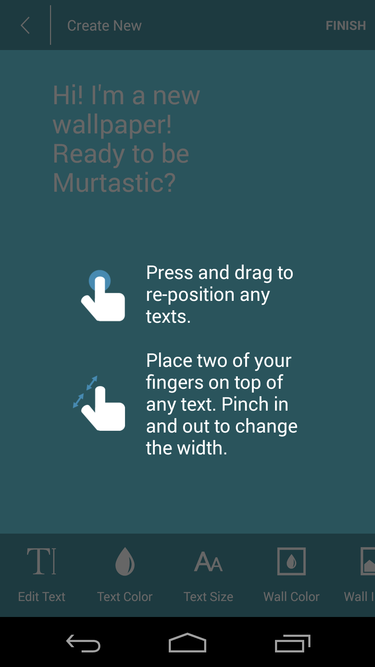
Get started with Murtastic’s builder.
Importing an image is easy makes your home screen more personal than the stock backgrounds. After choosing a picture you can add text to run on top of it. Adding text may seem odd, but it helps liven up the screen as the words type themselves out on your wallpaper, giving it a sense of activity.
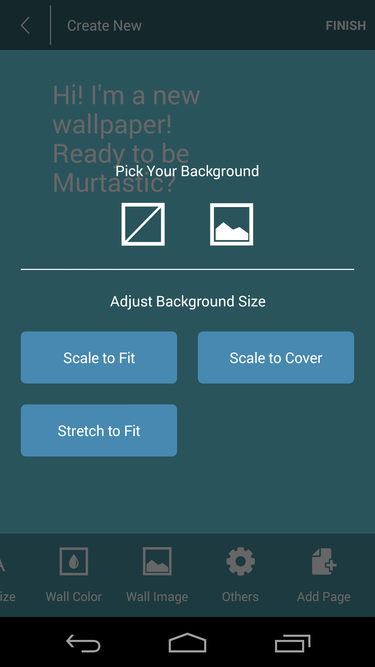
Scale an image so it is to your liking.
To get more out of Murtastic, add a second page to the wallpaper. The second page can be of the same photo with different text, or something else entirely.
en added to your screen, the pages will fade in out, giving your wallpaper some life.
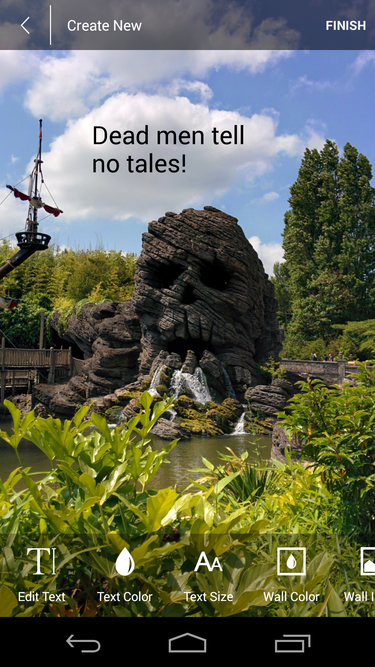
ave a clever message on your home screen.
ile the general concept usability of Murtastic is solid, there are a couple annoyances. en switching from one menu to another, a full-page advertisement appears. ile it can be dismissed with one touch, it frequently interrupts the flow of navigating through the app.
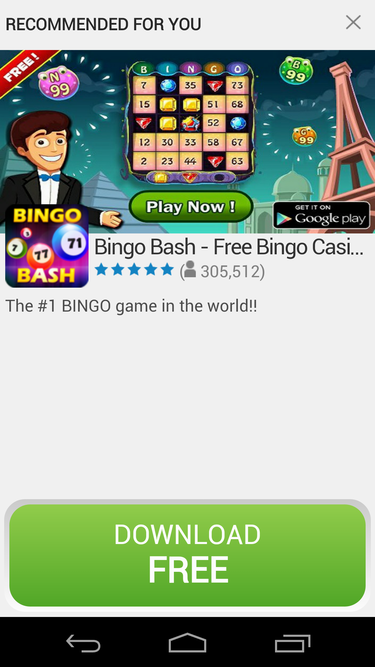
Murtastic is ad-supported, they pop up just a bit too often.
Murtastic has a section in the app devoted to forthcoming features: more font choices a “better user experience” are listed. Both would be welcome improvements, along with an option to get rid of the all-too-frequent ads.
ile Murtastic may be a bit simple for power users, it is a good first foray in adding some liveliness to your home screen.

















