It was pretty impressive to see scale back just about everything in its custom user interface for the G3 focus on features that the user would interact with more frequently. The simplicity attention to detail brought to its new flagship smartphone make it one of the best offerings this year.
One of features that was clearly proud of when it announced the G3 was the new Smart Keyboard, its latest update makes it even smarter. The update focuses on five new features.
l of the emoji fanatics out there can overuse them even more with this update. en typing specific words, the keyboard will search for the appropriate emoticon, if one is available, suggest it to the user. So, if you type in the word “love” in, the heart emoji will be suggested.
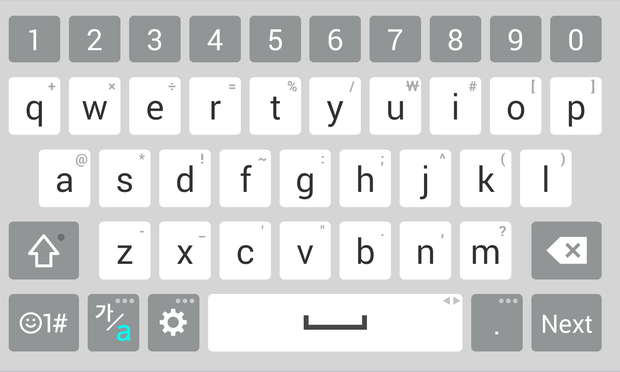
A few other features in the update might seem a little less wow-ing in practice, due to the fact that they have been present in a few other keyboards. One is Next rd Suggestion, which, unsurprisingly, suggests the next word that you might be likely to type. It’s definitely nice to see but hardly anything new.
ke the Keyboard, the Smart Keyboard now provides a real-time word suggestion when your use the Swype-like feature. The suggestions will automatically adjust as you move your finger along the letters.
The last two new features found in the Smart Keyboard update are pretty interesting. The keyboard now offers application-based word suggestion. For example, if you tend to start emails with “Dear,” that word will likely be suggested the next time you start writing an email. If you use “Hi,” when you write your texts, you can expect to see that word more often when you start a new text.
ssibly the most interesting new feature is Bilingual rd Suggestion. The keyboard will recognize when the user is typing in a different language automatically switch to that language, alleviating the need for the user to manually change the language settings. ile this isn’t a feature that everyone is going to use, it’s nice to have.
The rather long video below showcases some of the new features found within the Smart Keyboard updates, like Emoji suggestion.















