Android ar watches are pretty basic in their operation. You don’t manage apps on them, or install widgets, or tweak permissions… all that stuff happens on your phone. Still, this is br-new hardware software, sometimes things stop working properly. The Android ar equivalent of “have you tried turning it off on again?” is to perform a reset, restoring it to the factory default settings.
Don’t worry, the apps all come from your phone, so after pairing it again using the Android ar phone app, you’ll be right back where you used to be.
Reseting your watch: A fix of last resort
It’s quite easy to do. st say “OK ” or tap the watch face to bring up the voice prompt, then tap the red “G” circle in the upper right to bring up the menu. Scroll down to Settings.
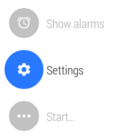
The reset option is found in the Settings menu.
The Settings menu holds lots of useful options, like screen brightness, always-on screen, airplane mode, more.
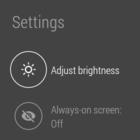
The Settings menu is where you tweak brightness turn on airplane mode.
Swipe down the list of options until you see Reset Device.
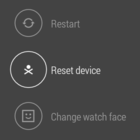
There’s a reason the reset device option looks sort of like a skull crossbones.
Choose that you’ll be prompted with an “Are you sure?” message. Select the checkbox the watch will reset, returning to its out-of-the-box state after a couple minutes.
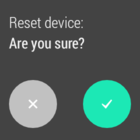
If you reset your watch, you’ll have to re-sync it set all your options again.
You’ll have to re-sync the watch with the Android ar app on your phone, select your preferred watch face again, choose “resync apps” in settings on the ar phone app. Resetting your device should be your last resort—the Restart option above it should be the first thing you try if your watch isn’t working right.















