Bluetooth Tricks for Your Car
Fumbling for your phone to open Maps or a music app while driving isn’t exactly safe. If your car has Bluetooth, you can program Trigger to perform these or other tasks when connected to your vehicle.
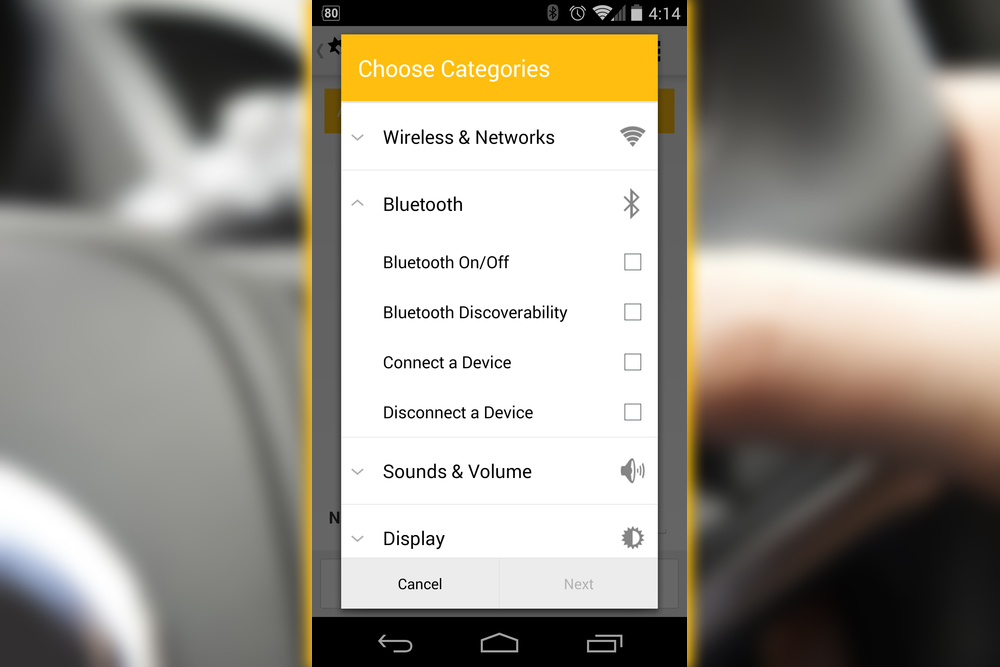
Tell Trigger which device to connect and what actions to perform. For example, you can tell it to disable Wi-Fi and launch Play Music, eliminating your need to do so directly. Or have it launch Maps or Waze, so you can navigate easily.
Save Battery Life
When the battery on the phone gets low. Turning off Wi-Fi and lowering the screen brightness are two standard methods for staving off a shutdown. Trigger offers a battery-saver mode as one of its example tasks. Activate it or create your own for greater flexibility.
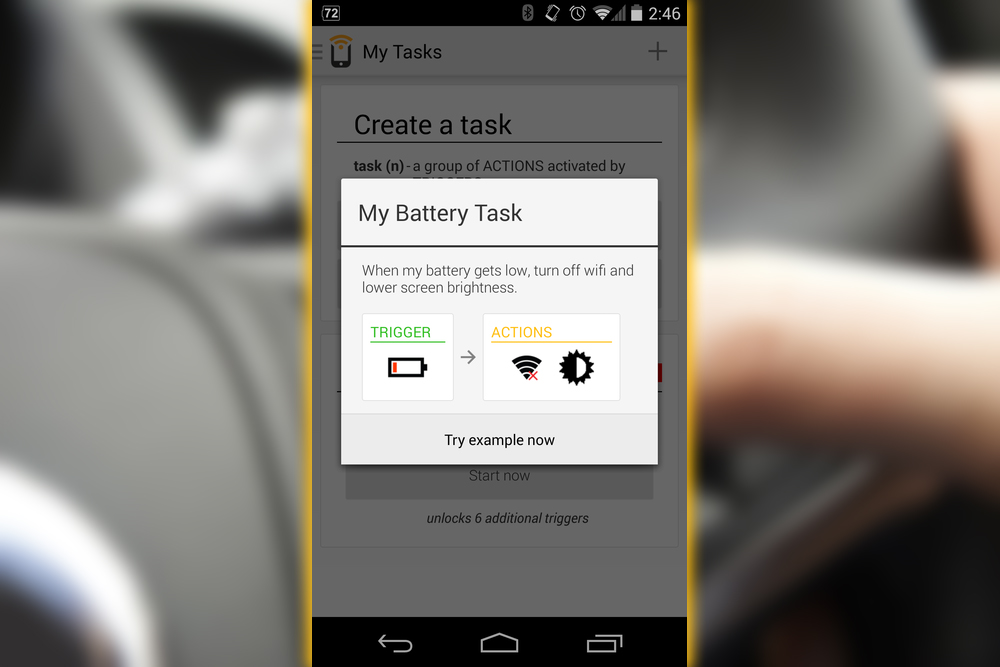
Geofence
This capability still has the Beta tag, as Trigger says geofencing. Triggering an action when your phone detects it is within a certain distance of a set location. Still has enough inaccuracies to make it only partially reliable. However, the potential upside is very high. For example, set a task to turn off Wi-Fi when arriving at work to avoid using the manager’s network. Then perhaps another to turn Wi-Fi on when arriving at your house.
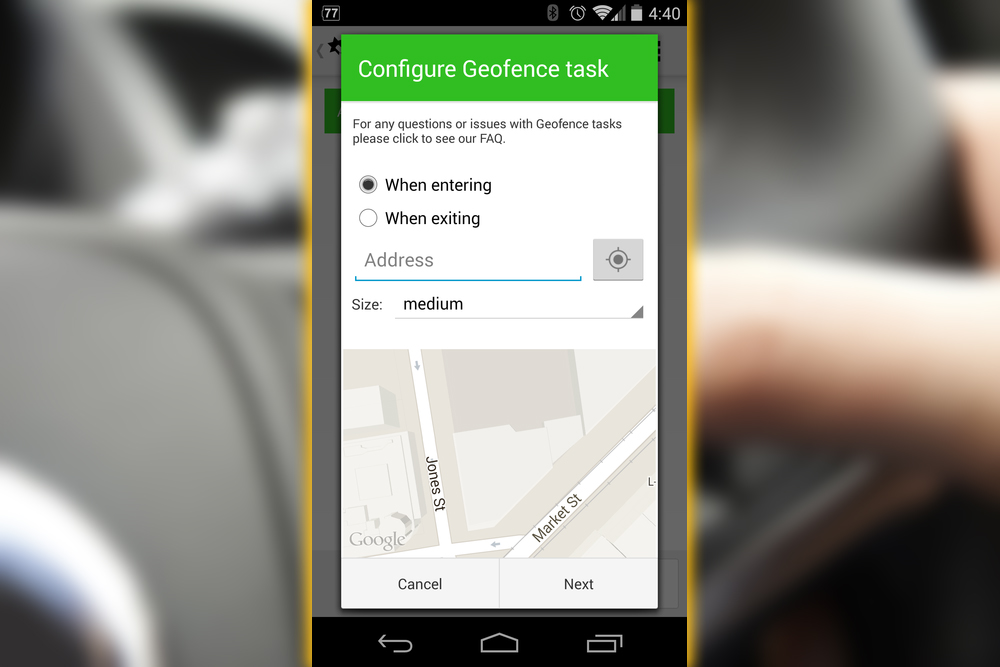
NFC Tags
Program your phone with Trigger using NFC tags for higher levels of geekdom. Near Field Communication is typically used for making payments, with applications like Wallet, which is activated by touching the phone to an NFC-enabled device. The NFC tags, which can be bought from within the Trigger app, can be programmed to perform a specific task or contain a small amount of helpful info. Just touch the tag with your phone to activate it.
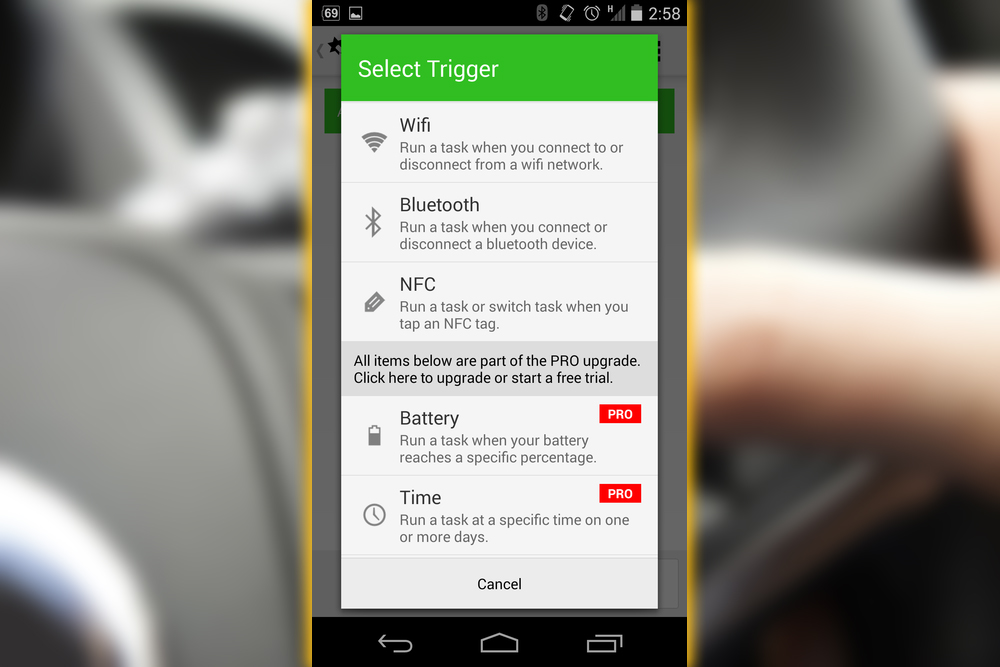
For example, put an NFC tag on your nightstand. And tap your phone to set the alarm or turn off notifications. The possibilities are wide open if you are willing to put in the time to program specific actions with NFC.
Messaging
Do you always send an SMS message to your significant other when leaving the office or arriving home? You can automate this task by having your phone fire off a message when it reaches a geofenced location. Or connects to your home or work Wi-Fi. Doing so requires the SMS plugin, which can be downloaded from the Play Store; a link inside Trigger will take you there. Create a task select Messages from among the Categories. Then select Send a Text Message, choose the recipient, and add the message’s contents.
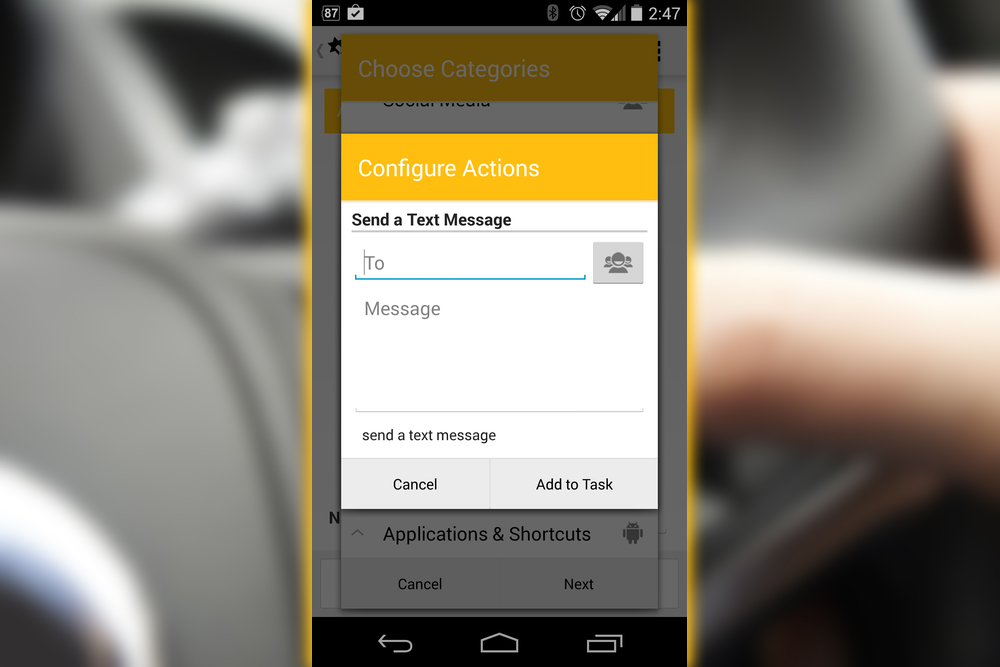
Forget the Remote
With many cable or satellite companies or services like Chromecast, you can use your phone as a remote. Program an NFC tag to launch a specific TV remote app, Netflix, or YouTube.
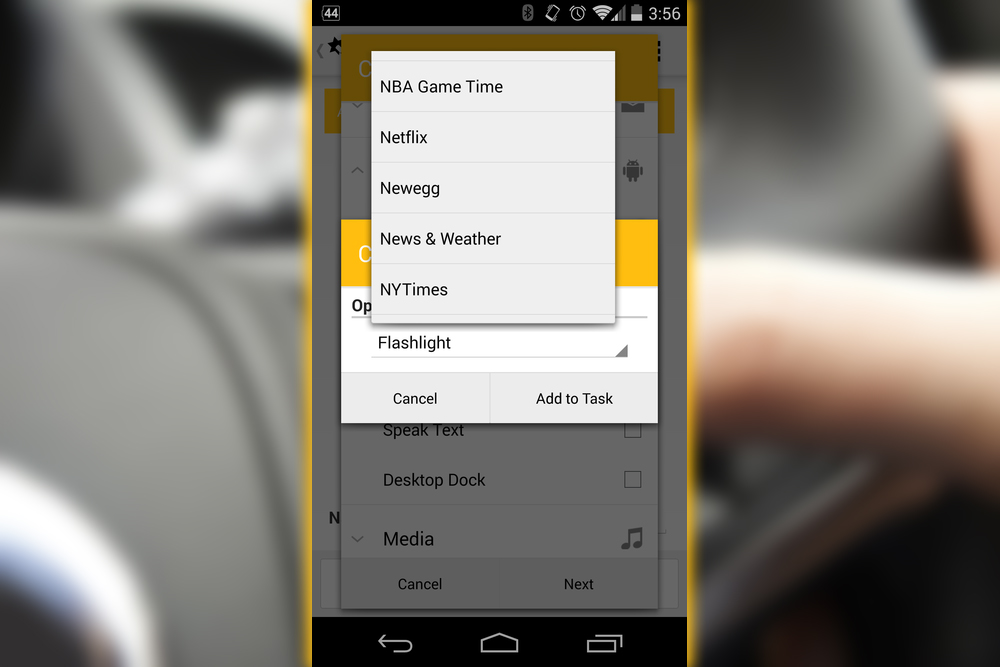
Do Not Disturb
While the developer preview of Android promises greater control for making your phone off-limits to the outside world. Trigger can bring much specificity to this process. Set an automatic period of days of the week for notifications to be disabled or data to be turned off. Or create it as one of the options to be activated when paired with an NFC tag.
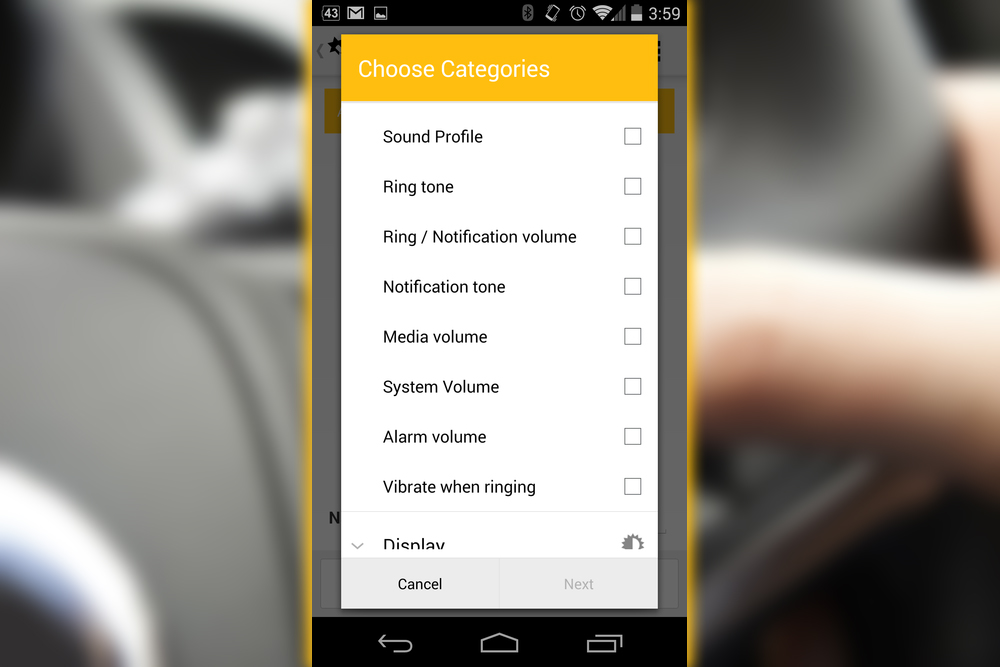
Programming Your Phone
Ultimately Trigger lets you program your phone in a more powerful way. Than the standard method of just hopping from one app to another. The $3 pro upgrade is well worth it for the extra capabilities. However, Trigger is definitely for power users who won’t get turned off by needing to problem-solve through multiple steps. If that description fits, impress others by showing off how your phone can perform specific tasks independently.
















